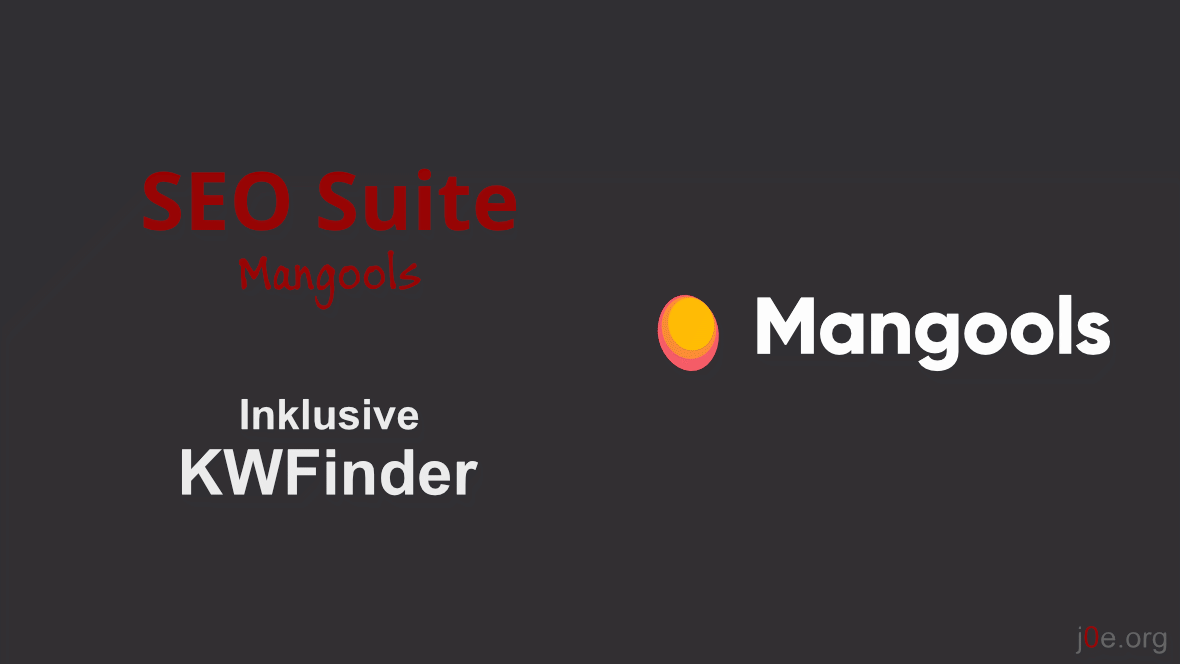SEO Suite by Mangools - KWFinder Guide 2024
Mangools SEO Suite is a collection of five search engine optimization (SEO) tools: KW Finder, SERP Checker, SERP Watcher, Link Miner and Site Profiler.
KW Finder can be used to research keywords and their difficulty level, while SERP Checker displays the ranking of websites for specific keywords. SERP Watcher monitors the changes in rankings over time. The Link Miner and Site Profiler provide a deep understanding of backlinks and website metrics.
All tools can be used as part of a package or separately.
Mangools Review
The Mangools SEO suite consists of 5 individual tools. KWFinder is the most popular and first tool in the suite. In this article, we take a look at the low-cost alternative to Ahrefs and Sistrix.
It is not an easy choice to decide on an SEO tool. The well-known SEO tools are often very price intensive. With the small SEO tools, on the other hand, it is often not clear which functions they bring with them and what exactly they deliver. All those who are looking for an affordable SEO tool should take a look at the SEO Suite from the company Mangools.
A great WordPress blog with a quick theme is no longer enough today. Search engine optimization is mandatory!
Mangools offers you a whole handful of different SEO tools combined in one SEO Suite:
KWFinder from Mangools in action
Prices and plans
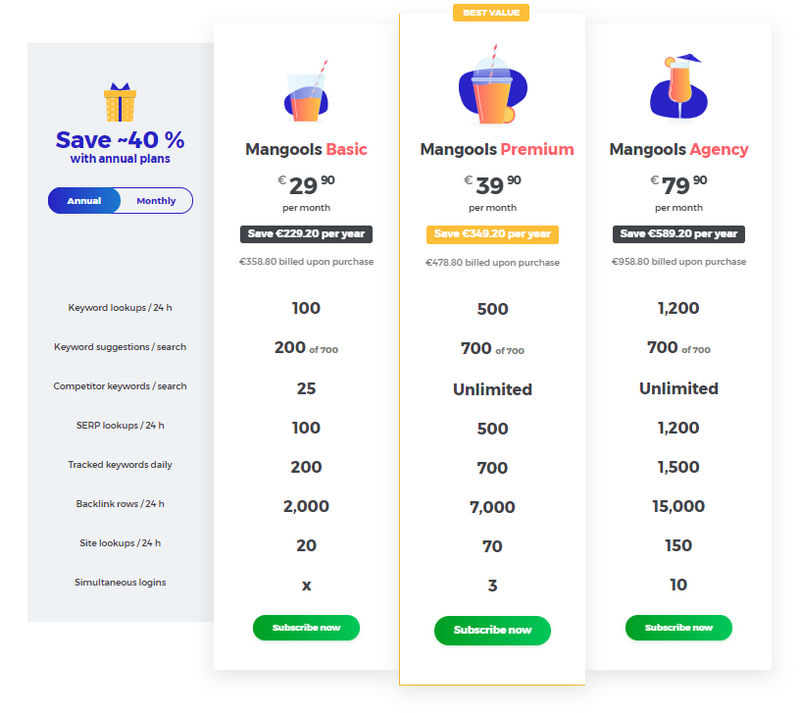
The prices in the following table are based on an annual advance payment. Prices increase significantly for monthly payments.
| Mangools | Basic | Premium | Agency |
|---|---|---|---|
| KWFinder | 100 | 500 | 1.200 |
| Keyword Suggestions | 200 | 700 | 700 |
| Competitor keywords | 25 | Unlimited | Unlimited |
| SERPChecker | 100 | 500 | 1.200 |
| SERPWatcher | 200 | 700 | 1.500 |
| LinkMiner | 2.000 | 7.000 | 15.000 |
| SiteProfiler | 20 | 70 | 150 |
| Simultaneous logins | 1 | 3 | 10 |
| Price | $ 29.90 / month | $ 44.00 / month | $ 89.90 / month |
48 hours refund period
The Mangools suite has not been on the market as long as the well-known SEO tools, but offers just as many important functions and this for a fraction of the price of the competition.
SEO tools are known to be cost-intensive. Offers usually start at $ 99.00 per month and can go into triple digits if you want to use more diverse functions. Most popular SEO tools limit the number of features you can access in the basic plans.
Mangools, on the other hand, offers you all the features even in the cheapest plan. The Mangools suite offers five tools starting at $ 49.90 per month with a monthly payment. You pay $ 29.90 per month if you choose an annual plan. So with an annual plan, you can secure a 40 percent discount.
You can start with the free 10-day trial if you want to get familiar with Mangools Suite first to see if this software is something for you. There is a limit of five searches per day with the trial version, but that is enough to test the reliability of the tool. If you need more searches, you can always upgrade to a paid plan, even if your trial is still ongoing.
Mangools Suite offers three plans. The Agency plan, the most expensive plan, costs $79.90 USD per month if you sign up for an annual plan. With Mangools Suite’s Agency plan, you can run 1,200 keyword queries daily. You’ll get 700 keyword suggestions per search, 1,200 SERP query requests per day, 1,500 keywords tracking daily, 15,000 backlinks per day, and 10 simultaneous signups. Mangools Suite is thus ideal for small SEO agencies that need a cheaper offer but also a large number of search queries per day.
Mangools SEO Suite
The Mangools Suite combines all five tools together and is very effective in planning your SEO strategy. If that’s not enough for you, there’s also a Chrome and Firefox extension that lets you analyze a website’s SEO stats through the browser without having to access Mangools’ website.
- KWFinder
- SERPChecker
- SERPWatcher
- LinkMiner
- SiteProfiler
As you can see, the Mangools SEO Suite is in direct competition with the major SEO tools. In the following sections, we will go into more detail about the individual functions of the various tools to bring you closer to the SEO Suite.
But now we will take a look at each tool individually.
KWFinder
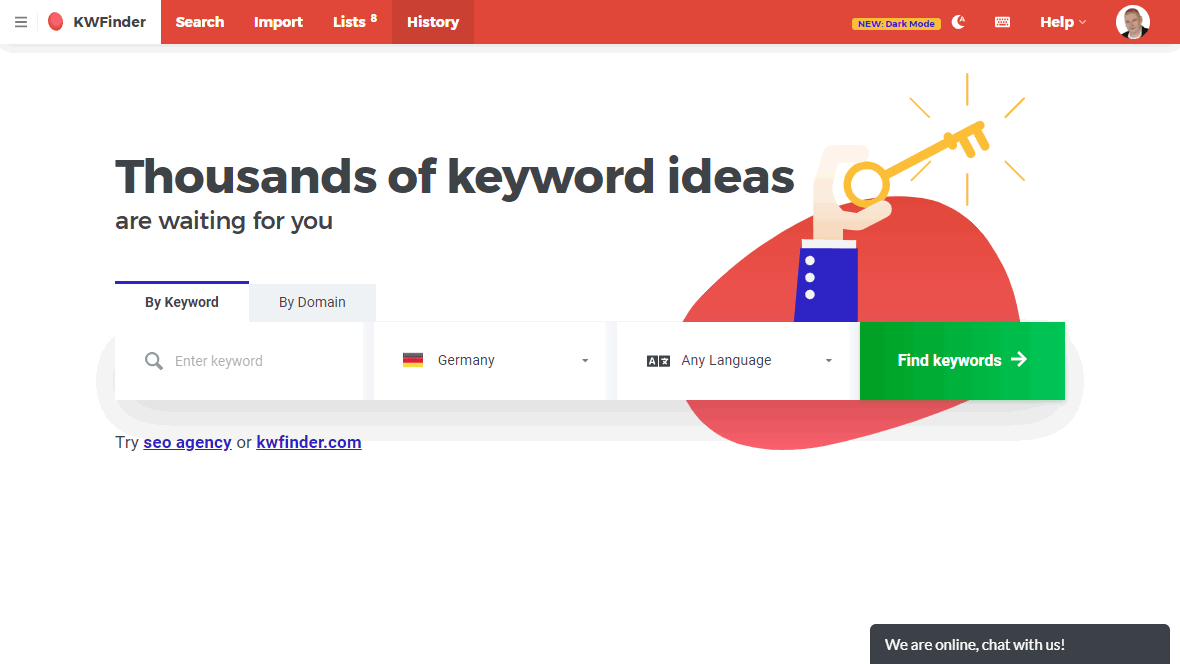
With KWFinder you can search for keywords related to your niche and find the best keywords. You can pre-select by location and language in the keyword research tool.
You can search for domains and find all keywords that rank well on Google for a specific domain. This is mainly advantageous if you are interested in the most important keywords of the competition.
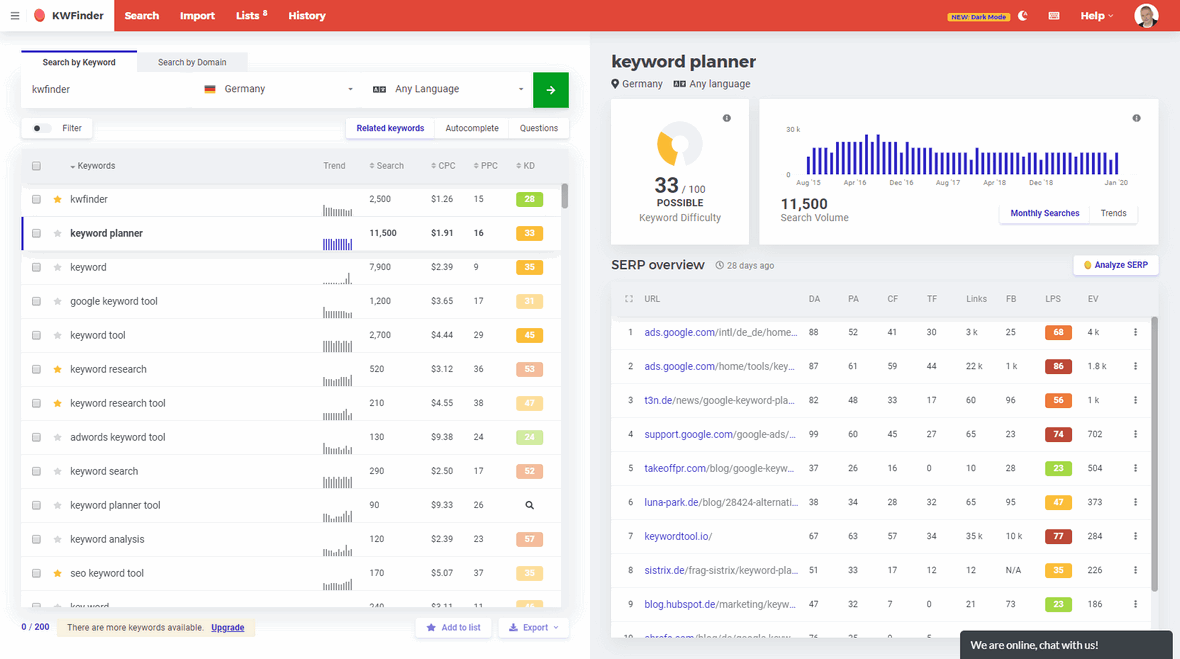
When you search for a keyword, you have the option to view the monthly search queries, the average CPC and PPC competition level for Google ads and the keyword difficulty level. This feature is useful not only for finding keywords with low competition but also if you want to run Google ads. Thus, you can find keywords with low competition and with a high number of searches.
KWFinder can also set filters like search volume and number of words to find long-tail keywords with high search volume, for example.
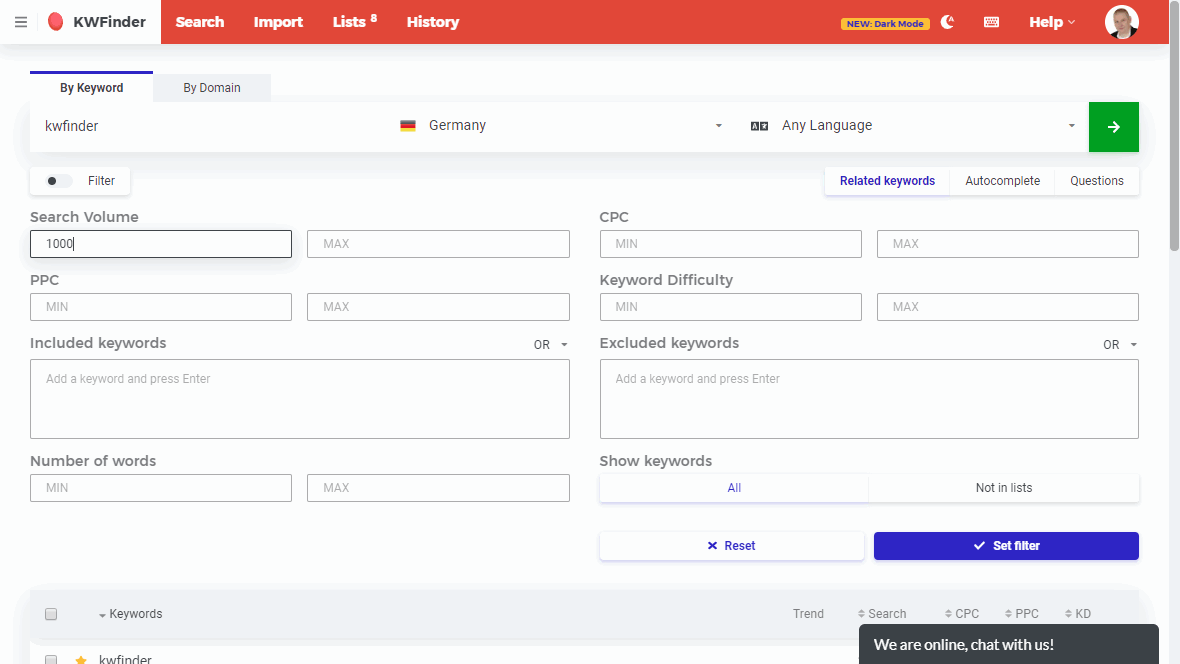
Just enter a keyword and you will get a large number of keyword suggestions and variations for your target keyword. Keyword Finder completes data from Google searches with the autocomplete option. This allows you to find the keywords that are actually used in the search.
The Questions option suggests questions related to your target keyword, helping you refine your content and assisting you with your content strategy.
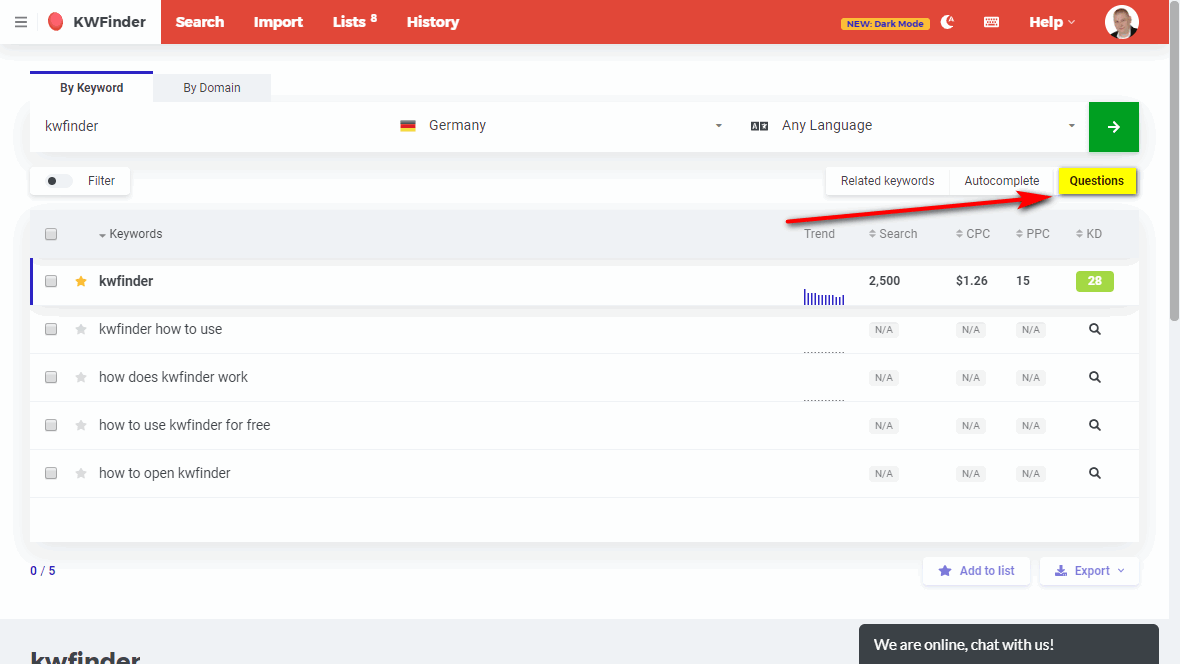
Once you have found all the information you need, you can export the data as a CSV file. KW Finder also lets you view the top 10 SERP website ads that exist at that moment for each keyword.
With this KWFinder review you know the most important features to decide for or against a purchase.
SERPChecker
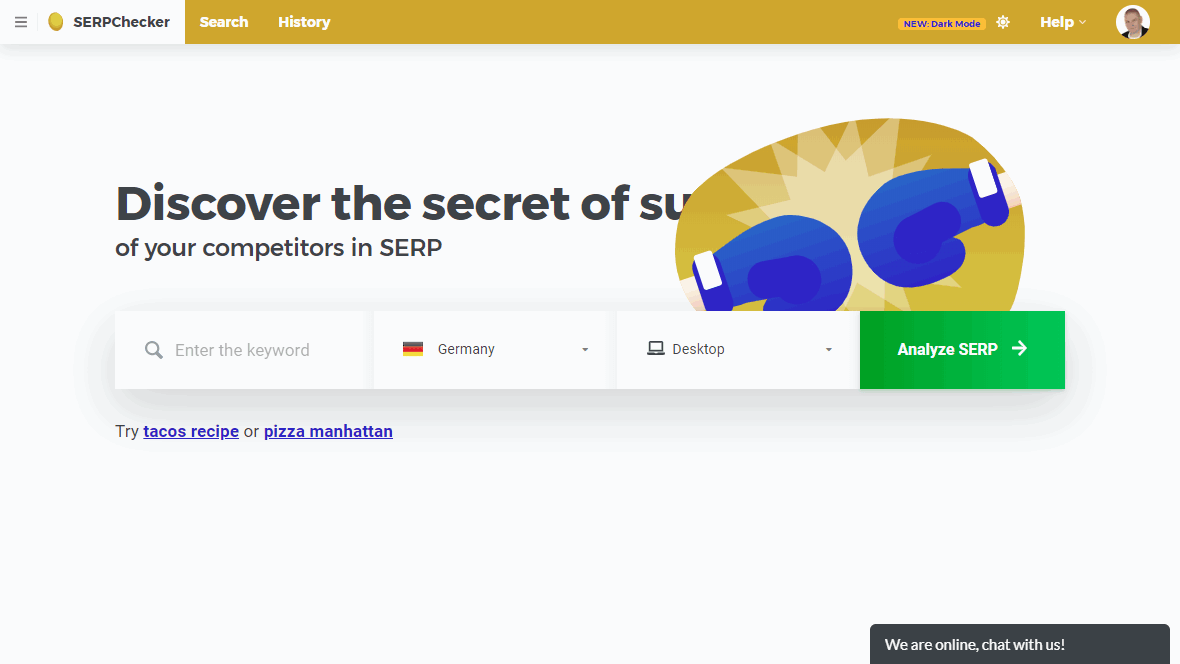
The SERPChecker is a search engine analysis tool. You can see with this tool what most people searching for a keyword see as search results. This is because search queries show results that are based on an algorithm. Thus, the results that other users see can be completely different.
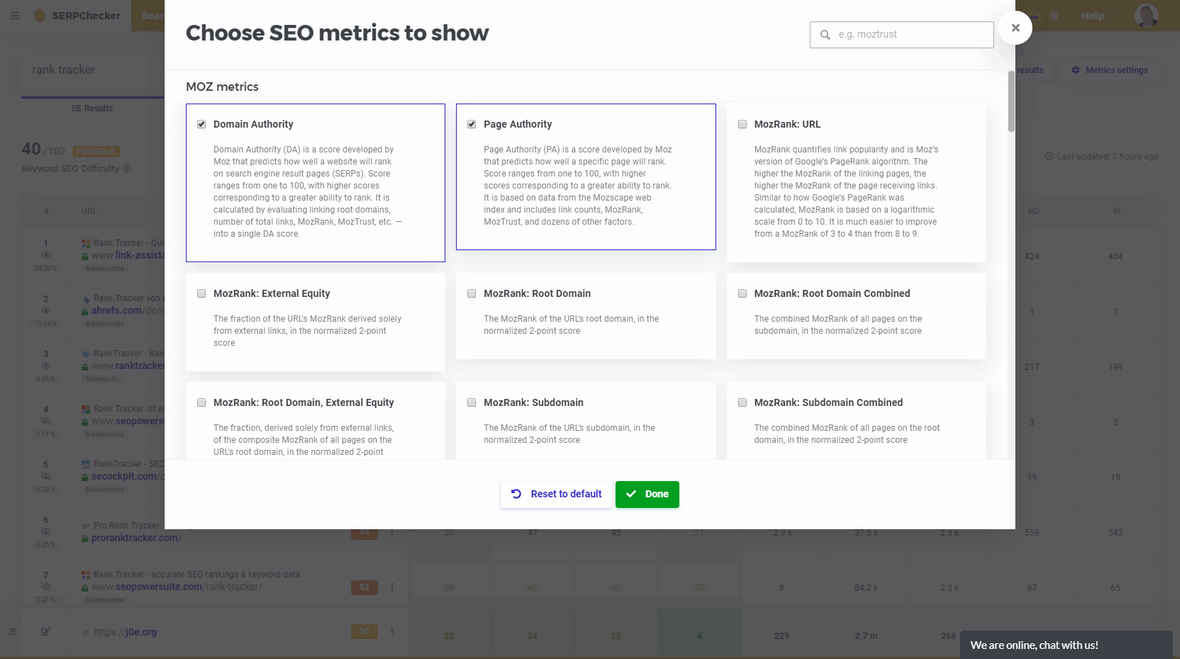
SERPChecker lists the results for the keyword you searched and displays the metrics for each website. You can choose from over 30 metrics, including Moz, Majestic, and Social metrics, which allow you to analyze your competitors’ weaknesses and outrank them by improving your own metrics. Because before you can start ranking for a keyword, you need to know the competition for that keyword.
It will also show you the number of search results and the difficulty level of the keywords. The difficulty level is based on metrics like an average number of links and domain authority.
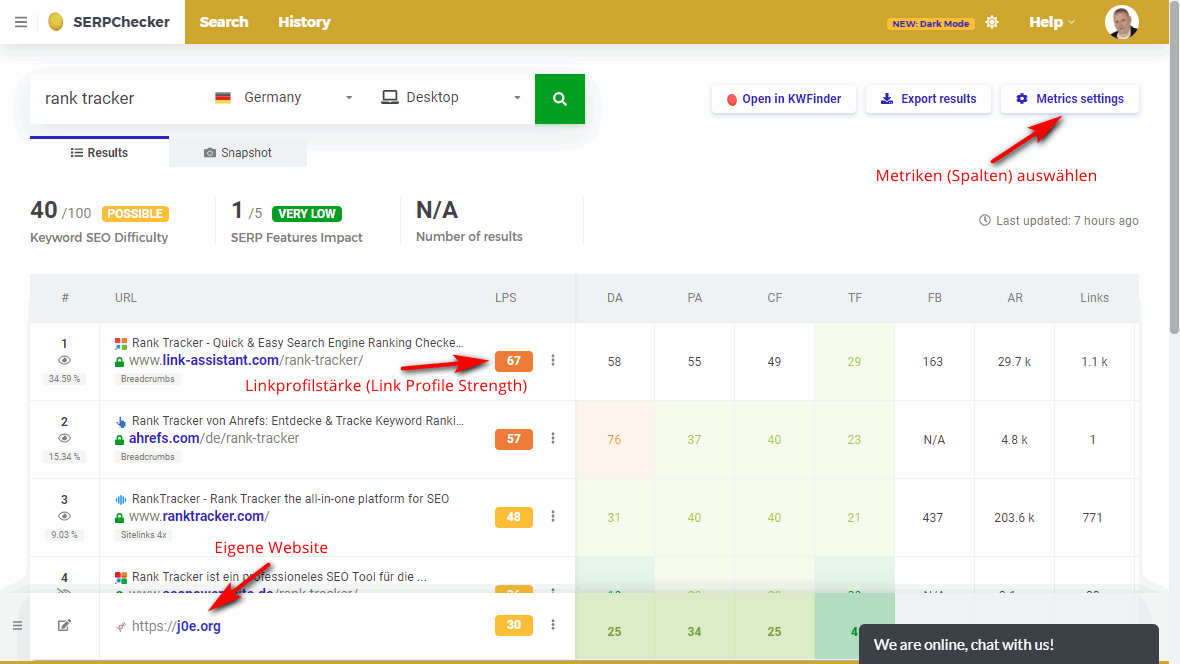
There is also an option to see your own website’s metrics at the bottom of the page, so you can easily compare your metrics with your competitors. There is also a built-in preview feature that opens a popup on Google that shows all the Google search engine results.
Mangools has developed its own Link Profile Strength, which indicates how good a website’s SEO is. This is displayed next to each website. This is useful because the metrics all measure different things and clarity can be lost. However, Link Profile Strength gives you a good overview of the site’s strength based on all the metrics.
SERPWatcher
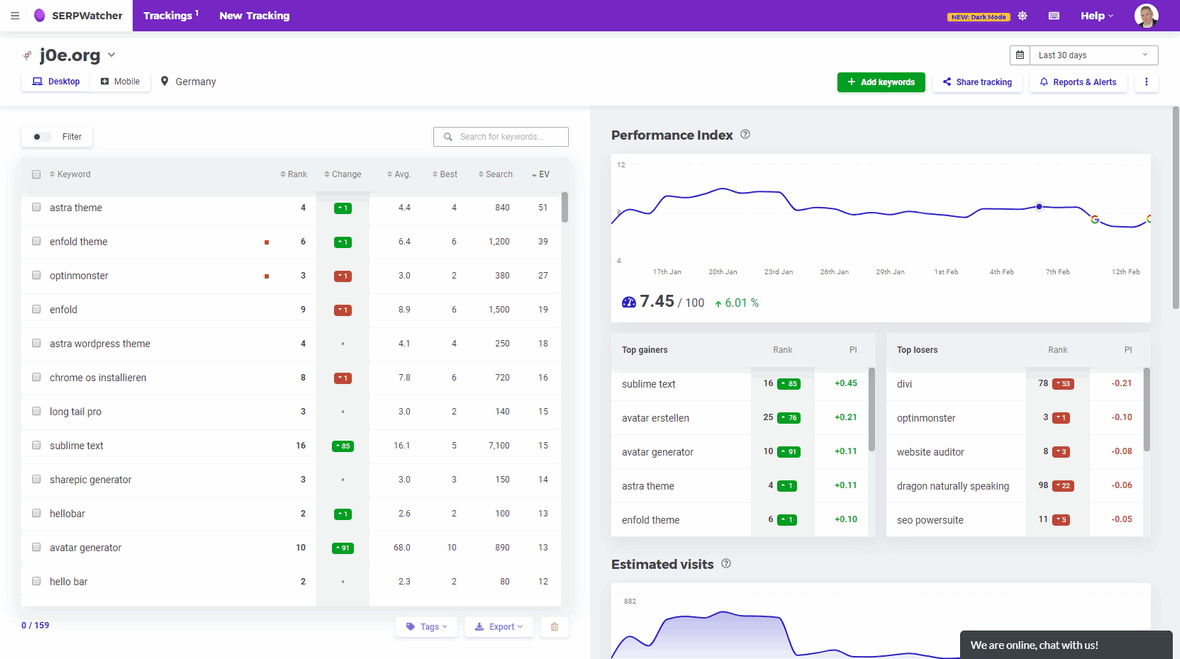
SERPWatcher is a ranking checker tool. The tool is used by many users on a daily basis. You can set keywords that you want to check daily. The result is updated daily and shows your ranking for your tracked keywords.
Rank Tracker shows the current ranking of your website in the top 100. If it is higher than 100, it will be displayed as 101+ only. It also shows the position change, average position, best position, number of searches per month and number of expected visits.
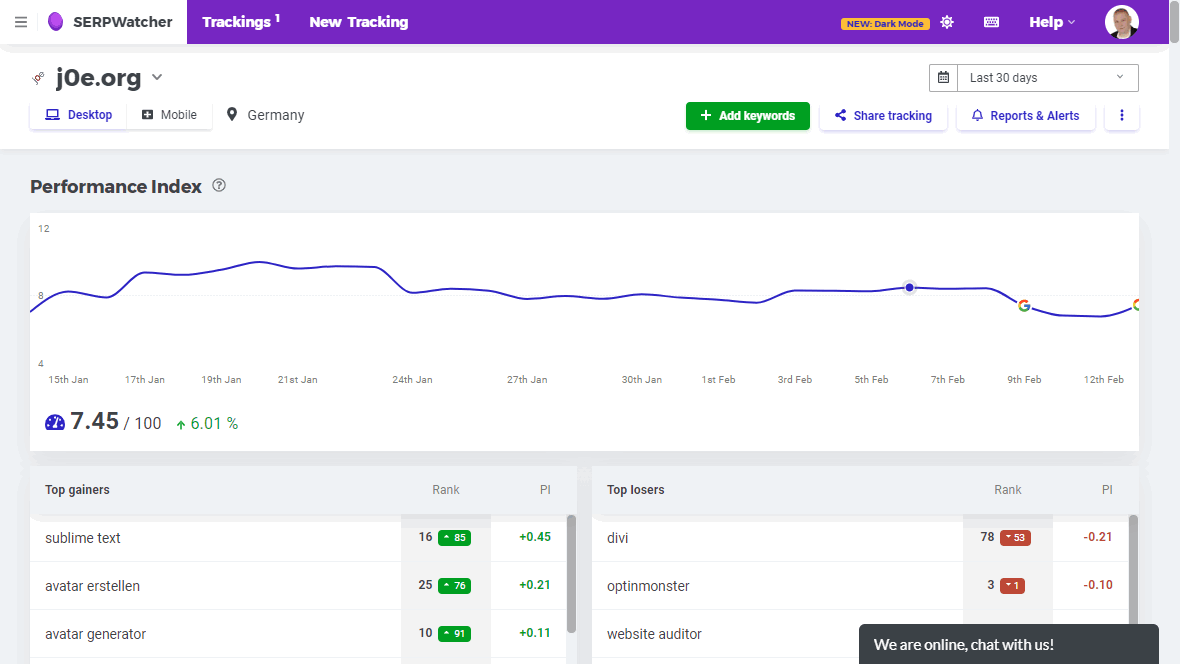
SERPWatcher also has its own Performance Index, which measures how well your ranking is based on the keywords you’ve entered, the monthly searches for the keyword, and your current position. The value is similar to the visibility index used a lot in Germany.
There’s also a chart that shows your past performance index, so you can see how you’ve been doing over the past few weeks.
You can also share the tracking data as a link so your team can see how your site is performing without having access to the actual tools.
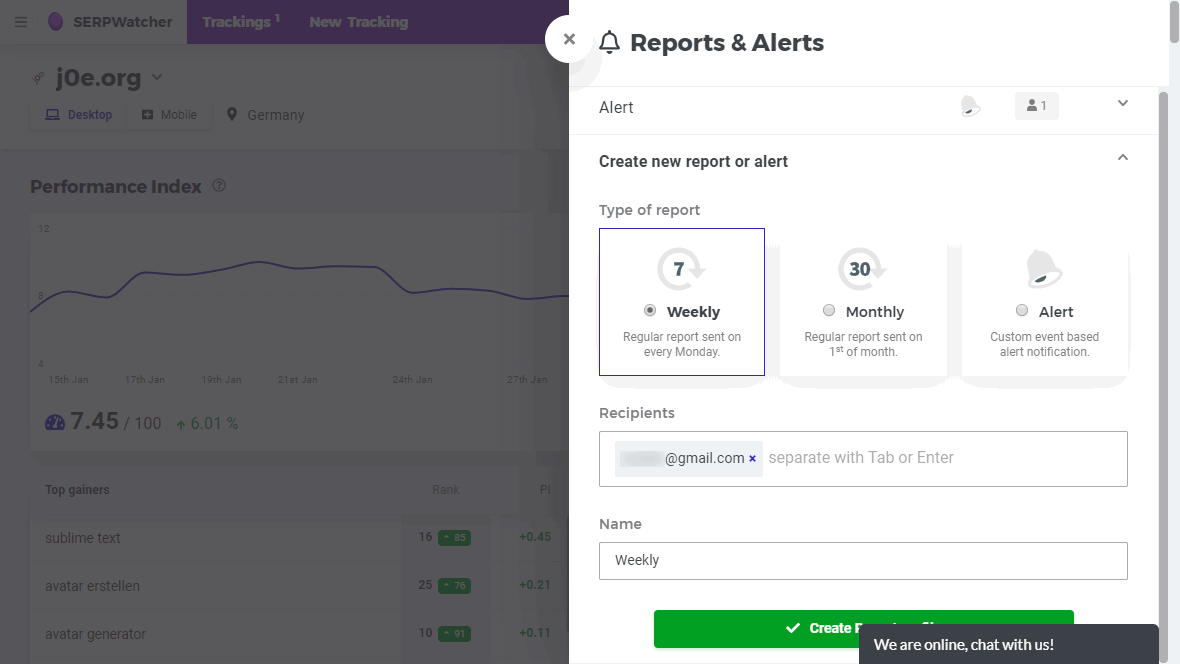
Another very handy feature is creating automatic reports and alerts via email that are sent when a certain event occurs. The SERPWatcher online tool, although quite simple in design, offers all the features to be able to track the performance of the SEO strategy.
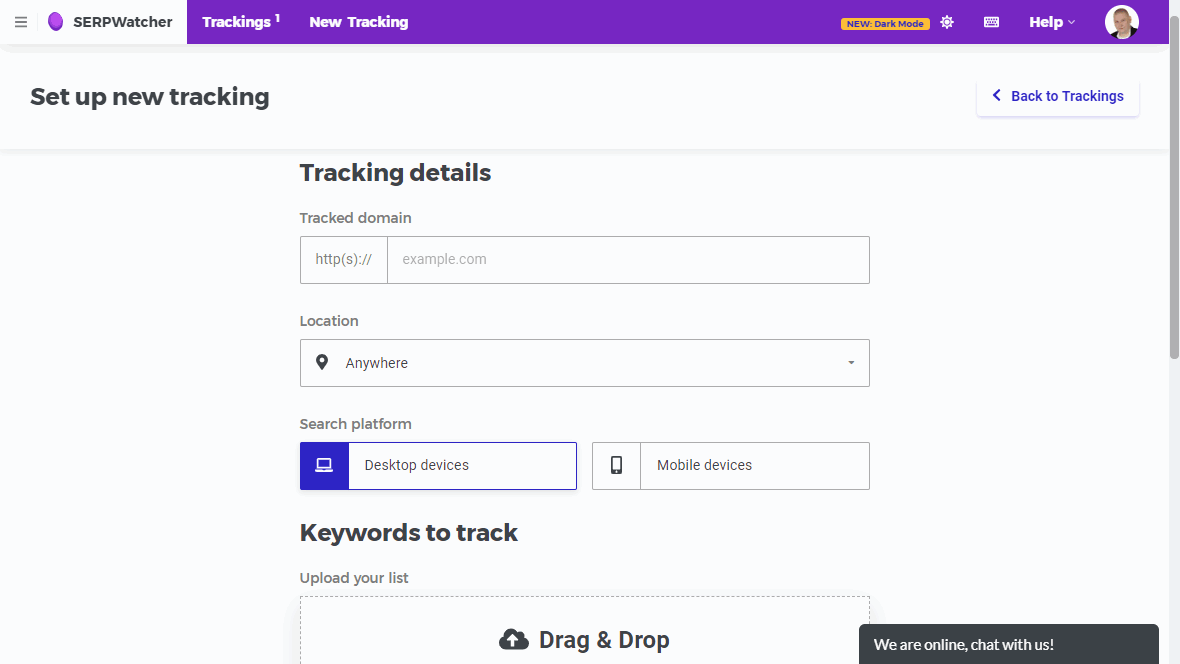
Any number of trackings (domains) can be created. New keywords can be imported via .csv or .txt. Alternatively, you can paste the keywords as a list into a field.
LinkMiner
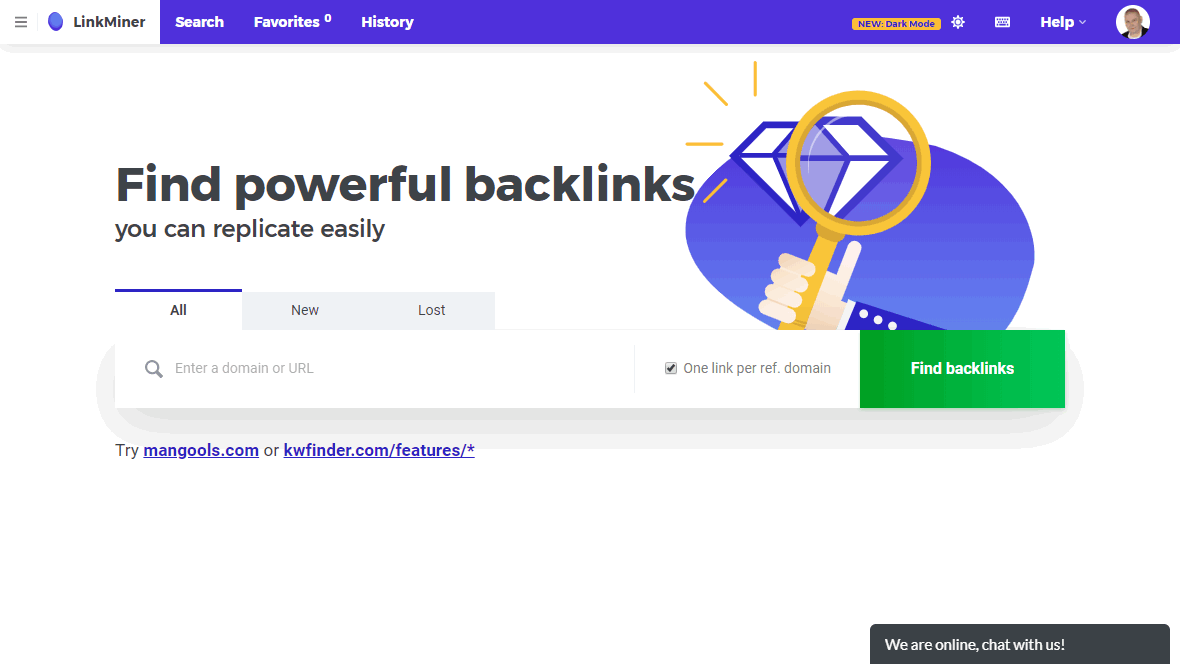
The LinkMiner is a tool for finding high-quality backlinks. This tool of Mangools Suite lists all backlinks of a website and shows important metrics for each link.
The LinkMiner is helpful for checking your own backlinks. However, it is an even better tool to check your competitors’ backlinks. The metrics section can help you find quality links pointing to competitors’ websites.
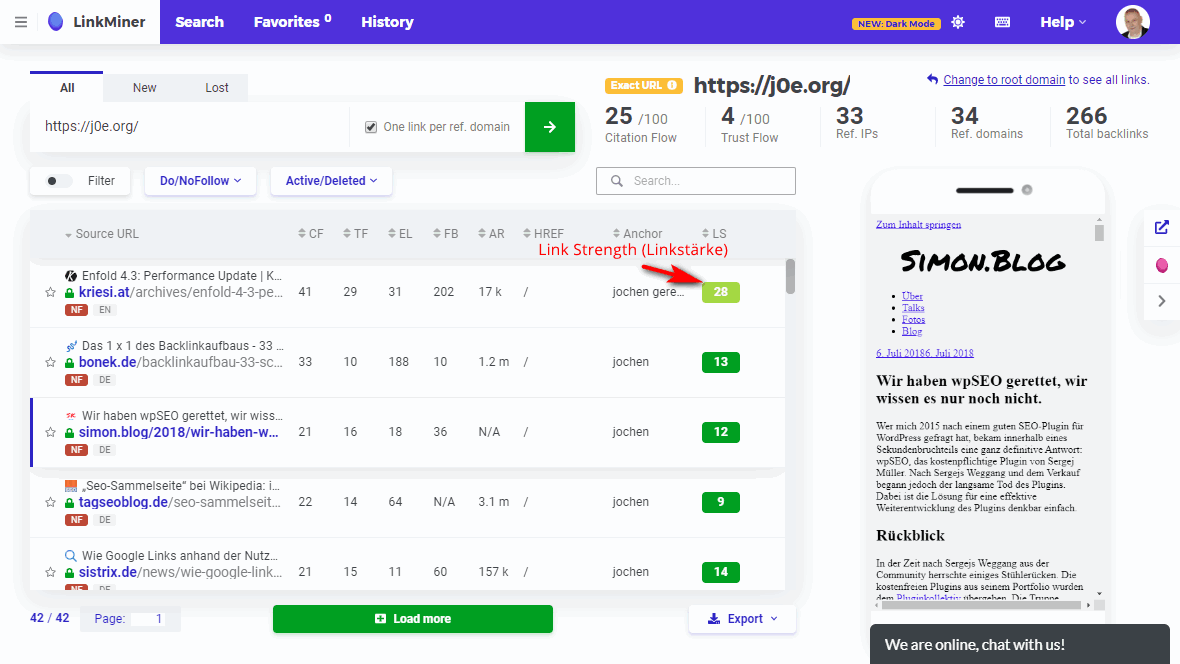
Mangools has developed a feature to measure link strength and shows how good each backlink is. The higher the Link Strength, the better the backlink. You can sort the backlinks by Link Strength or other metrics to see all the high-quality links on the page.
You can also search for new and lost backlinks. As with all other tools, the data can be easily exported to CSV files.
SiteProfiler
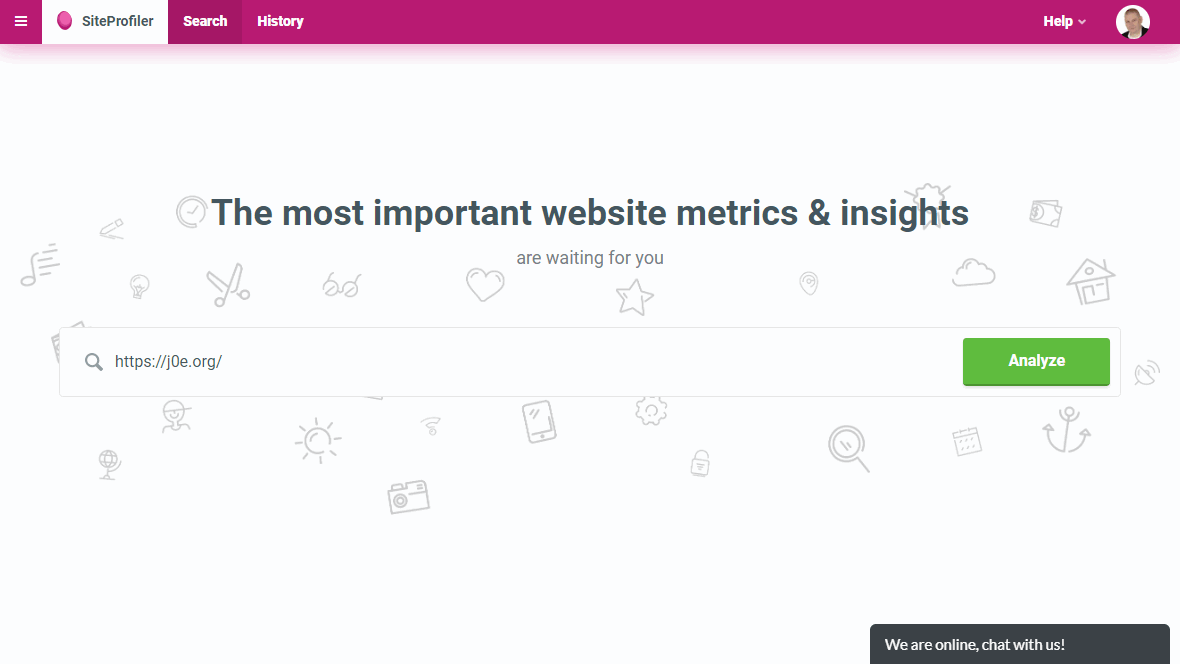
SiteProfiler is a website analysis tool. The tool displays metrics data for websites, including domain authority, page authority, citation flow, trust flow and Alexa rank. It also shows the number of referring domains and how many times the page has been shared on Facebook.
The tool shows the total number of your backlinks. Sometimes there are hundreds of backlinks from a website, but it only counts as one referring domain. Consequently, the total number of backlinks is a measure of all the links pointing to your website. The distribution of links is also displayed in the tool with information like dofollow or nofollow links and the type of link like text or image link.
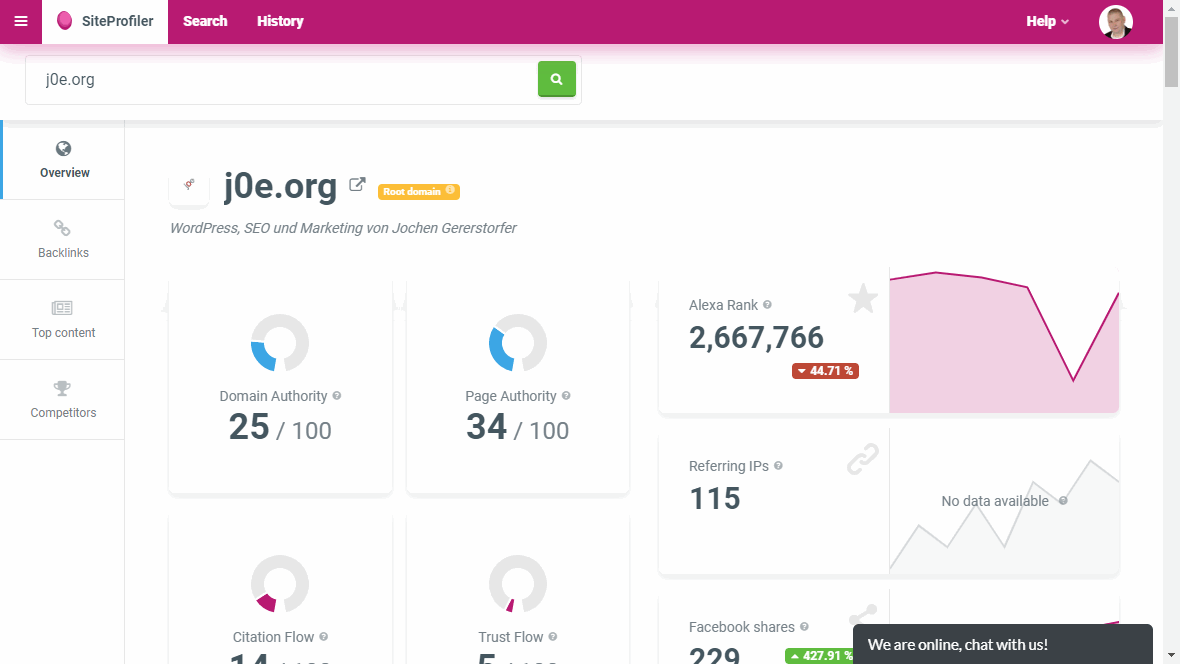
SiteProfiler also provides you with information about your top content with the content that have been shared the most on Facebook. This is useful if you want to rank certain pages on Google. In the tool, you can also see your competitors and their metrics. After all, SEO is about performing better than others in search engine results.
Browser Extension
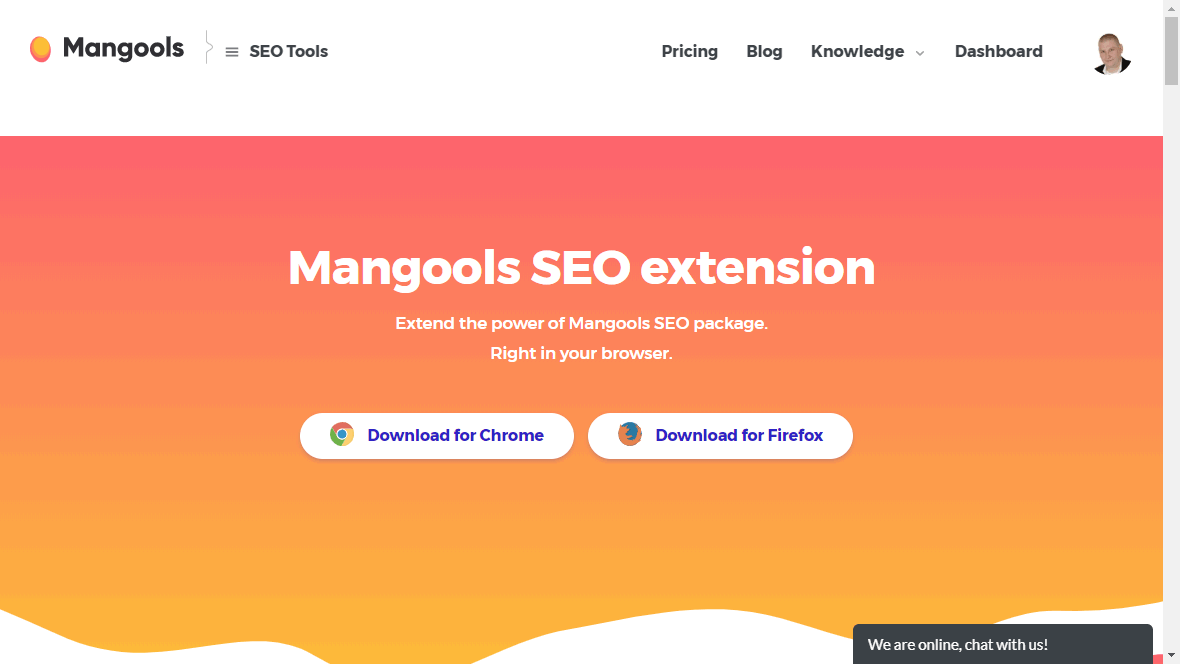
The browser extension helps you to analyze websites without accessing Mangool’s website.
You just need to install the Chrome or FireFox extension and then you can run a website analysis directly with the extension. Currently, the extension is only available in these two browsers.
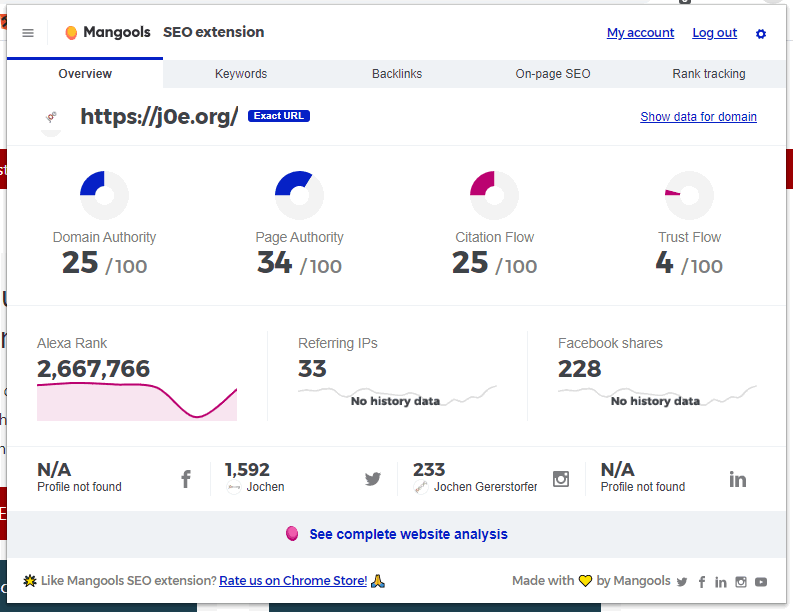
The tool displays the basic information of the above five tools. You can be redirected to the Mangools website via the Mangools Browser Extension to get a more detailed analysis.
The browser extension also includes an SEO analysis tool that checks if the page complies with all SEO best practices. You can also check keyword density and page speed using the SEO tools available on the site.
Advantages and disadvantages
After the Mangools review, I would like to highlight some positive and negative points.
This is where Mangools scores
- The Mangools suite, or rather KWFinder, is amazingly helpful when it comes to finding long-tail keywords. With the SEO tools, you can not only filter the keywords but also get suggestions for your entered keyword and get very detailed data provided for each keyword.
- You can track your competitors’ backlinks and create the same backlinks. Once you see where your competitors are creating backlinks, you can contact their webmasters and grab the same links.
- The support team at Mangools is always available for customer inquiries and the team is very friendly and helpful. The Mangools suite is also cheaper than most other well-known SEO tools like SEMRush, Moz, Ahrefs and Sistrix or the SEO PowerSuite.
That’s where the expensive competition can score
- As a disadvantage, it can be noted that the limit to find keywords is lower than that of the competition. However, it must also be noted that the SEO Suite from Mangools is a lot cheaper. The SEO suite offers everything you need to improve your search engine rankings.
- However, it doesn’t have as many tools as SEMRush, for example. For example, there are no content analysis tools using WDF-IDF. If you are a blogger, a small business or an already established business, the limitations of SEO Suite will be enough for you. However, if you are a big5s SEO company, you will probably run out of search queries very quickly. In that case, it may be advisable to invest more money in more expensive SEO tools.
Mangools FAQ
Conclusion
I think this is interesting for you: I have created a new guide to keyword research with KWFinder.
The SEO Suite is an all-in-one SEO software and a great tool for people who have a limited budget but want to improve their search engine ranking. The tools of SEO Suite are brilliant in their features and it is a cost-effective tool to improve search engine ranking. It likewise has a very simple and user-friendly website.
Mangools hereby offers a great tool for those who may not afford tools like Sistrix, SEMRush, Ahrefs and Moz. Even if you can afford the more expensive tools, you should consider whether you actually need all the features of these programs. If you know you don’t need that many features in SEO tools, a cheaper and simpler alternative is often the best option.
I’ve come to love the handy Chrome extension in particular. It’s worth the investment for that alone.
For me, KWFinder in particular is a clear Sistrix alternative.
I hope my Mangools review helps you in your decision-making. If you have any questions or suggestions, let me know in the comments.
Updates
- 27.01.2023: All 5 SEO tools are now accessible under the mangools.com domain.
app.mangools.com/kwfinder/
app.mangools.com/serpchecker/
app.mangools.com/serpwatcher/
app.mangools.com/linkminer/
app.mangools.com/siteprofiler/ - 31.08.2022: SEO Suite Updates
KWFinder: you can now get up to 10,000 suggestions for a given keyword.
SERPWatcher: improved email reports
SiteProfiler: More detailed charts - 19.06.2020: June 2020 updates
LinkMiner: Background export – Basic plan: 100,000 backlinks / month
KWFinder: WorkFlow to add keywords to a list has been improved
SERPWatcher: Added the option to change the domain of a live tracking. This is useful in rare cases when you migrate your website to another domain or.
SERPChecker: Export global metrics and SERP functions to SERPChecker