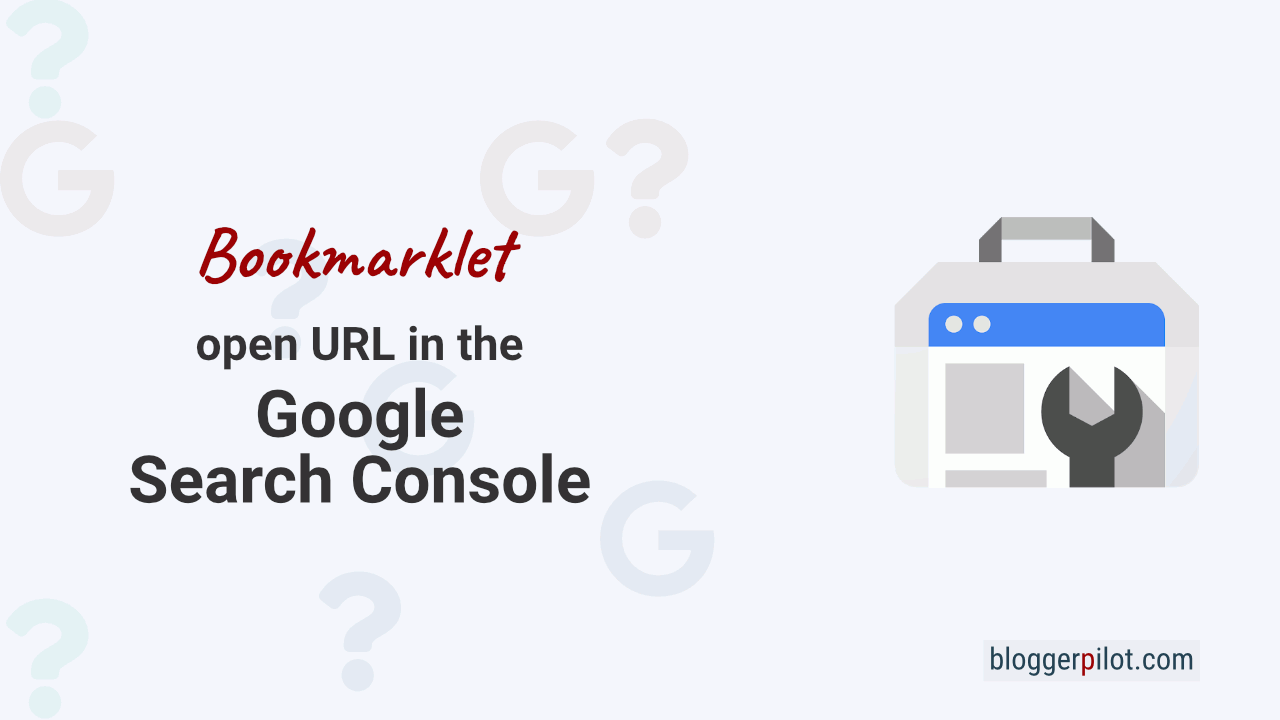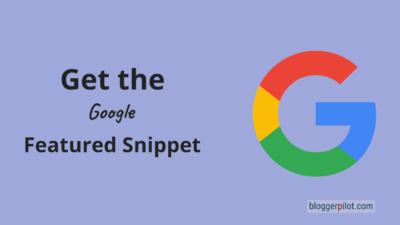Bookmarklet 🔍GSC+: Open URL in Google Search Console
Open the current URL (address/website) with one click in the Google Search Console in the tool “Performance on Search results” or “Search Results”. With this simple browser bookmarklet, you save the cumbersome way to Search Console > Search Results > Pages, where you then have to search for the desired URL.
In Google Search Console it will look like this:
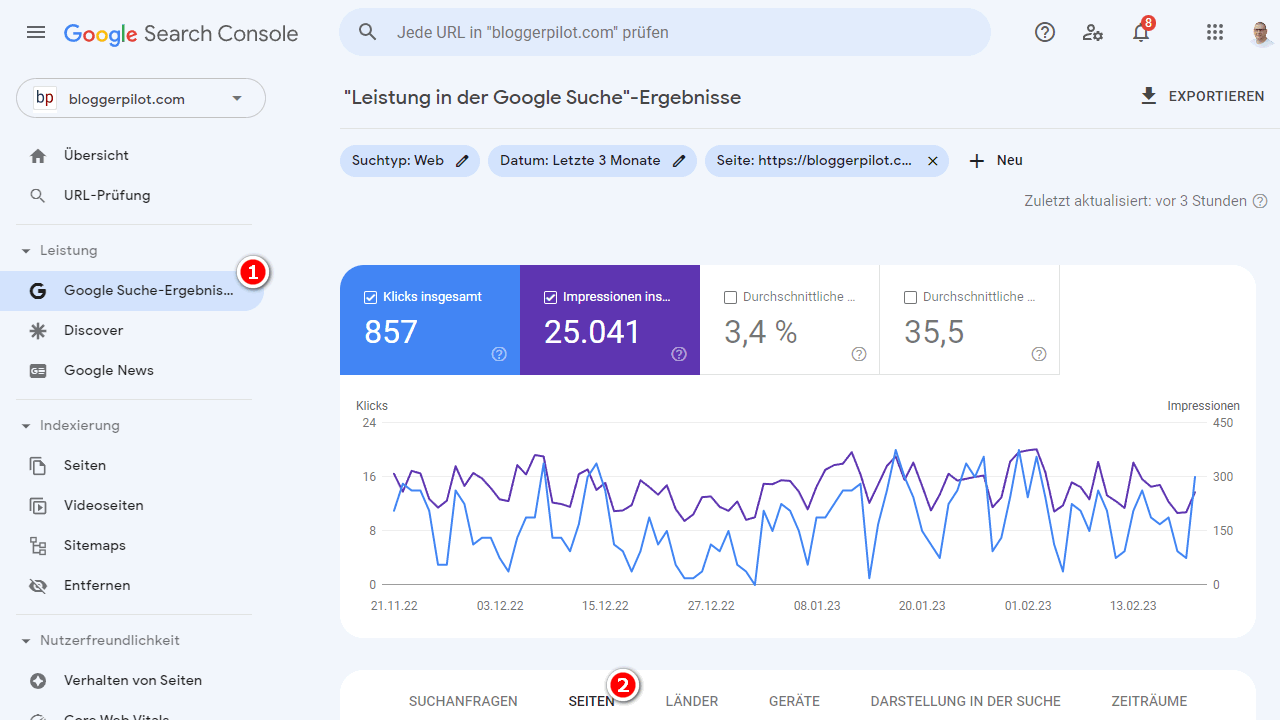
So, you have immediately the clicks, impressions, CTR and position for the page available. Of course, only if you have added the domain in the GSC and have access to the property.
Bookmarklet
Bookmarklets are browser bookmarks that execute JavaScript instead of just opening a web page. Often referred to as favlets, bookmark applets, or JavaScript bookmarks. A bookmarklet often performs repetitive tasks, which are thus abbreviated with one click.
Below you will find the instructions and code for the GSC bookmarklet.
Installation
To install, simply drag the following link into your browser’s bookmarks bar. That’s it.
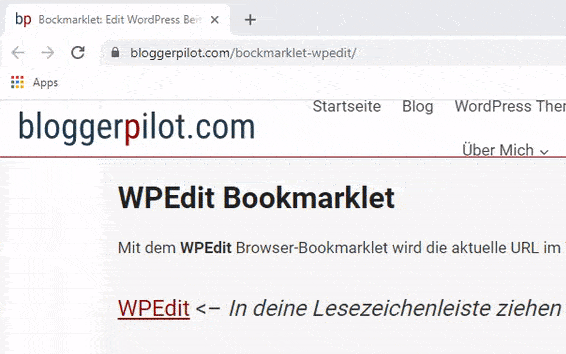
GSC+ Bookmarklet Domain Property
The GSC+ browser bookmarklet opens the current URL in Google Search Console.
For domain properties: domain.com
🔍GSC+ <– Drag to your bookmarks bar
Code:
javascript:(function(){window.open('https://search.google.com/search-console/performance/search-analytics?resource_id=sc-domain%3A%27 + encodeURIComponent(location.hostname) + %27&hl=de&breakdown=query&page=*%27 + encodeURIComponent(location.pathname) + %27&metrics=CLICKS%2CIMPRESSIONS%2CPOSITION%27);})();GSC+ Bookmarklet URL Property
The GSC+ browser bookmarklet opens the current URL in Google Search Console.
For URL properties: https://domain.com
🔍GSC+ <– Drag to your bookmarks bar
Code:
javascript:(function(){window.open('https://search.google.com/search-console/performance/search-analytics?resource_id=sc-domain%3A%27 + encodeURIComponent(location.origin) + %27&hl=de&breakdown=query&page=*%27 + encodeURIComponent(location.pathname) + %27&metrics=CLICKS%2CIMPRESSIONS%2CPOSITION%27);})();Short and sweet. The bookmarklet for all SEOs and website owners who prefer to get their data directly from Google Search Console.
Go for it!