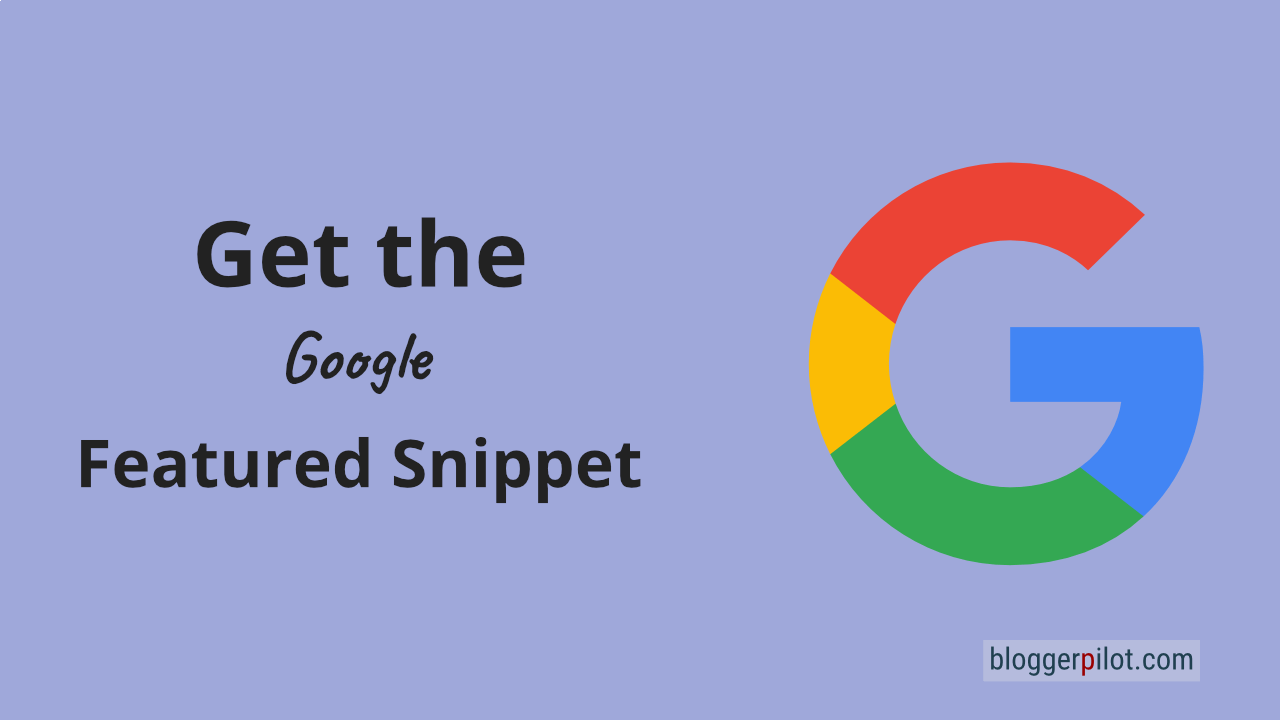Google Featured Snippet Optimization
Featured Snippet Optimization is something I’ve been talking about for a long time. I’ve now dived a little deeper to find out how we can have the best chance of gaining traffic using Featured Snippets. This article explains what you need to do to gain as many snippets as possible.
The Featured Snippet or highlighted snippets are special fields that are displayed at the very beginning of the search results. This gives you a chance to be listed in front of the ads and all other websites. Use this way to more visitors to your blog.
The Google SERP (Search Engine Ranking Page) has changed a lot over the years, and it’s crucial that your content is optimized to show up high in the SERP if you want to rank well.
Why is the featured snippet so important?
Especially for small bloggers, it is becoming increasingly difficult to get a sufficient number of visitors. The competition is constantly increasing, and the technical requirements are also getting higher again. In addition, search engines are also answering more and more search queries directly in the search results, without the visitor even coming to a website.
Therefore, you should use every opportunity to get to the top of Google. Highlighted snippets can bring you an additional stream of visitors.
How can I win the Featured Snippet?
Basically, you can look in the search results for your keyword to see which featured snippet type is currently displayed. In most cases, it is advisable to use the same type. However, if you have good reason to believe that a table is better suited instead of a paragraph, try your luck. As a rule, Google shows you very precisely what the user expects for the respective search term.
For the most part, however, Google wants to display a paragraph, so I’ll continue with that.
I have summarized the most important factors in the next 6 points:
- Immediately, the second paragraph should be the Featured Snippet
- Answer the main question directly or summarize the article in two sentences
- The paragraph should be between 250 and 300 characters long
- Highlight the answer paragraph. In color or bold as an example
- The paragraph must stand on its own and should not be answered with a “yes” or “no” answer
- Answer factually as if for an encyclopedia – No slang
It might then look like this in the WordPress editor:
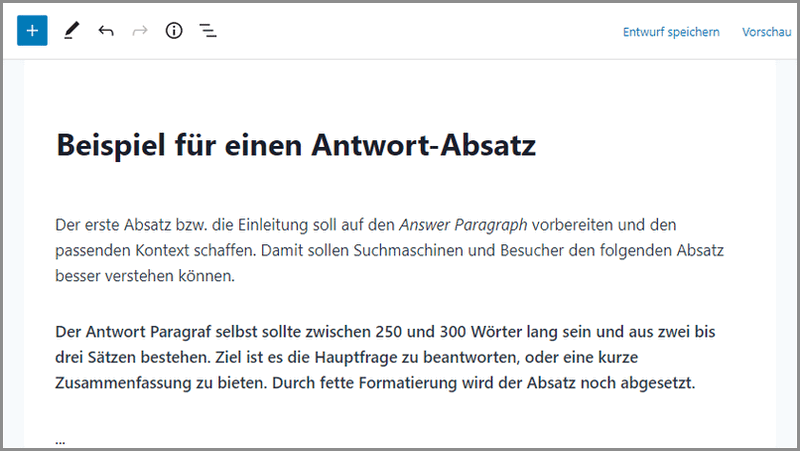
For your first few attempts, focus on a perfect answer and pay attention to the factors above. With time, you’ll get used to the procedure, and you’ll optimize your articles for the Featured Snippet quite automatically.
By the way, there is no WordPress Featured Snippet, the rules are the same for all CMS.
Important words to win the Featured Snippet
Google wants to answer a question obviously with the Featured Snippet. So we need facts or at least a clear statement.
So your answer paragraph could start like this:
- The/the/the product/issue/statement is …
- In sum ..
- On average ..
- There are ..
- As a whole ..
- In general …
- So … (works, do you, …)
Find SERPs with a Featured Snippet
Of course, you can first search for suitable keywords with a keyword tool and then manually search Google to see if featured snippets are available for them.
But it is much more comfortable and faster with your SEO tool.
I use the Rank Tracker of SEO PowerSuite to check whether I was able to get a snippet for my existing articles and keywords.
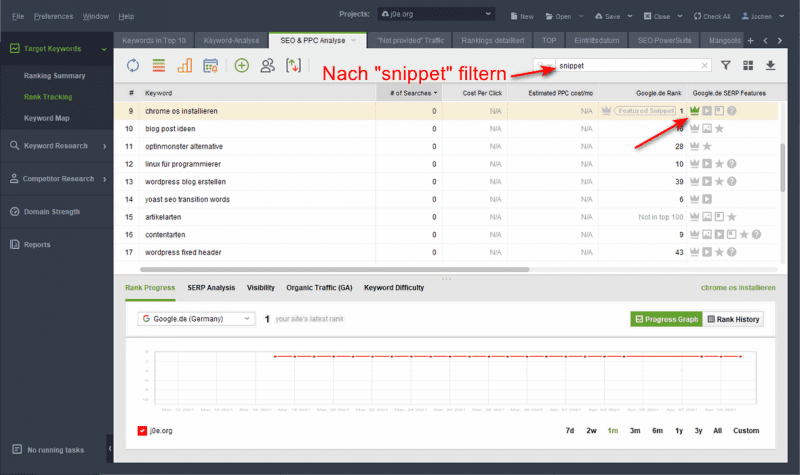
Ahrefs is unfortunately too expensive for me, but in the menu “Organic Keywords” you can also filter by SERP features and check if your keywords appear on a search engine results page with snippet and if you got featured.
This way you can optimize specifically for featured snippets.
What is a Featured Snippet?
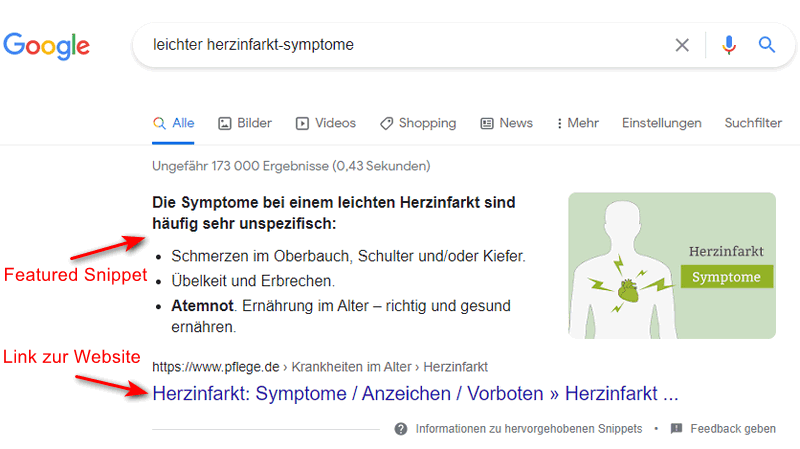
Google calls Featured Snippets in the translated help pages highlighted snippets. These are very prominently displayed answers, directly in the search engine results, without the visitor having to go to the linked website.
Highlighted snippets are usually issued by Google for questions. Included is the following information:
- The answer from a third-party website
- The URL of the article
- The title
- And the direct link
If the searcher clicks on the link above the title, they will be taken to the website with the snippet content and even taken directly to that section.
A featured snippet can be one of the following HTML forms:
- Paragraph
- List
- Table
- Video
Highlighted snippets come from web search results. Google’s automated systems determine whether a page is a good highlighted snippet for a particular search query. Your feedback helps us improve our search algorithms and the quality of your search results.
Google
The 4 Featured Snippet Types
Google uses four different formats for the highlighted snippet. Contrary to what is often thought, it can be more than just a paragraph, even though the paragraph is the most commonly used type.
Paragraph snippets
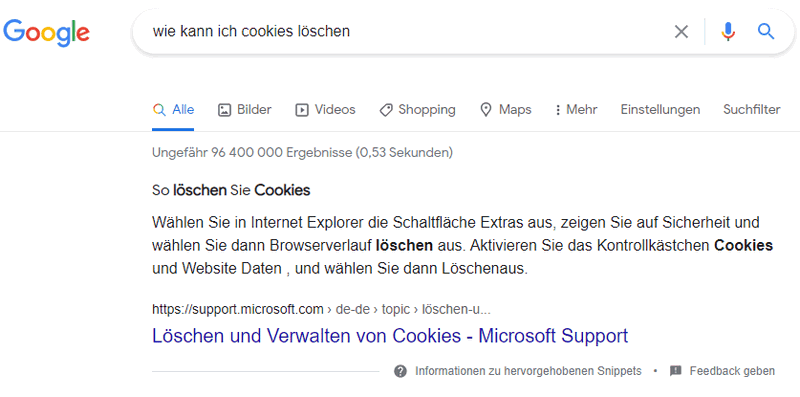
- 250 to 300 characters
- Bold formatting
- Include at the beginning of the post
But above in the section How to win the Featured Snippet, I have already listed all the data for the paragraph snippet.
List Snippets
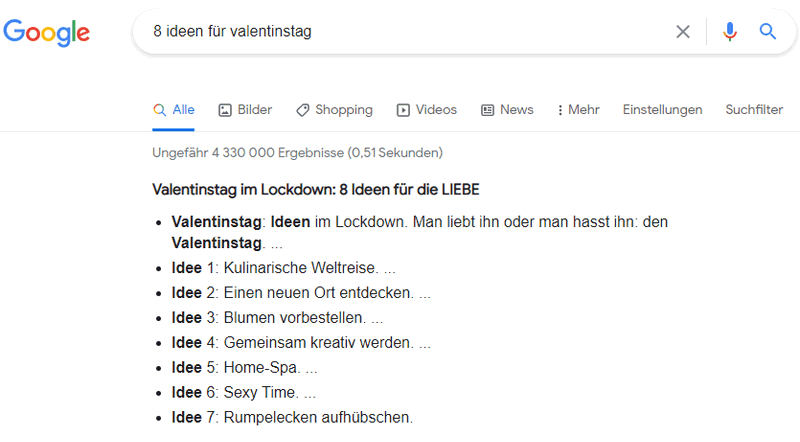
The snippets displayed as lists consist of either an HTML list, or a list of headings in your blog post. Thereby always listed 3 – 8 lines in Google. Google selects these lines according to relevance.
To increase your chance of being listed, your list should always consist of at least 9 items. So Google has a better choice. Longer lists are preferred.
Google prefers to choose H2 headings for these lists. The previous display as an unsorted HTML list is not necessary. The headings should not be longer than 50 characters, otherwise they will be truncated.
Tables Snippets
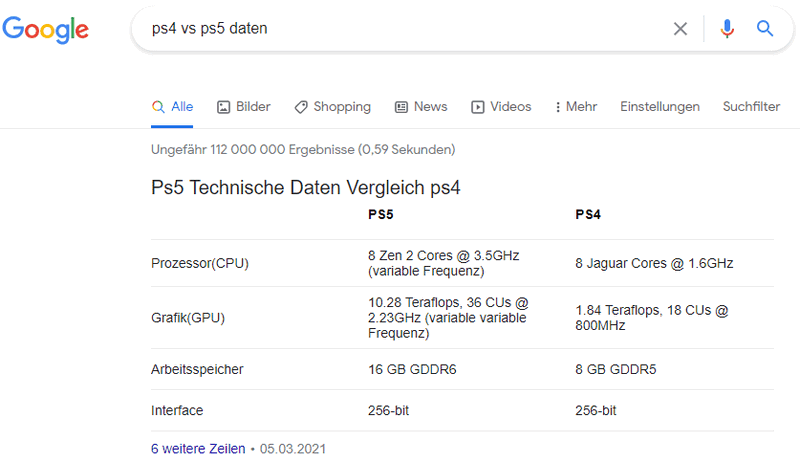
Meanwhile, tables appear less and less frequently as snippets. At the time of this article, about 3 percent. Google usually shows only 4 rows and 3 columns in the SERPs. You can still use larger tables, though, because Google’s AI (artificial intelligence) fishes out and displays the appropriate data.
You should use tables extensively as a very important tool for your search engine optimization. Search engines love the easy to read data in HTML tables.
Video Snippets
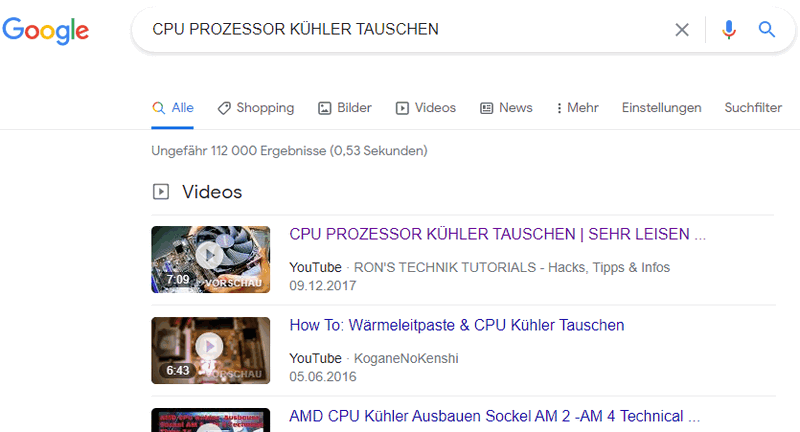
Videos account for about 16% of all featured snippets. The length of the video doesn’t seem to matter, but the snippet shown is typically around 1:30 minutes long. Google mainly selects larger channels.
If your videos are mostly factual and get to the point quickly, you have much better chances to win the video snippet. Funny or very personal videos hardly have a chance.
TIP: Use the SERP Snippet Generator
Featured Snippet Study 2021
Want to see even more facts and figures? I can serve with that:
- 76% of all Featured Snippets occur in the first 500 words of the blog post.
- 20% are between 500 and 1000 words.
- 4% of snippets found in the text after 1000 words.
- In 70.4% of cases, the snippet in 2021 was a better result than the snippet in 2020.
- In 28.9% of the cases, a snippet surges ahead. An article that does not directly match the search gets the snippet before other articles that apply better.
- 71.43% of snippets held by one site last year moved to another winning site this year.
- 28% of results had a snippet ownership change between 2020 and 2021.
- Less than 5% of search results changed snippet type between 2020 and 2021.
- 12% fewer searches show a snippet in 2021 for topics we would actually write about. Probably because Google has improved its ability to select good snippets, so it has become more picky.
Featured Snippet FAQ
Win the Featured Snippet!
Go win some featured snippets! The featured snippet opportunity is not to be missed!
You’ve learned the basics of featured snippet optimization here, how to create the right content for all four snippet types. With the proper elements in your texts, you have additional opportunities to generate new visitors and thus fans through the Google special fields.
If you are interested in this topic, you can find more articles in the category Search Engine Optimization.