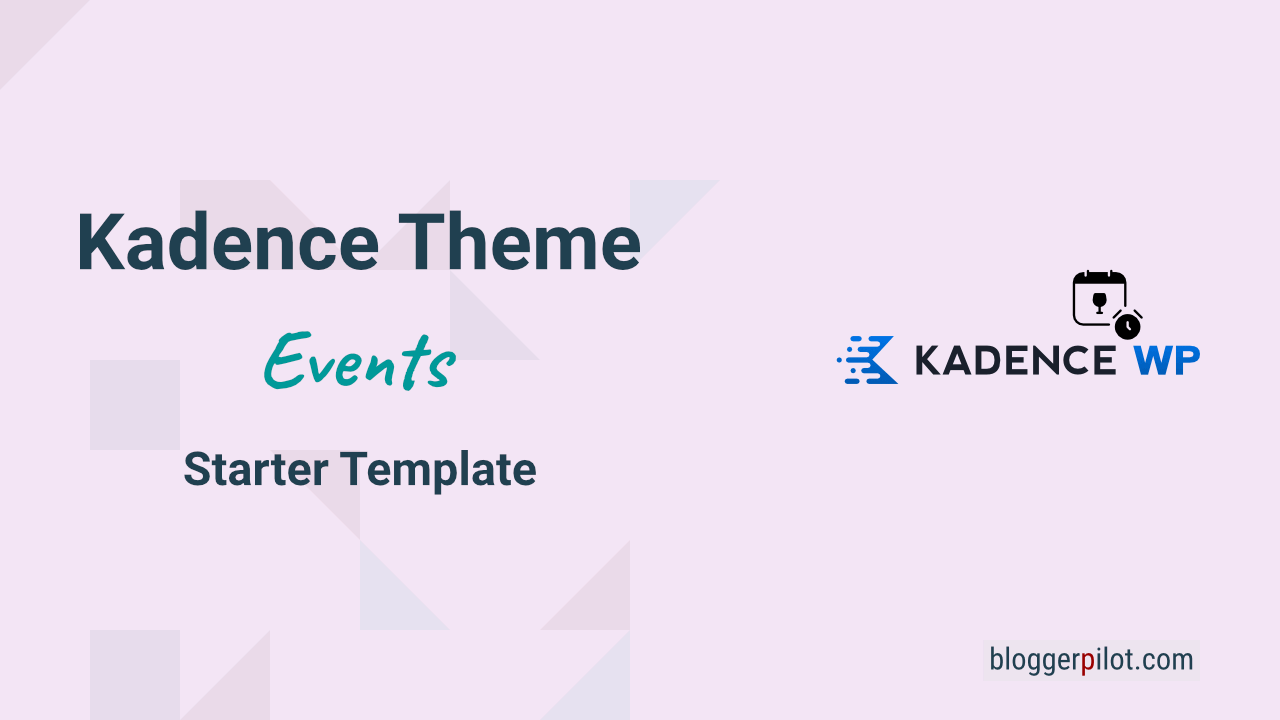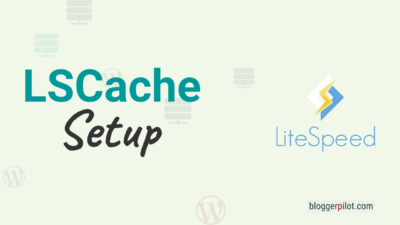WordPress Starter Theme for Events and Happenings
Kadence, the feature-rich free WordPress theme has gained a new starter template: Events. With this template you can easily create and manage your event website and benefit from numerous features and plugins.
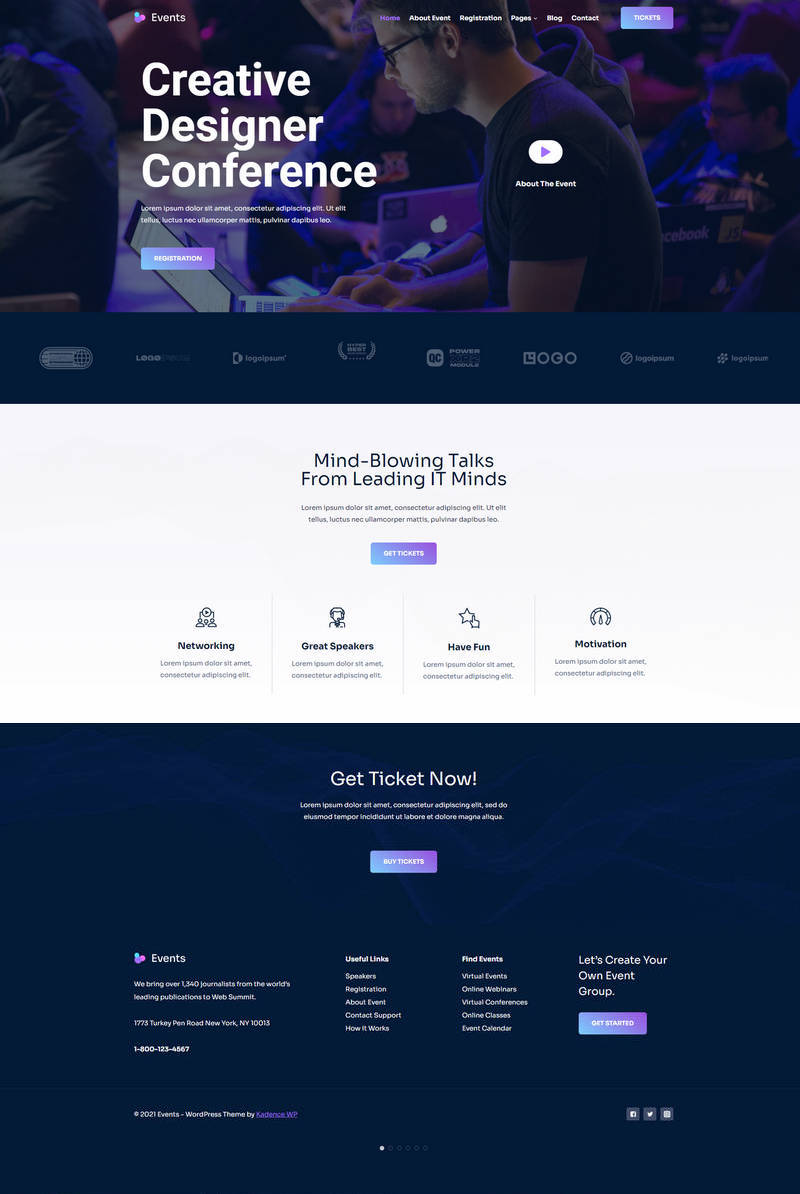
Perfect for:
- Events
- Converts
- Ticket sales
- Seminars
- Camps
- Reservations
If you want to do ticket sales directly on your website, the best way to do it is with WooCommerce and suitable extensions.
How to get the new Starter Template
The best thing first: the template is completely free. It is designed specifically for events and event websites and combines the power of Kadence Theme and Kadence Blocks. Events offers you compelling designs that you can easily drag-and-drop into your website and fill it with compelling content.
For example, add an event calendar or use the editor to create your own layout from different blocks. With the template, you have full access to pre-built website designs and can create your performance-optimized seminar website within minutes.
To enjoy the template, you need to install the free Kadence theme first.
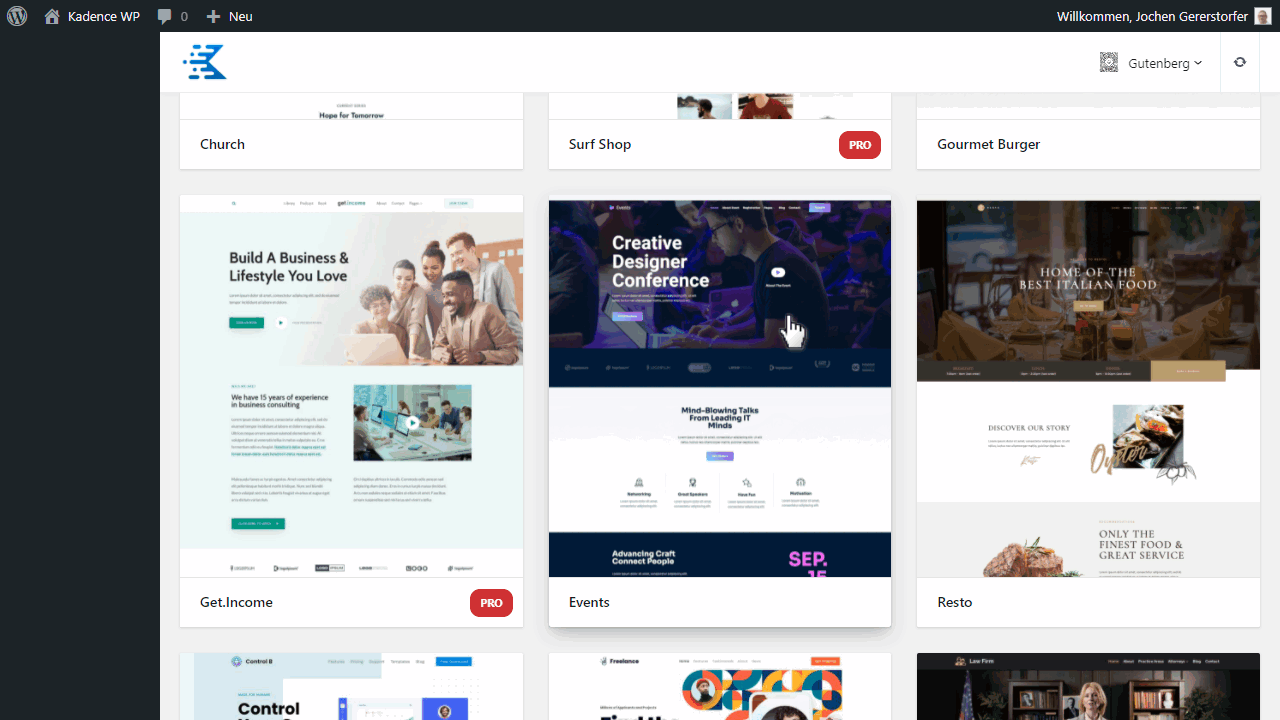
After the theme is installed and activated, you can click Design > Kadence > Starter Templates and install Events. Then select whether you want to use the template for individual pages or the entire site. Be careful: a full site import will overwrite all previous content, widgets, settings and menus.
The installation in detail
- Select Plugins > Add New in the admin area
- Enter “Kadence Starter Templates” in the search field
- Install the Kadence Starter Templates plugin by clicking the “Install” button
- Activate the Kadence Starter Templates plugin by clicking on the “Activate” button
- Click on the “Show template library” link
- Select the Builder Gutenberg
- Click on the “Events” starter template
- Click on the “Full Site” button
- Start the import
These are the advantages of using the Events starter template
- Professional result: the template is professionally designed and offers ready-made designs. Color palettes, design elements, images and plugins were all created and selected by graphic designers and developers who are masters in their field.
- Global color palette: The colors on the website are linked to a global color plate. You can customize the background, text and foreground colors and refer back to the palette for further color changes.
- Global fonts: The font selection can be set as flexibly as the color system.
- A high level of user-friendliness: The template’s user-friendliness can be transferred to both the website owner and the site’s visitors. One benefits from effortlessly and quickly creating a beautiful website, the other from the user-friendly design.
- Header and Footer Generator: The drag-and-drop header andfooter builder gives you numerous design options.
- Customizable design and ease of use: Thanks to extensively linked color palette, you can change colors as you wish, even entire pages can be customized according to your preferences in a jiffy
- The WordPress theme for events and converts is completely free
Get started with the Kadence Events Starter template
Kadence is one of the most popular WordPress themes and the new starter template makes it clear why: Events offers you nine pre-built pages, already equipped with exemplary content and stock images. Not only do they look great, but they also have the advantage that you don’t have to set up the pages from scratch, saving you a lot of time. The pre-built pages include:
- Home
- About the event
- Registration
- Event Gallery
- FAQ & Support
- Contact
Once you have selected a template, you will have several options for customization such as color scheme and font family.
Change color and fonts of your website
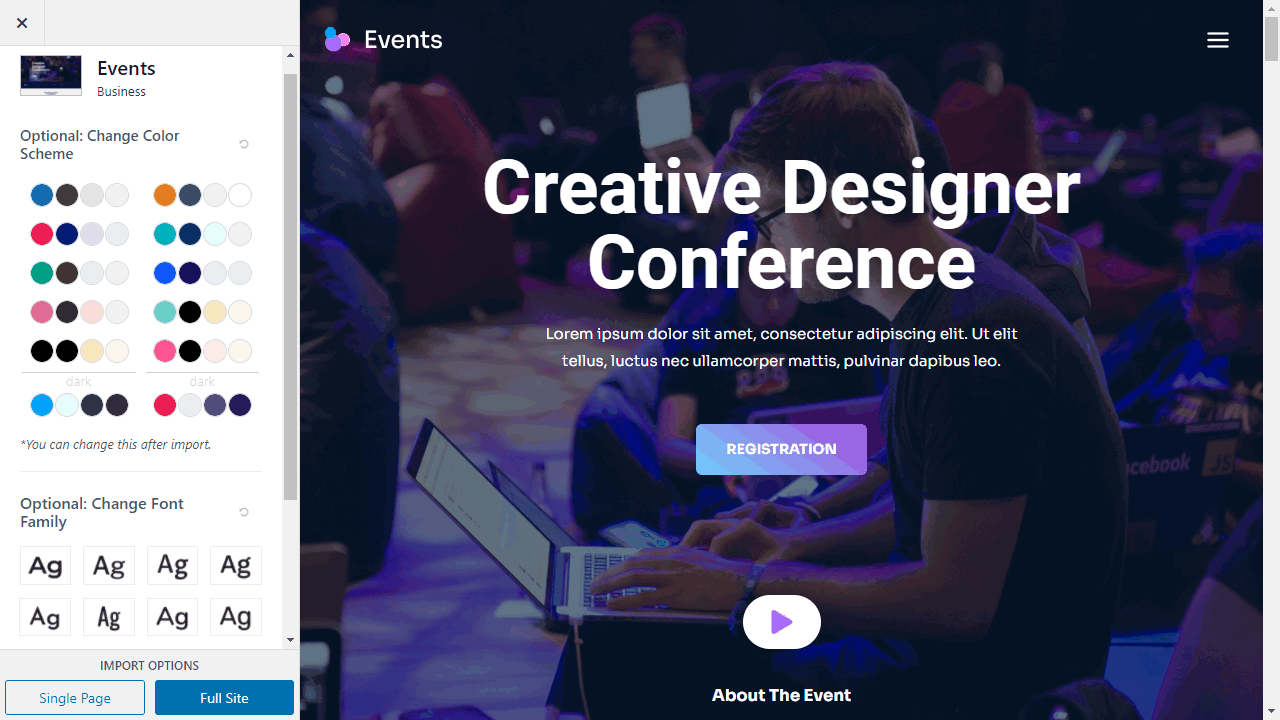
Nothing is as visually appealing as a coherent and original color profile.
With Kadence Themes, you have the ability to customize the colors and fonts of your website in just a few clicks, giving it your own voice. You can change colors and fonts either directly when importing the startup template, or you can access the color palette from Design > Customer > General > Colors. Just select the colors you like and import them – done.
If you wish, you can even specify a complete color scheme for your site, including two accent colors and several text and background colors. With Events, you now also have the ability to add gradients to entire buttons or text to spice up your website in style.
Events theme designs and design elements
With the new Starter Template, you can easily design your home page and highlight different sections such as testimonials or testimonials in a way that will draw the attention of site visitors.
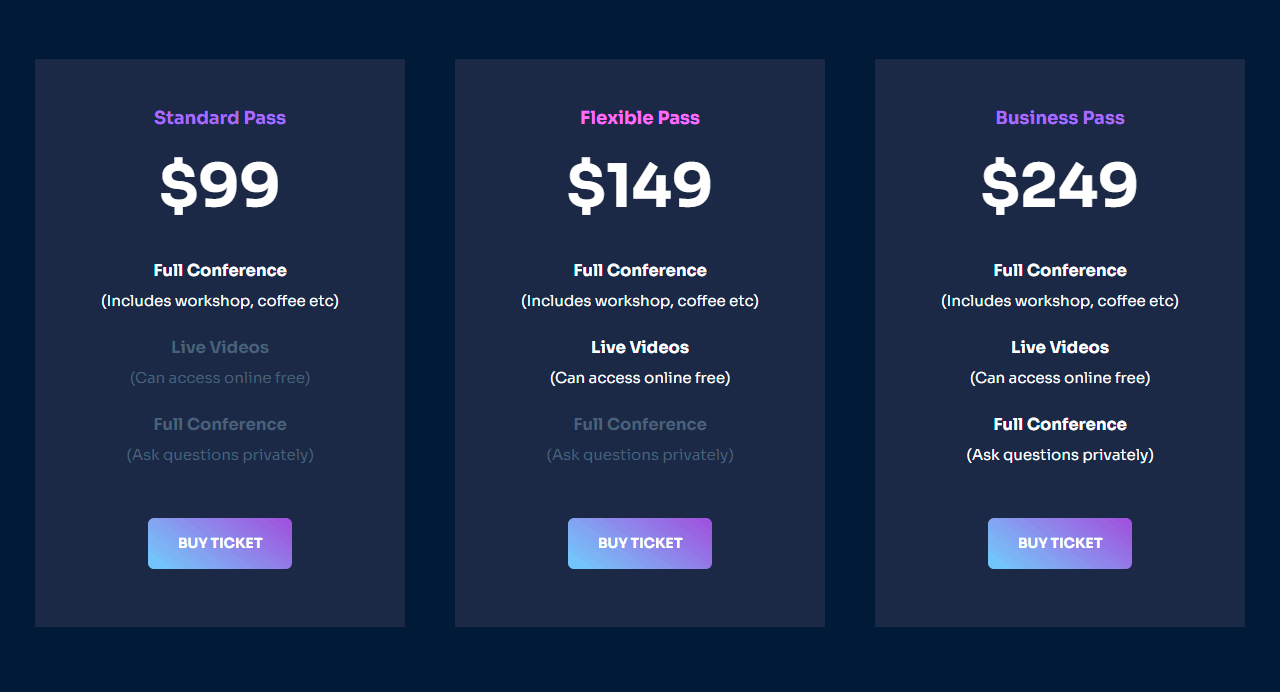
From now on, you can also integrate price tables on every page of your website, giving visitors an overview of event tickets in a visually appealing way. To manage ticket sales directly through WordPress, we recommend using the WordPress Event Tickets plugin.
Personalize your header and footer layout
Customizing the layout for the header and footer are popular features of Kadence. Customize the background color and navigation elements in the header according to your preferences, and individualize the footer by dragging and dropping the elements you want.
These elements should not be missing from your new event website
The new Kadence Starter template flashes and glitters – but it only really comes into its own if you feed your website with informative content. These are the points you should consider for a successful event website with Kadence new Starter Template.
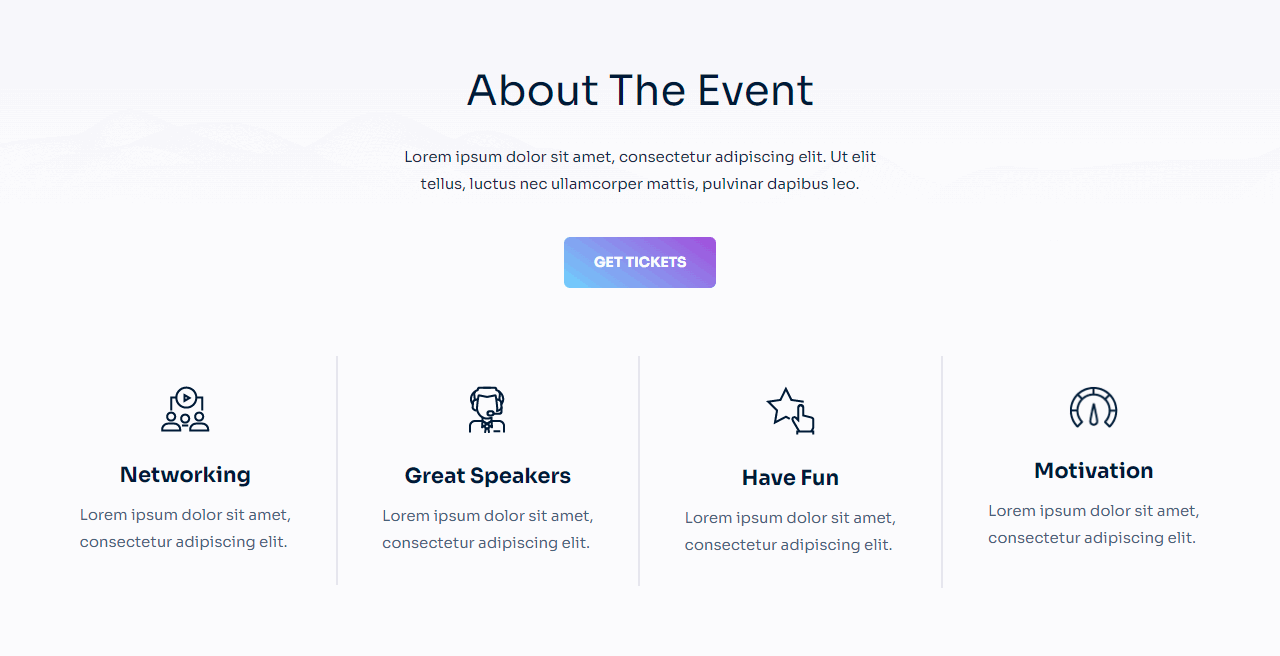
1. Phrase and describe actively and experientially by answering the following questions to the reader:
- What will he experience at the event?
- What benefits will he get from attending?
- What do you want the visitors to get out of the event?
An active and emotional description makes the event more attractive to the reader and increases the chance that they will attend.
2. Not everyone always has everything in view.
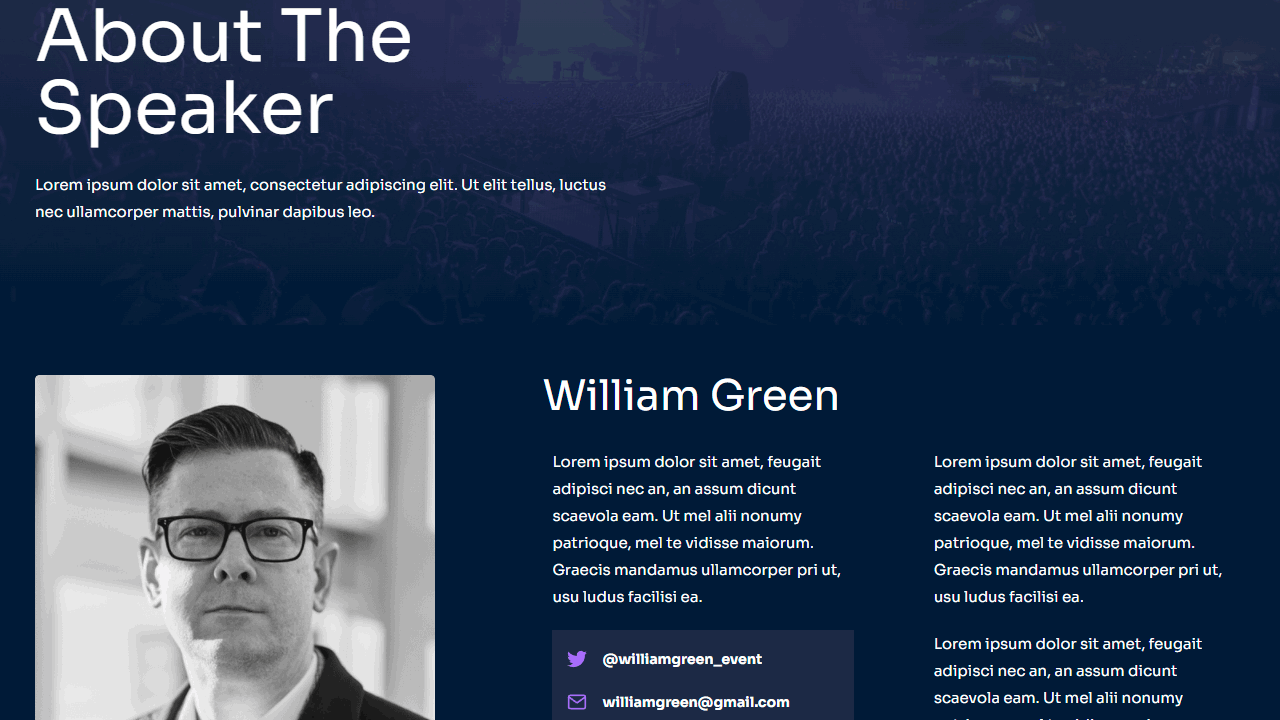
Therefore, build in the name, date, place and time of the event in various places on the website so that no one has to search for it for a long time.
3. Tell something about the event and the organizers to gain the visitor’s interest.
For example, like this:
- Who is hosting the event and why?
- How many people are involved?
- What is the main motivation for the event?
- Are there helpers and supporters?
4. Offer different ways to register
Make it as easy as possible for visitors to participate; for example, through forms, ticket buttons, or registration links.
5. Work with hashtags and social media links
Generate more traffic to your website. The more people spread the hashtags and links, the more potential visitors will become aware of the event.
6. Build trust by introducing sponsors or partners
With the WordPress theme for events and functions, this is easily done by including supporters’ logos on your homepage. In turn, encourage your supporters to promote the event on social media.
Design your website with the
Kadence Theme
Built from the ground up for lightning-fast performance and loaded with modern features to make building websites fun again.
Kadence Starter Template “Events” – Conclusion
The new starter template for the Kadence theme impresses with visually appealing design elements and important features like the integration of pricing tables.
The ready-made pages including archive images save time and effort in website creation and can be easily customized with your own content. In addition to the characteristic Kadence design elements for color and font scheme as well as header and footer, the new template comes up trumps with innovations such as the color gradient. With the template you can create a convincing event website in just a few steps, so that nothing stands in the way of the success of your event in the future.