Keyword Research with Morningscore
Keyword research is one of the most important steps in building a successful online presence. With the right keywords, you can optimize your content specifically for your target group and thus increase your visibility and reach.
Effective keyword research with Morningscore enables precise targeting. This guide shows you how to find suitable keywords, analyze them and use them to increase website performance and visibility. Ideal for SEO optimization and content strategy.
In this comprehensive guide, I’ll show you how to carry out the perfect keyword research using Morningscore. You’ll find out which functions the tool offers, how to proceed step by step and how to analyze the keywords found and use them for your content.
As an expert in online marketing, I will also share my many years of experience with keyword research and give you valuable tips on how to become a keyword pro. Let’s get started together!
The functions for your keyword research with Morningscore at a glance
Before we start with the keyword research, let’s take a look at the most important functions of Morningscore:
- All keywords
Here you can find all the keywords for which your website already ranks. You can search and filter by word. The changes in this section are interesting. - Keyword research
Search for a keyword and Morningscore will provide you with numerous new keyword ideas based on your previous selection. This makes it easy to find suitable additions to your keyword portfolio. - Saved lists
Organize your keyword research by collecting keywords in saved lists and folders. This way, you can keep an overview and easily pick up where you left off. - Select Google market
Select your preferred Google market and get keyword suggestions based on this market. This ensures that your keywords are really relevant for your audience. - Filter keywords
You can use various filters to sort and analyze your keyword list. For example, by search volume, competition or other important key figures.
Step-by-step guide: Keyword research with Morningscore
After this overview of the functions, let’s leave the theory behind and get into the practical side of keyword research with Morningscore. I’ll show you the best way to proceed:
Step 1: Create a keyword list with Morningscore
Preparatory measures
Before you start with the actual research, some preparations are helpful to achieve the best possible result:
- Define your USP and the unique selling points of your offer. This is the only way to find keywords that suit you perfectly.
- Brainstorm and collect already known, relevant keywords.
- Review old keyword lists to supplement them and gather new ideas.
- Analyze your target group and create detailed personas. Only keywords that your readers actually use will be of any use to you.
Carry out keyword research
Now you can finally get started with the actual keyword search in Morningscore!
To do this, go to the Keywords > Keyword research menu item.
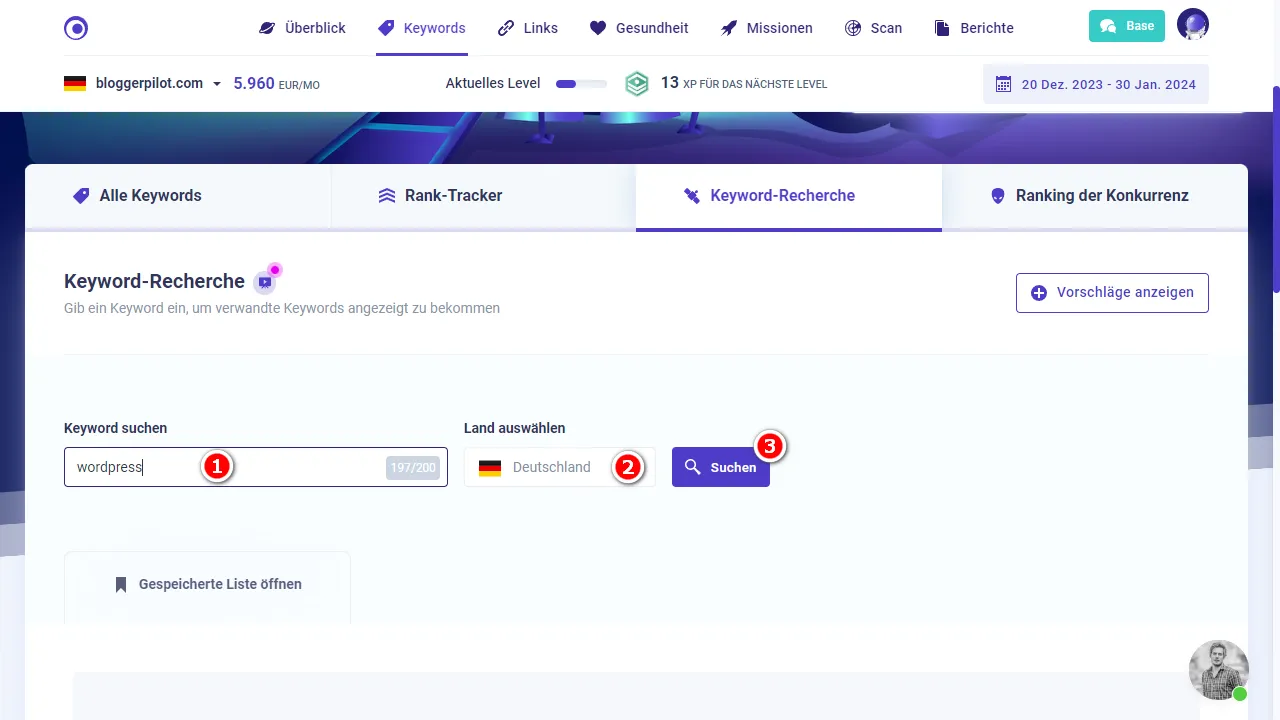
Enter a first relevant seed keyword to get related keyword ideas. Also make sure you select the right country. Click on “Search” to get started.
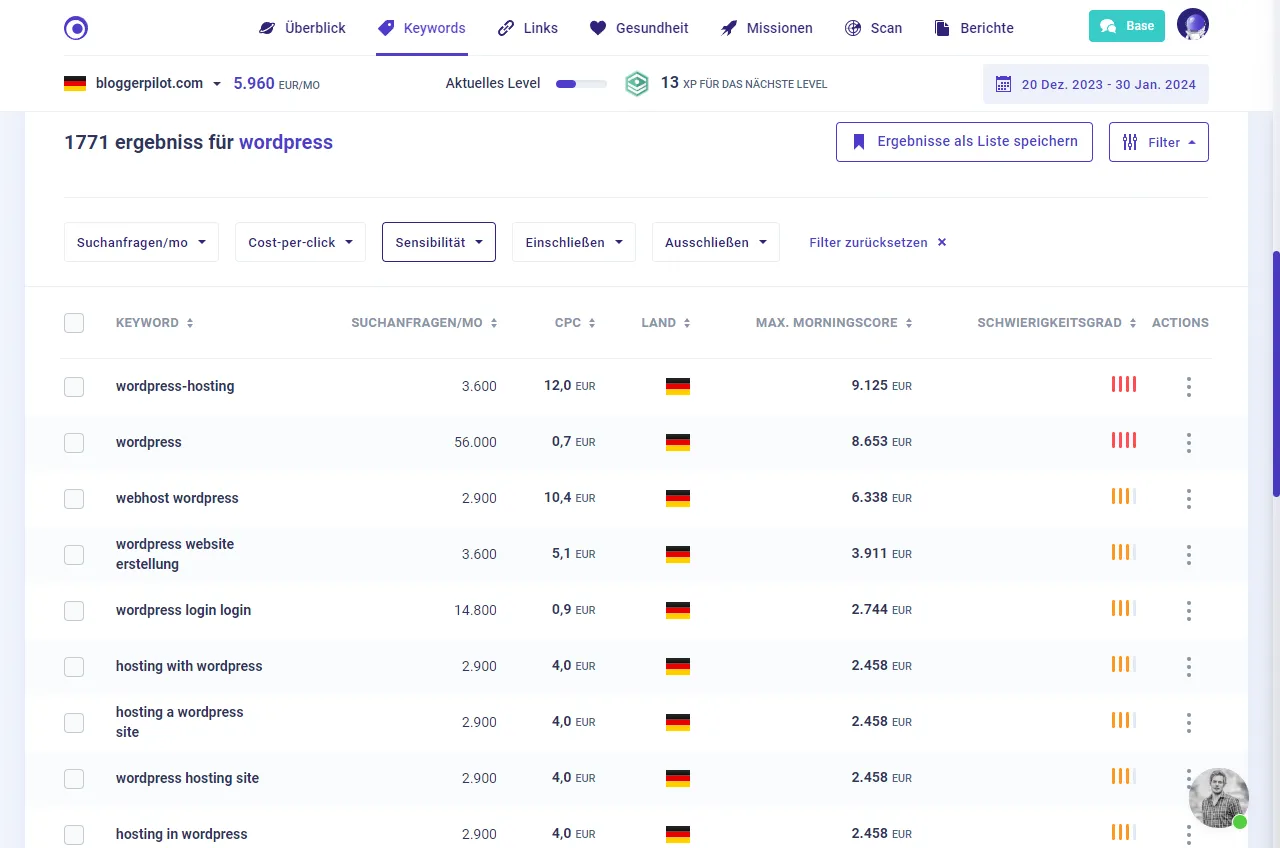
After a few seconds, you will get a long list of suitable keywords. For my example “wordpress” there are 1,771, which I can work with.
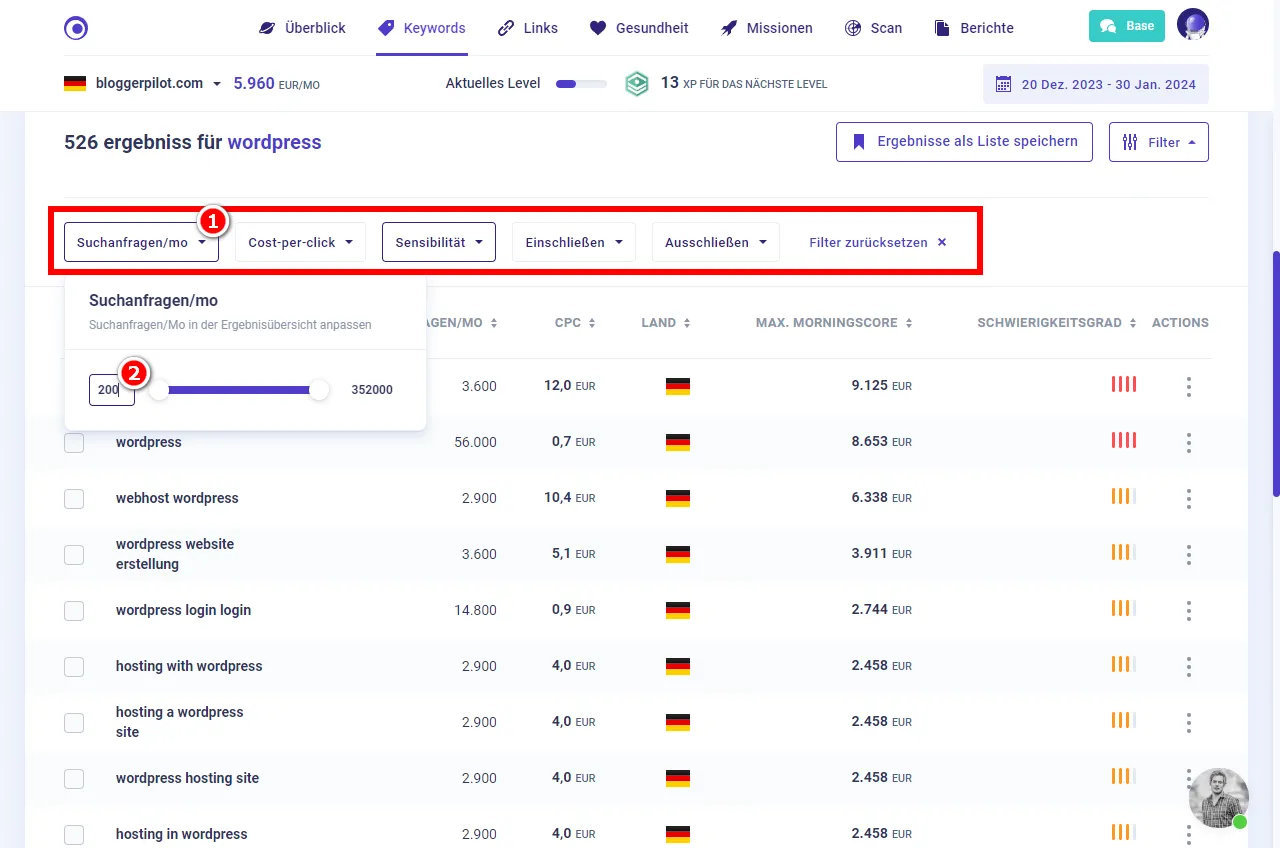
If you already have a specific idea for your keyword set, you can narrow down the list using the various filter options. In the example, I have adjusted the monthly search queries from 200.
With this approach, you can use Morningscore to generate an extensive keyword list that forms a perfect basis for the next steps.
Step 2: Merging the data from the keyword research with Morningscore
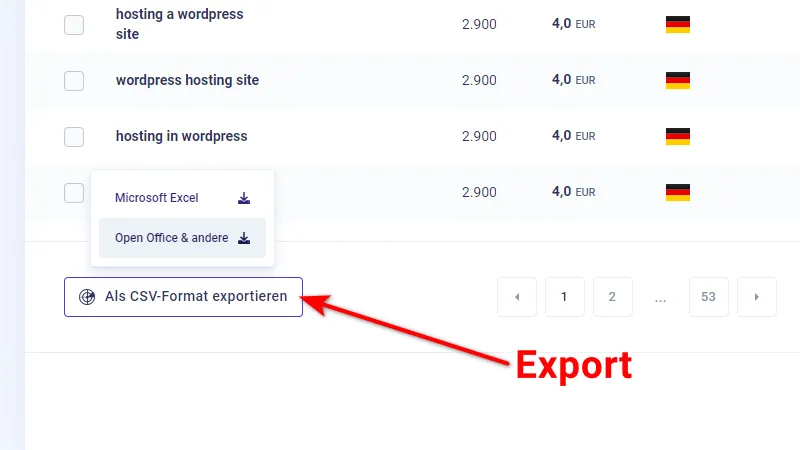
Once you have compiled an extensive keyword list, it’s time to prepare the data:
- Extract the required key figures such as search volume, competition and difficulty level into a table.
- Clean the list of duplicates if you have combined data from different tools.
- Structure the table with filters to identify the most important keywords at a glance.
This step ensures that you can make optimal use of the collected data. A structured keyword list is the basis for the following analysis.
Step 3: Evaluate the keywords after the keyword research with Morningscore
Before you use the keywords for your content, you should evaluate them based on various criteria:
- Check whether the keywords actually match your target group and your topic. Delete unsuitable terms.
- Analyze the search volume and give preference to keywords with a high volume.
- Pay attention to the keyword difficulty and avoid keywords with very high competition for the time being.
- Also consider CPC and current ranking. Prioritize keywords where you already rank well.
This step ensures that you only use the best keywords for your content.
Step 4: Group and prioritize the keywords after the keyword research with Morningscore
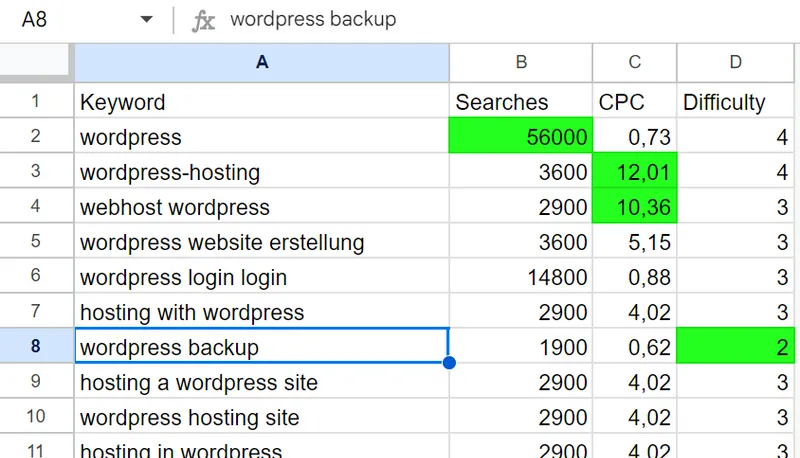
Finally, you should group the keyword list as follows to determine the order for optimization:
- Group 1: High search volume, low difficulty
- Group 2: High search volume, high difficulty
- Group 3: Low search volume, low difficulty
Within the groups, you can then prioritize the keywords according to search volume or other criteria in descending order.
The resulting keyword groups form your roadmap: Start with the top keywords in the first group and then work your way up step by step.
Advanced keyword research techniques with Morningscore
Keyword research for local SEO
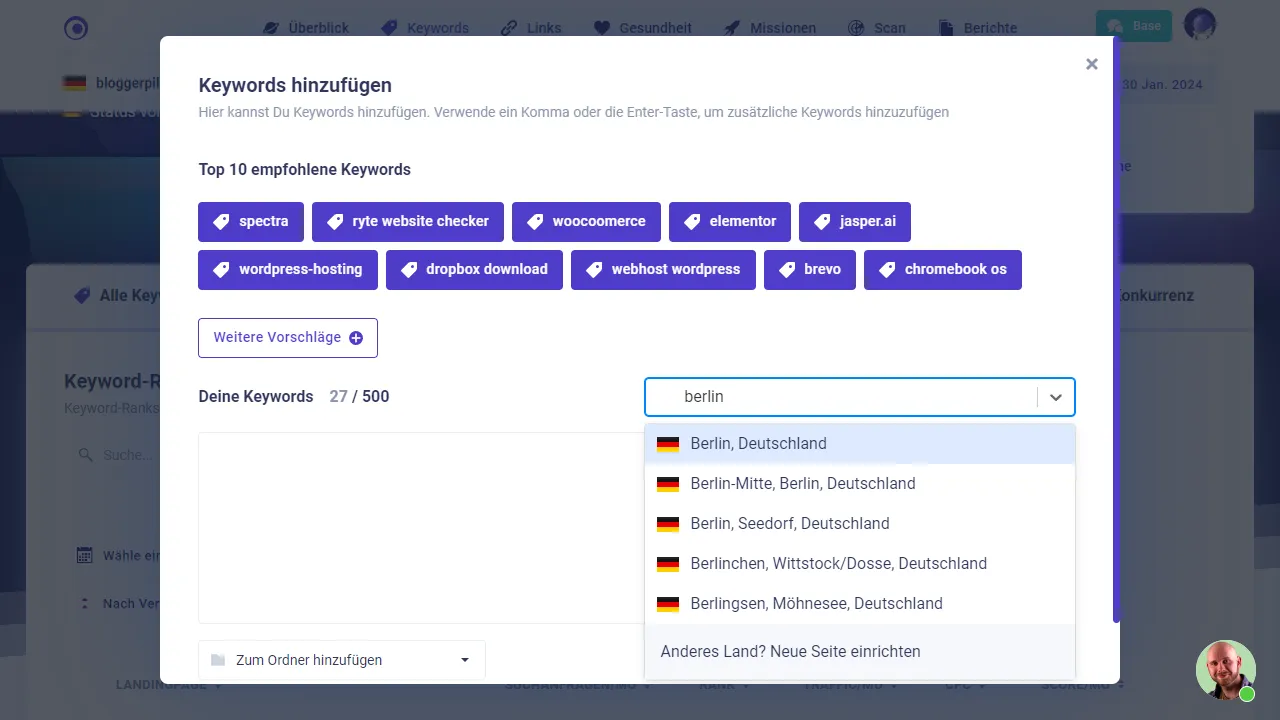
If you want to optimize your website for local search queries, you can use Morningscore to find local keywords.
How to use Morningscore for local keyword research:
- Enter a local keyword in the search box.
- Morningscore will show you a list of relevant local keywords.
- You can then check the keywords specifically at local level in the rank tracker.
Keyword research for the content strategy
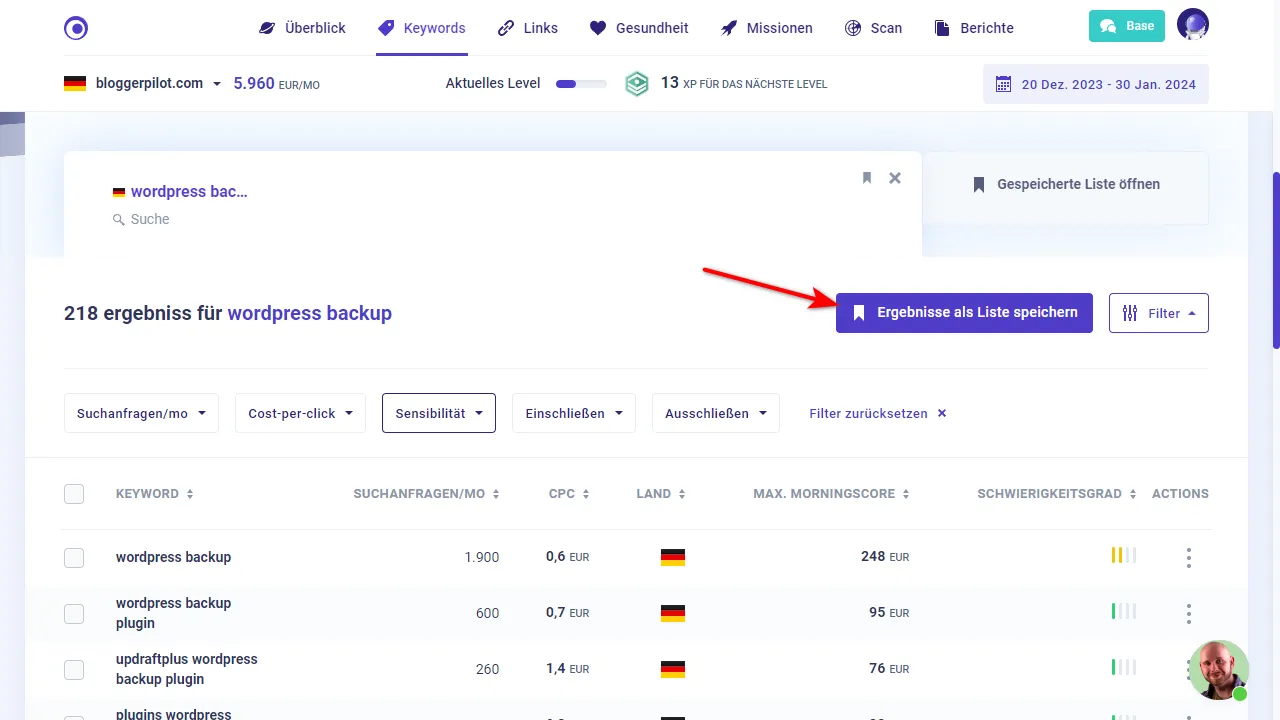
Keyword research also plays an important role in content strategy. With Morningscore, you can find keywords that are relevant to your target group and that you can use in your content.
How to use Morningscore for keyword research for your content strategy:
- Create a list of topics that are relevant to your target audience.
- Use Morningscore to find keywords that belong to these topics.
- Use the keywords in your content to better target your audience.
Morningscore is a powerful keyword research tool that will help you find the right keywords for your website.
With the techniques presented in this section, you can take your keyword research to the next level and improve your SEO strategy.
How to optimize your website with the selected keywords?
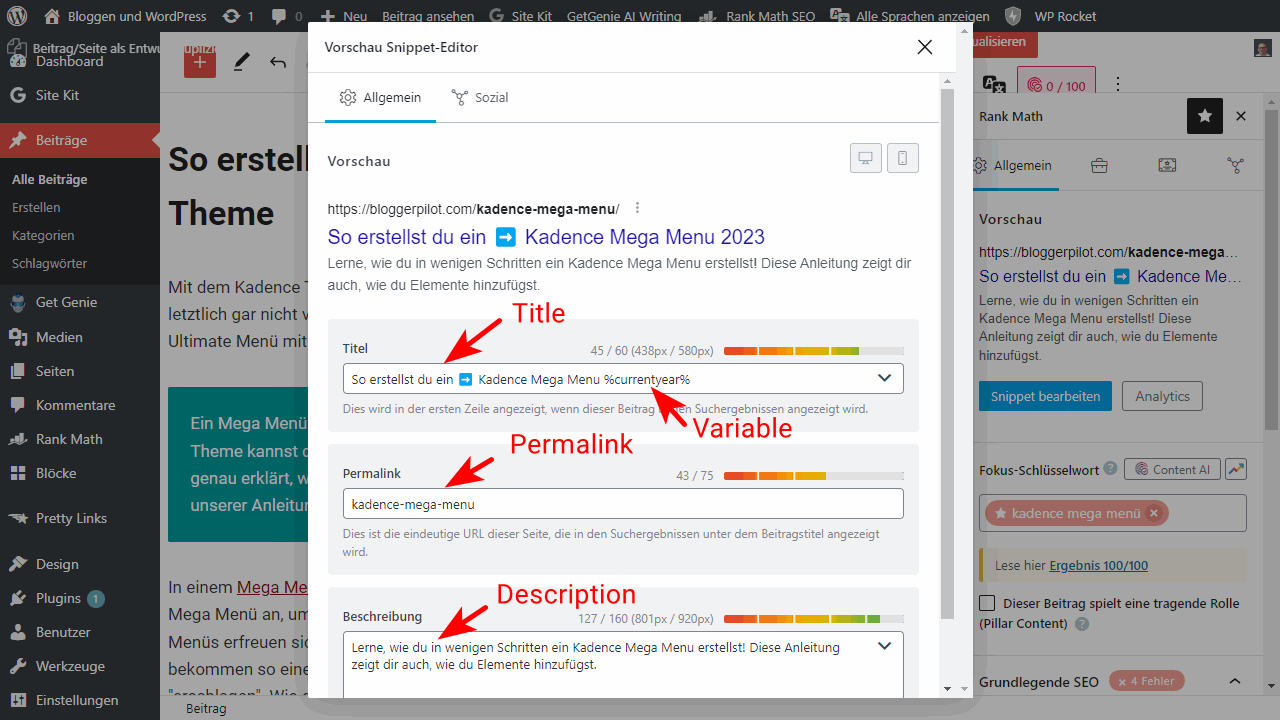
Now that you have the right keyword list, it’s time to optimize your content and your website for these keywords. Here are some important measures:
- Place the primary keyword of your content prominently in the title and in the H1 heading.
- Of course, include the keywords in the body text. But don’t use them too often.
- Create internal links to subpages that contain the respective keyword.
- Optimize your meta description with the most important keywords.
- Supplement your content with suitable images and make them SEO-optimized.
- Update your internal linking structure to reflect the relevance of the keywords.
- Also revise existing content and add new keywords.
- Build backlinks with the respective keywords on corresponding topic pages.
This structured approach will ensure that your content and your entire website are optimally aligned with your core keywords. This will increase your visibility step by step.
Monitoring and adjusting keywords over time
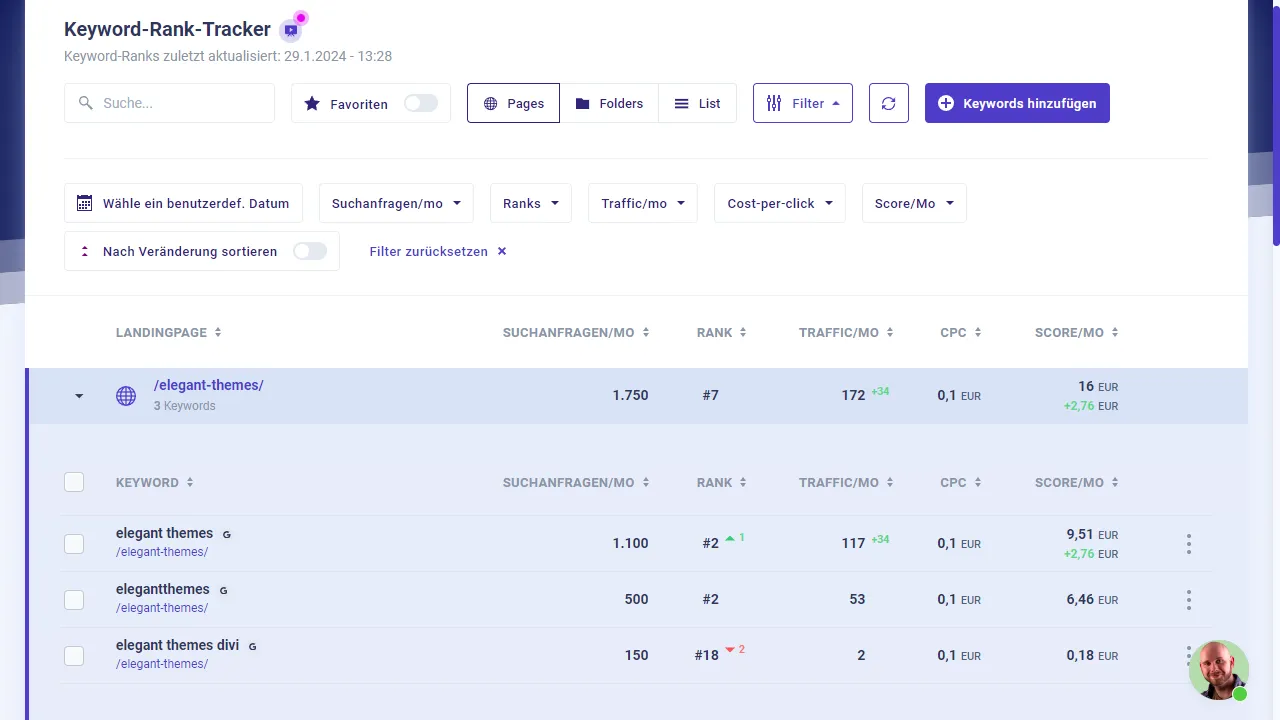
Keywords that have been researched once do not remain relevant forever. You should therefore monitor them continuously and adjust them if necessary:
- Use Morningscore to track the development of the search volume and difficulty of your keywords.
- Monitor your ranking for the respective keywords and adjust them if they deteriorate.
- Add new keyword ideas at regular intervals to be able to react to trends.
- Delete keywords that have lost relevance and replace them with newly researched ones.
- Also check the grouping and prioritization of your keywords and adjust them if necessary.
This continuous monitoring and adjustment of your keyword strategy will ensure that your content performs at its best in the long term.
Keyword research theory
Keyword research is the process of identifying and selecting words and phrases that people type into search engines to find information. These keywords are then used to optimize content and improve the visibility of a website in search engine results pages (SERPs).
Why is keyword research important?
- Increases the relevance of your website: By using relevant keywords, you ensure that your website is found by the right people looking for the information you offer.
- Increases traffic to your website: When your website is optimized for relevant keywords, it will appear higher up in the SERPs, resulting in more traffic.
- Improves conversion rate: If your website offers relevant content to the right users, they are more likely to take an action on your website, such as buying a product or filling out a form.
Morningscore is a powerful keyword research tool that helps you do this:
- Find relevant keywords for your website: Morningscore offers various features to help you find the right keywords for your website, such as a keyword research tool, a keyword generator and a keyword filter.
- Analyze the search volume and competitive difficulty of keywords: Morningscore provides you with important data on each keyword, e.g. search volume, competitive difficulty and cost-per-click (CPC).
- Filter your keywords according to various criteria: With Morningscore, you can filter your keywords according to various criteria, e.g. search volume, competition difficulty, keyword type and relevance.
- Prioritize your keyword research: Morningscore helps you prioritize your keywords so you can focus on the keywords that have the most potential for your website.
With Morningscore, you can find the right keywords to improve your SEO strategy and drive more traffic to your website.
My expertise in keyword research
As an online marketing expert for many years, I use keyword research for my clients daily. I support companies from a wide range of industries – from local craft businesses and online stores to international corporations.
In all of these projects, keyword research plays a crucial role in improving my clients’ online visibility step by step. I am therefore familiar with the various approaches and tools for effective keyword research.
I have been using Morningscore in particular more and more recently. The user-friendly interface and the extensive functions convince me all round. I particularly appreciate the clear analysis of keywords and the simple handling.
Alternatives:
Conclusion on keyword research with Morningscore
Keyword research with Morningscore enables structured and targeted research of the optimal keywords. The user-friendly interface and extensive functions make the work efficient. By following the steps, you can use Morningscore to target your content to the right keywords and thus improve your visibility.
Continuous monitoring and adjustment of keywords are also essential for top performance in the long term. Combine this with careful on-page and off-page optimization based on the keywords.
With Morningscore, you will become a keyword professional and sustainably increase your company’s success through optimal digital visibility. I wish you every success!
