USB color codes - Which USB version by color?

Detect Universal Serial Bus (USB) ports and speed by color. This article explains the USB color meaning.
Over the years, a wide variety of USB versions have evolved. Most have probably seen the colors black and blue. White and red, on the other hand, is quite rare.
With so many standards, versions and colors, the question quickly arises, which color belongs to which version and which speed.
USB specification and speeds
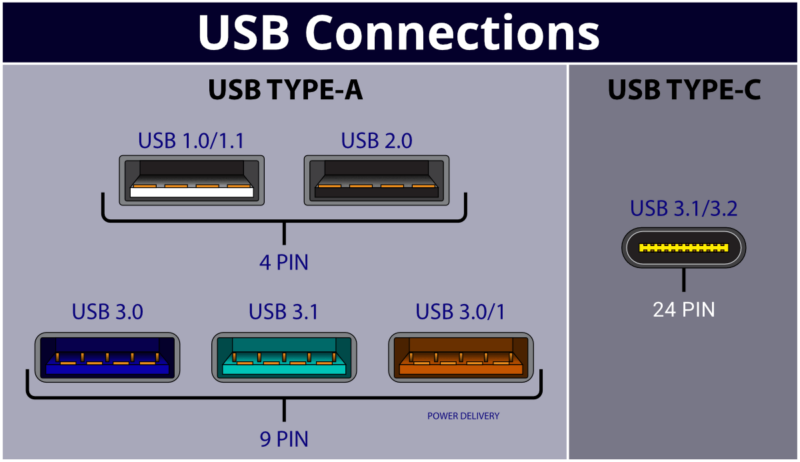
| Standard | Name | Color | Introduction | max. Speed | Nominal Speed |
|---|---|---|---|---|---|
| USB 1.0 | Low Speed | White | 1996 | 1,5 Mbit/s | |
| USB 1.0 | Full Speed | White | 1 MB/s | 12 Mbit/s | |
| USB 2.0 | Hi-Speed | Black | 2011 | 40 MB/s | 480 Mbit/s |
| USB 3.0 | SuperSpeed | Blue | 2011 | 300 MB/s | 5000 Mbit/s |
| USB 3.1 | SuperSpeed+ SS+ & SS10 | Teal / Purple | 2014 | 900 MB/s | 10000 Mbit/s |
| USB 3.2 | SuperSpeed+ | USB-C | 2017 | 2000 MB/s | 20 Gbit/s |
| USB4 | SuperSpeed+ Thunderbolt 3 | USB-C | 2019 | 4500 MB/s | 20 – 40 Gbit/s |
| USB-BC 1.2 | USB Battery Charging | ||||
| USB-PD | USB Power Delivery |
White = USB 1.x
Introduction: 1996
Speed: Low Speed – 1,5 Mbit/s to Full Speed – 12 Mbit/s
The white USB 1 plugs and sockets will be familiar to most readers. However, it has to be said that they have also been black before. With 1.5 Mbit per second, the first models were really only suitable for mouse and keyboard.
Black = USB 2.x
Introduction: 2000
Speed: High Speed – 480 Mbit/s
Until a few years ago, USB 2.0 was available on every computer. Even some current computers are still equipped with this port. For many peripheral devices, like mouse or keyboard, USB 2.0 is still sufficient for a long time. With 17 years under its belt, the standard is also unforgettable and known to everyone.
Blue = USB 3.0
Introduction: 2008
Speed: SuperSpeed – 5 Gbit/s
USB 3 has been on the market for over 10 years now. In the early years, however, it was more likely to be found on high-end devices. That was a really slow and bumpy start.
Even in 2021, USB sticks and disks with the much slower predecessor are still coming onto the market.
Teal, Purple and Violet = USB 3.1
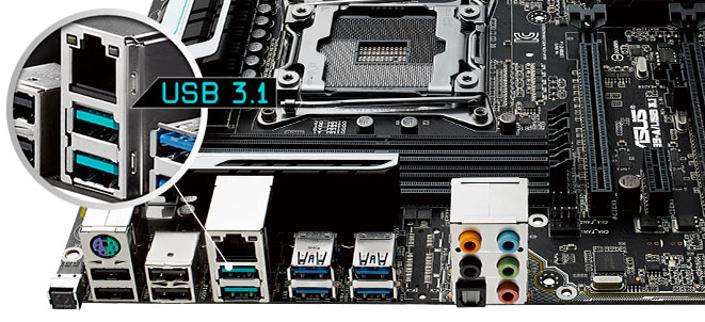
Introduction: 2013
Speed: SuperSpeed+ 10 Gbit/s
The latest USB connection standard is called USB 3.1. With 10 Gbit per second really fast. The jacks and plugs wear the colors teal and often still blue, like the 3.0 version.
The colors purple or violet are used by some manufacturers for USB 3.1 cables and jacks. But also by Huawei Supercharge.
Originally, the designations “SuperSpeed USB” or “SuperSpeed USB+” were also in use.
Red, Yellow and Orange = Charging Socket

Quick charge port, sleep and charge
The colors red, yellow or orange do not indicate a USB standard, but an additional function. Namely, that the port is active even when the computer is asleep.
These red USB ports are intended for charging smartphones and are very practical.
The speed cannot be identified here, since this charging cable port can have any USB standard. The only thing that helps here is to read the user manual.
USB 3.2 Typ-C
Introduction: 2017
Speed: 20 Gbit/s
Understanding USB technology can be confusing, and the name USB 3.2 only adds to the confusion. This term is a catch-all for various older and newer USB standards and does not indicate its speed, as it remains divided into various sub-segments. Unfortunately, the USB Implementers Forum is responsible for this misleading naming, which leads to many misinterpretations in the market and online.
Today, all fast USB 3.2 connections come with the handy USB Type-C connector plug.
USB 4.0 Typ-C
Introduction: 2019
Speed: 40 Gbit/s
USB4 is said to be the next breakthrough in USB technology. With lightning-fast data transfer speeds of up to 40 Gbps and full Thunderbolt 3 compatibility, this new standard will exclusively use the USB-C port. The main goal of USB 4 is to improve bandwidth and converge the USB-C ecosystem while minimizing confusion for end users.
This will finally make USB color codes obsolete.
USB Typ-C
Introduction: 2014
Speed: SuperSpeed – 5 Gbit/s to 40 Gbit/s
The newest USB plug and socket type does not need a color marking because it does not visually resemble any predecessor. The new port is also not technically compatible with its predecessors. USB 3.1 Type-C is slim and thin. Thus, it is perfectly suitable for mobile devices as well.
Furthermore, the plug cannot be approached to the jack the wrong way around, as it is reversible and thus can be plugged in on both sides. No matter how you are holding the cable, USB-C will always fit.
This standard is also extremely versatile. For example, monitors will probably also be connected via USB Type-C in the future.
USB Type-C will replace all other plugs and hopefully finally introduce a uniform plug shape. Please.
USB-BC 1.2 and USB-PD
These two specifications are for charging devices such as smartphones and notebooks.
USB-BC 1.2 (USB Battery Charging) are the ports most commonly named Quick Charge for fast-charging smartphones and tablets. Mostly the sockets have a red color.
USB-PD (USB Power Delivery) delivers up to 100 watts at 5 amps and 5, 12, or 20 volts. By these specifications, it is already clear that this can be used to power-hungry devices such as notebooks and hubs.
USB Future
The USB-C form factor is still relatively new and still not used by all new devices. The same-sided connector will be with us for a while yet. Supplied with USB 4 and Thunderbolt 4, this is a reliable and fast data highway for all conceivable use cases. Including external graphics cards and hard drives.
In the future, more and more research is being done on wireless technologies. Not only for battery charging but also for very short-distance data transmission.
I hope my report about the USB cable colors meaning could help you further.
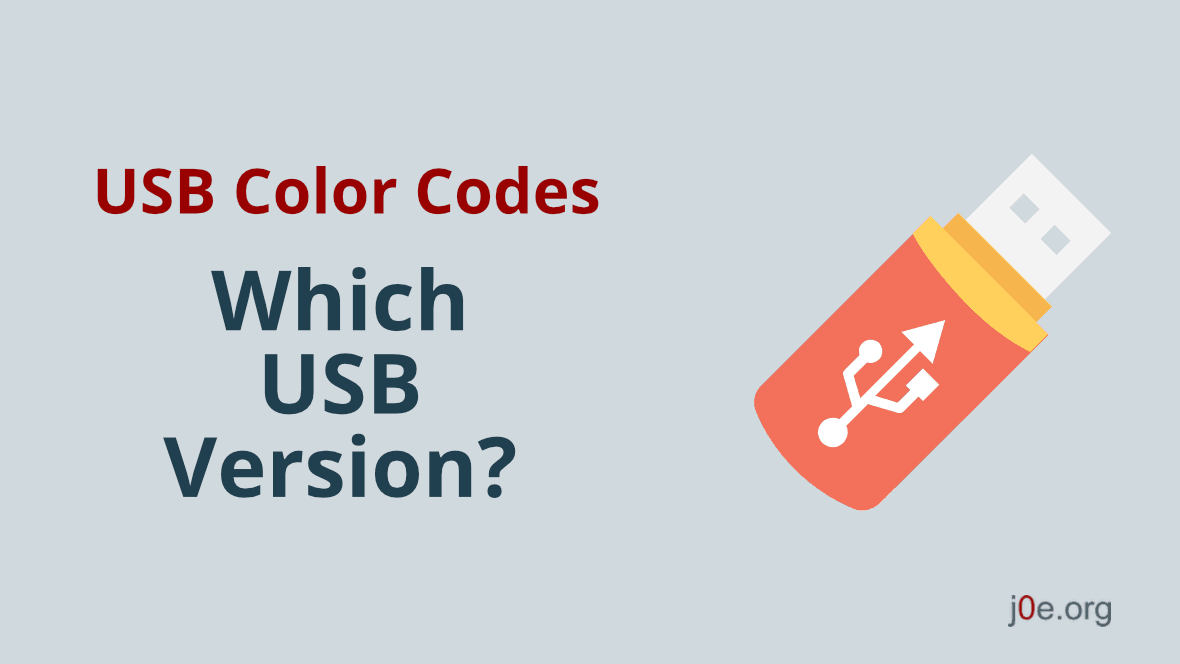






I want to know what fast charger and cable color for android phones.
Specifically the Samsung galaxy A51 phone.
thanks man. Quite insightful.
Vielen dank. Eine ausgezeichnete,und deutliche Erlärung. Man endeckt so etwas nicht oft.
Hallo Willian, freut mich echt, wenn ich helfen konnte.
Jochen
Great info, thanks a lot
Jochen,
Thank you for your comprehensive and informative article. I shared it with my wife today, as she prepared lunch. Usually she will politely “uh-huh” what I share (we’ve been married 51 years), but on occasion she really listens and/or even ask questions.
This was one of those occasions.
Well done!
Cheers. Jonathan
Great article unfortunately you did not mention that USB cable that has orange on the inside of it you just mentioned orange as a port on the computer. I was interested in trying to find out what the cable that had orange on the inside meant.
USB C is 24 pins not 9 pins. basically two usb superspeeds two extra pins and repasts of the power pins.
Hey Jasen,
you are right. There was an error in the image.
thank you!
Jochen
As of 2023 the SanDisk Exetreme 3.2 Gen 1 has usb type A connectors. It’s like an ssd on a stick up to 1tb.
This post was super helpful! I never realized how the color coding could indicate the USB version. Now I’ll be able to easily identify which ports to use for faster data transfer. Thanks for the clear explanation!
This is such a helpful guide! I never really paid attention to the USB port colors before, but now I can easily identify which version I’m using. Thanks for breaking it down so clearly!
This is such a helpful guide! I never realized how much the color coding of USB connectors could tell me about their versions. Now I can easily identify which cables to use for my devices. Thanks for breaking it down!
This is a really helpful breakdown of USB color codes!
I’ve often found myself confused about which version I was using just by the color of the ports and connectors.
Thanks for making it clear which color corresponds to which version.
I’ll definitely keep this as a reference for future purchases!