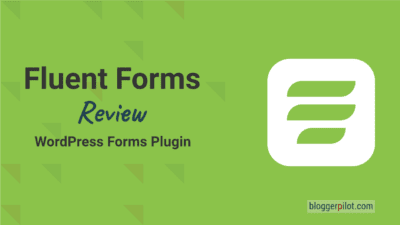Global colors for Divi Theme - Top Feature!
The new global color system! Divi is one of the most popular WordPress themes with built-in website building features. It was created by Elegant Themes, one of the leading WordPress theme stores in the world and is still a powerhouse in the Page-Builder industry today.
Divi takes WordPress to a whole new level with its incredibly advanced visual builder technology. The first step was Divi Presets.
With its Global Colors for Divi feature, the company has developed a new dynamic color system that lets you create and control colors across your entire site. It differentiates between static and global colors.
A little background knowledge about the color play that a computer (monitor) is capable of helps here in advance. First of all, let’s take a quick look at the basics:
How many digital colors are there?
Each 8-bit channel contains 256 color gradations. Since there are 3 channels (red, green, blue = RGB), this gives 24 bits. (To confuse the digital world, there are two main types of RGB: one as sRGB and one as Adobe RGB).
How many colors can a computer display?
There are 256 hues available for each color, so we get 256 x 256 x 256 for each color. The result is 16,777,216 colors that can be displayed by most monitors. So this is a value that even the most distinguished colorist can work with.
In our case, however, it is (mostly) not about art, but about questions of quite normal users, such as:
What is the difference between static and global colors?
Static colors are lights that can’t be changed or moved at runtime, and it’s the same with Divis static colors. You can’t turn them on and off, but you can change and move them, and so they become global colors in your color palette. With one click, all affected parts of your website take over the color scheme from your Global Color Scheme. (A cool feature that is also used in Thrive Architect’s Hydrogen set).
What are Divi global colors?
Divi Global Color System is a new color management system built into Divi Theme and Divi Theme Builder that allows you to dynamically change the color of any element anywhere on your website.
Use Cases for Global Colors in Divi
Global colors make the most sense when you want to keep your design consistent and efficient. Here are some practical use cases:
- Buttons: Define a global primary color for your call-to-action buttons. If you ever change that color in the global settings, all buttons will update automatically.
- Headings and Text: Use a consistent global color for H1 and H2 headings. This creates visual harmony and reinforces your branding.
- Background Colors: Apply global colors to sections or modules to unify recurring layout elements across your site.
- Icons and Dividers: Graphic elements like dividers or social media icons also benefit from a consistent color scheme.
This centralized color control not only saves time, but also ensures a cohesive look throughout your entire website. You’ll never need to update each element manually again—one click does the job.
Why are global Divi colors so useful?
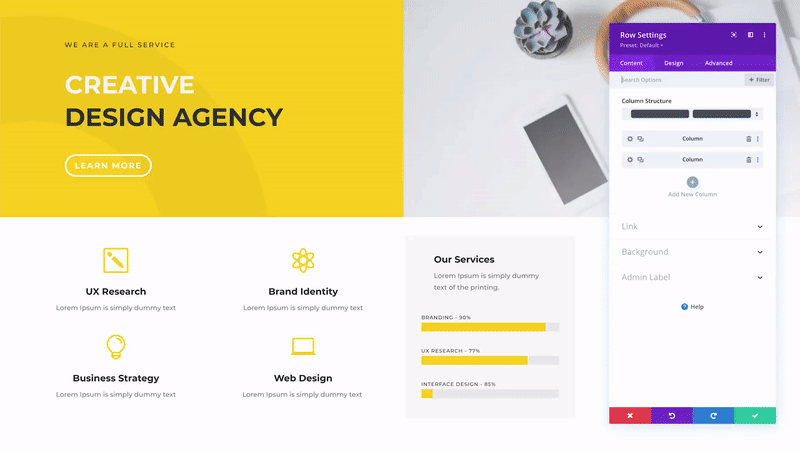
The main benefit of using the global color palette is to save time when developing and editing your Divi website. Divi colors can also help improve your overall design process.
By adding dynamic global colors to your website, you can update them in one place at any time. If you’ve already created a website but want to change the color scheme to a new color, you can also do this with a few clicks. Instead of manually calling up every single element on your website that uses that color.
Your design process is also improved by being able to instantly swap out sets of colors in a design to determine which ones look best for your individual needs. Again, this can be done with a single click instead of having to manually edit every element of a single page (or the entire site).
Use the new color system
Consequently, to achieve this, you require global colors as well as a way to change static colors to global colors.
Global Colors for Divi gives you both:
When you adjust a color setting in Divi, you’ll see a new Global tab (update in Divi 4.9) next to the existing Saved and Recent color palettes. Opening the Global tab will display your global color palette so you can manage and apply global colors. Now click the plus icon to add a new global color to your palette, or click the gear icon to manage existing colors.
Once your website uses global colors, you can customize your website’s color scheme with just a few clicks.
Global colors can be used for everything
- Backgrounds,
- Buttons,
- Text
- headlines
- and everything else on your website.
Not only can you add new global colors, but you can also edit existing global colors.
When an existing global color is updated, all elements that use that global color are also updated.
On a Divi website with global colors, the entire color scheme can be changed in moments. That’s what’s new about Divi’s global color system.
Convert static colors to global colors!
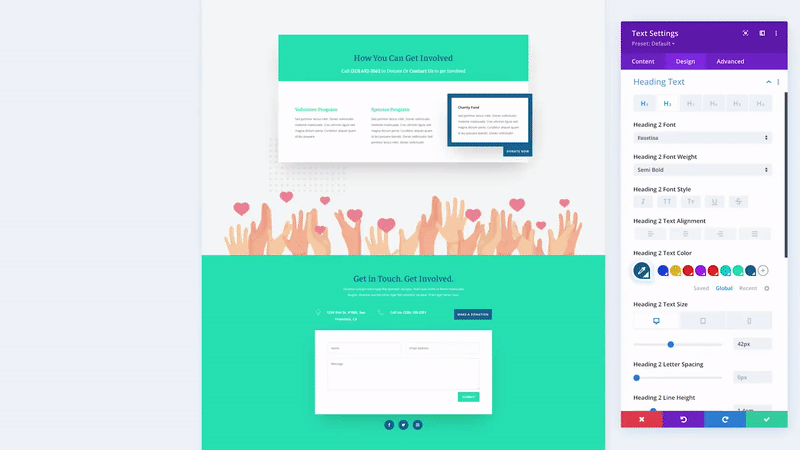
Starting a new website with global colors saves a lot of time, but it’s also easy to update your existing website to use global colors. You can right-click on an existing static color and select the “Convert (change) to Global” option. This will automatically add the color to your global color palette and apply the global color to the active color setting.
Next, you can use Divi’s Find & Replace system to replace your static colors with global colors in one fell swoop. Once your page has been converted to global colors, you can change the color scheme of the entire page using the global color palette.
Best WordPress Hosting
Hosting recommendations are usually garbage.
Often extremely cheap hosting packages for $ 3 are recommended, others advertise a $ 100 VPS, because they earn the most as an affiliate thereby. In the end, we all just want the fastest possible web space for as little money as possible.
And optimized for WordPress!
What else is important? The server should be a fast backbone for your website and the support should answer as fast as possible, and preferably in your language.
You can get all this at Cloudways from $ 10,00 / month.
Conclusion
I’d rather be at the beach with friends and family or anywhere else than in front of my computer solving problems, – especially if they are unnecessary and wouldn’t have happened in the first place by using the right software.
Researching and developing, improving and customizing are part of most life. Global colors for Divi are also affected, so you can be sure you’re always up-to-date.
This is also evidenced by recent customer testimonials:
Very nice additional option to the existing options like Presets, Find and Replace and Enhance Styles! Great idea to provide the option to change colors for all elements throughout the site!
Nelson Lee Miller, February 10, 2021
Hooray! This is fantastic. Thanks. So much easier than global search and replace. Divi is more fun every week.
Andrea Gabriel, February 10, 2021
These are the updates that I love. I’ve been waiting for global colors for a while. Well done guys. Good job.
Giannis Iliopoulos, February 10, 2021
The Global Color system is a game changer. After all, other themes like Kadence have been supporting such a system for a while.