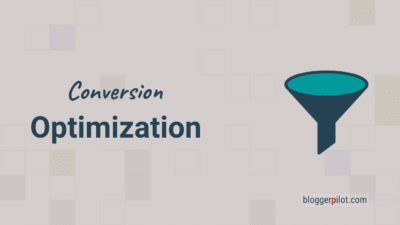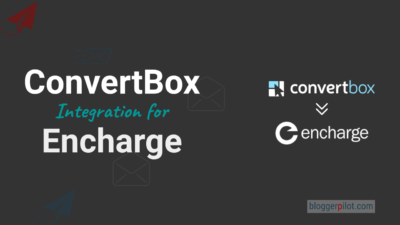Is email marketing and newsletter marketing worth it?
Is email marketing still worth it? From my own experience I can say: yes! But my personal experience alone should really not be the basis for answering the question of whether email and newsletter marketing is worthwhile for you. That’s why I took a close look at the Email Marketing Benchmarks 2021 study by the DDV (Deutscher Dialogmarketing Verband e. V.) and can provide you with a meaningful answer. You can also download the complete Email Marketing Benchmarks 2021 study free of charge for further reading.
E-mail marketing is part of online marketing and direct marketing. Email is used to send information and promotional messages to customers and prospects who have signed up to receive company updates. Email marketing is usually done through an MSP (Mail Service Provider).
The study was conducted in cooperation between DDV and absolit Dr. Schwarz Consulting. More than 5,000 top companies in German-speaking countries from nine industries were represented in this study. The e-mail marketing activities of these companies were analyzed on the basis of 160 criteria.
In a nutshell, email marketing: yes or no?
Would you like to know whether email marketing is (still) worthwhile? And best of all, in just one sentence? Then my answer is:
Yes, e-mail marketing is worth it!
The Email Marketing 2021 study shows that improvements have been measured in virtually every category. So it’s no wonder that a full 98% of companies use email marketing. Last year, the percentage was already high at 95% and 10 years ago it was 60%: You see, email marketing is more than just a passing trend in online marketing! It’s been a successful part of the marketing mix for years and is becoming more and more popular.
You can use email marketing to generate traffic, strengthen your customer relationships, and build expert status.
Bloggerpilot
The difference between email marketing and newsletter marketing
A newsletter comes via email, so newsletter marketing is the same as email marketing, right? Not quite. Newsletters do flutter into your email account’s inbox, but there are a few differences.
Specifics of newsletter marketing
According to the recent study, 91% of companies offer newsletters to their prospects and customers. Newsletters always follow a specific send-out rhythm. This means that they are sent at defined time intervals – for example, every Friday – to the contact data of a usually long list of recipients. They are also produced according to an editorial concept, have a uniform layout and can be of a purely informative nature. Newsletters are sent to larger distribution lists, as mentioned above, and newsletter distribution is usually organized using newsletter tools.
Special features of e-mail marketing
Email marketing consists of corporate emails that are sent more irregularly. They are created only when there is something special to report. They do not follow a content concept and are targeted to individual recipients in an offer-related manner.
Successful lead generation with e-mail and newsletter marketing
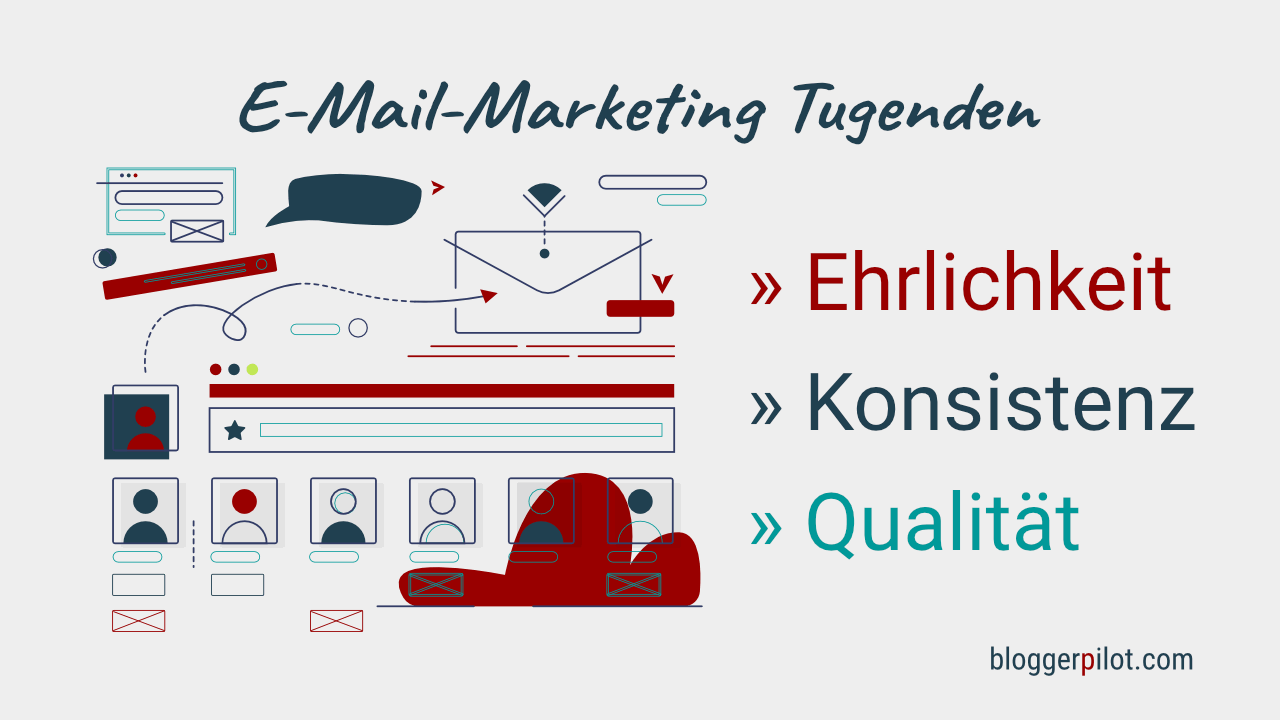
According to the study, 77% of website owners use email marketing to generate leads through their website. No wonder, because email addresses are readily given out. This way, the distribution list fills up relatively easily and quickly.
Example: Newsletter sign-up for freebies
Some website owners provide their visitors with a freebie. This can be the download of an Excel template, a whitepaper, an e-book, the receipt of a tasting portion and much more. In exchange, the website owner receives an email address or a new lead for their mailing list database.
Example:
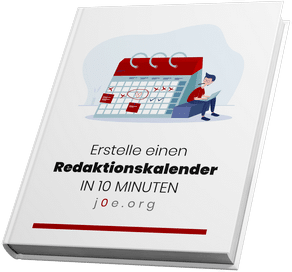
18Seiten inkl. Redaktionsplan-Vorlage
Direkt in deinen Posteingang 👇
Newsletters can only be sent out if the recipient has actively confirmed their interest after signing up for the newsletter. This is referred to as double opt-in. This is an essential legal requirement for direct marketing via newsletters.
Example: Autoresponder campaigns
Autoresponder campaigns are planned e-mail sequences. They are sent automatically in sequence to the contact data in the recipient list. This e-mail marketing variant is often used for lead generation if the right contact person is known.
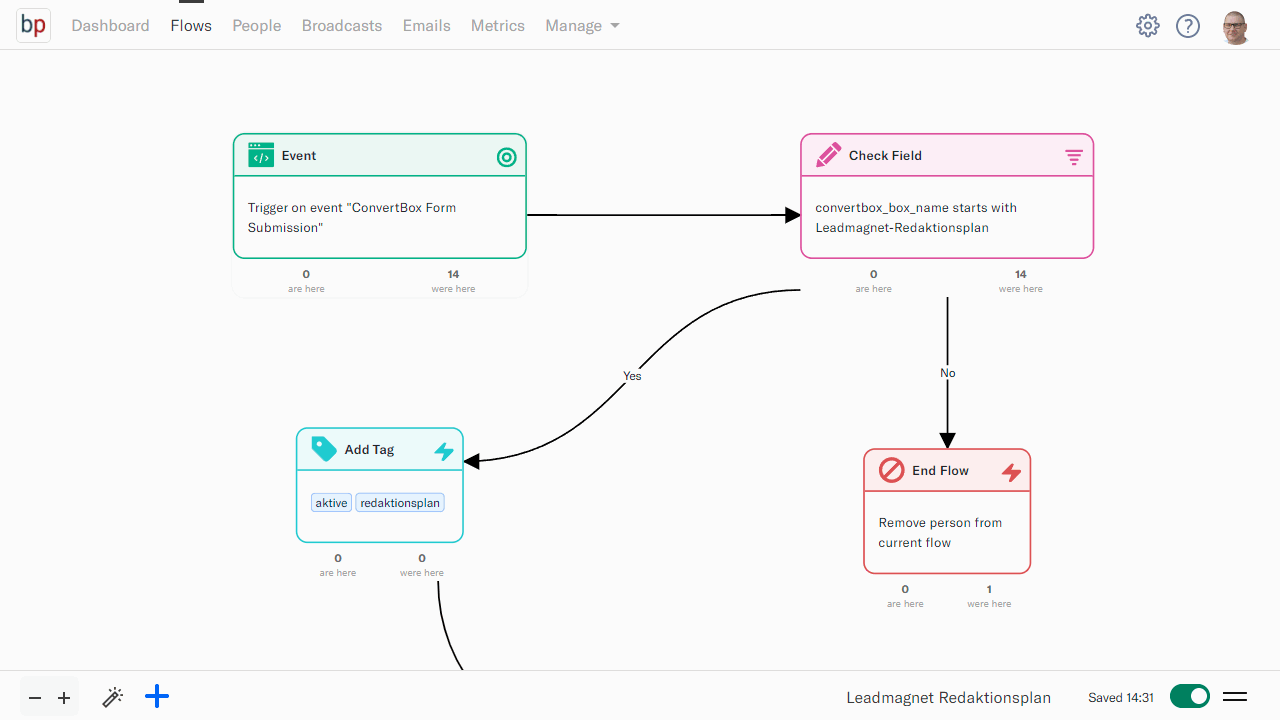
An example would be the sequence of 3 to 5 emails containing more and more detailed information about the product or service. At the end, the recipient is asked to refer to the right contact person in the company if there is no interest on their part.
Successful customer retention with email and newsletter marketing
Example: Nurturing campaigns
Nurturing email campaigns work toward a specific goal, such as contacting sales, ordering a product, or attending an event. They can be linked to a scoring. Once the defined scoring value is reached, the individual recipient usually drops out of the campaign mailing list and the campaign continues as normal.
Example: Transactional emails
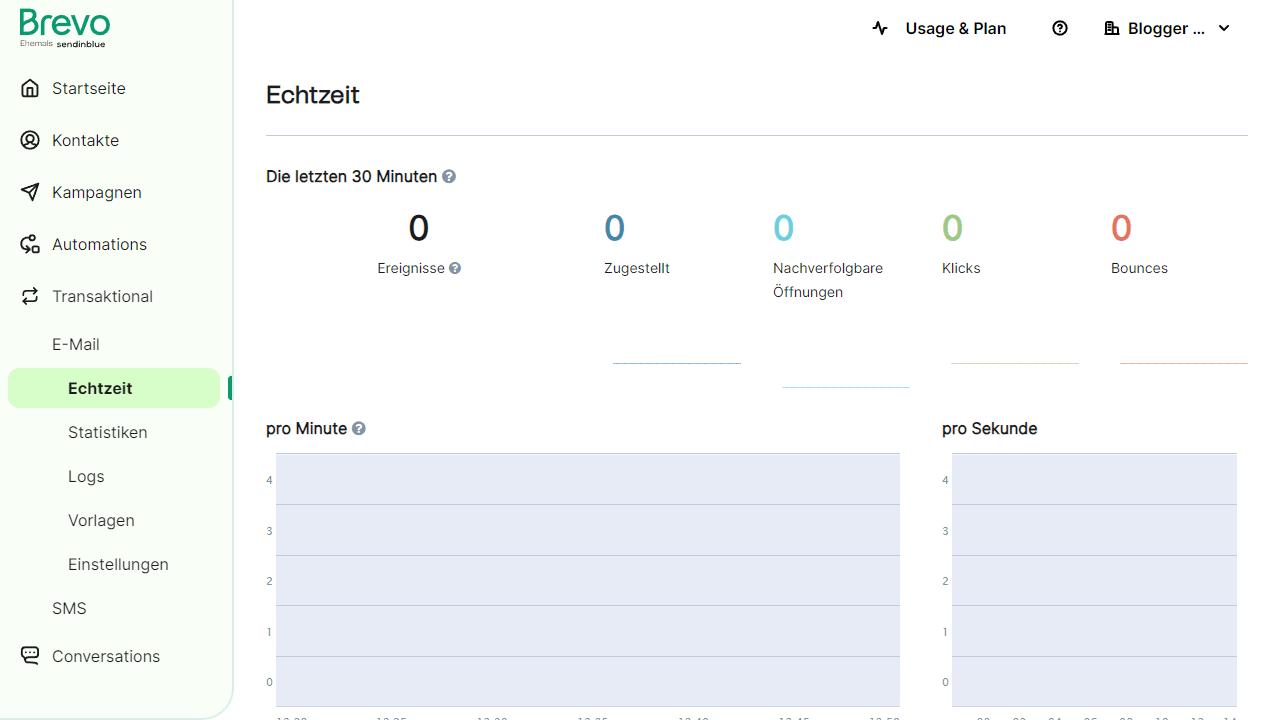
Transactional emails are emails that are sent when a customer or prospect has made contact. This would be the case with triggering an order, requesting informational material, or booking an appointment.
They are usually informative and are increasingly proving to be an important marketing tool. Transactional emails are door openers to stay in touch with prospects or customers. Often, complementary products or services (cross-selling) are offered at this point.
Examples:
- Registration
- Order
Example: Trigger mails
Trigger mails are emails that are triggered by a specific event. A date can be the event, such as a customer’s birthday, or a time-based trigger, such as a shopping cart reminder. Trigger emails are designed to remind the prospect, for example, of an abandoned purchase process and motivate them to complete the order.
Examples:
- Birthdays
- Shopping cart abandonment
Example: stand-alone mailings or campaigns
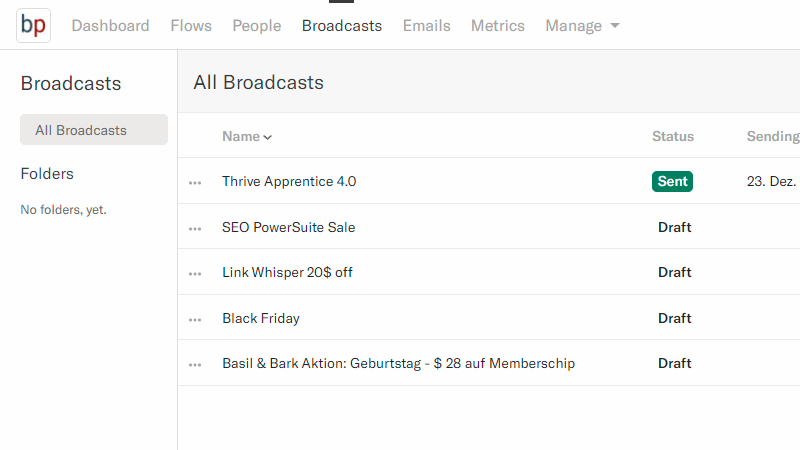
Standalone campaigns are independent campaigns that happen once. Sometimes campaigns are also called broadcasts.
They are limited for a fixed period of time. The typical newsletter falls under this category of one-time mails.
Examples:
- Product updates
- Newsletter
Possible contents of email and newsletter marketing
You have many options – The content in email and newsletter marketing depends on the goal of your marketing campaign. Many emails are informative, entertaining or both. In principle, any topic that interests the email recipient is suitable for your email marketing or newsletter marketing. I’ve put together a few examples for inspiration for your email marketing content and your newsletter content.
1. Sweepstakes
People love gifts. Sweepstakes are therefore always a good choice. Often there are products or services of the provider to win. The goal is to convince potential new customers of the quality of your goods or services and to awaken sleeping customers.
2. Sales, special sales and discount promotions
The sales sign magically attracts us. Of course, the inhibition threshold sinks when your prospective customer no longer has the purchase price in mind, but his savings potential!
3. Product information
News from the portfolio is often announced by e-mail. For interested parties, a link to more detailed information is usually included, a PDF is attached or the direct contact person for a personal consultation is indicated.
4. Company updates
A company anniversary is coming up? There is a new contact person you would like to introduce to your customer? Email marketing is a great way to get news and insights out to your customers in a nice package.
5. Tips and advice
You know what’s causing your customers headaches and have solutions for them? Out with it! This is not exclusively about a paid product that will help your customer. Give your subscribers as many tips as you can via email and, if applicable, create useful tutorials and articles that they can access via a link in your newsletter.
7 Best Practices
HubSpot has Best Practices analyzed them and made the findings available as a download. I’ll introduce you to seven of the 12 successful methods here.
1. Welcome emails
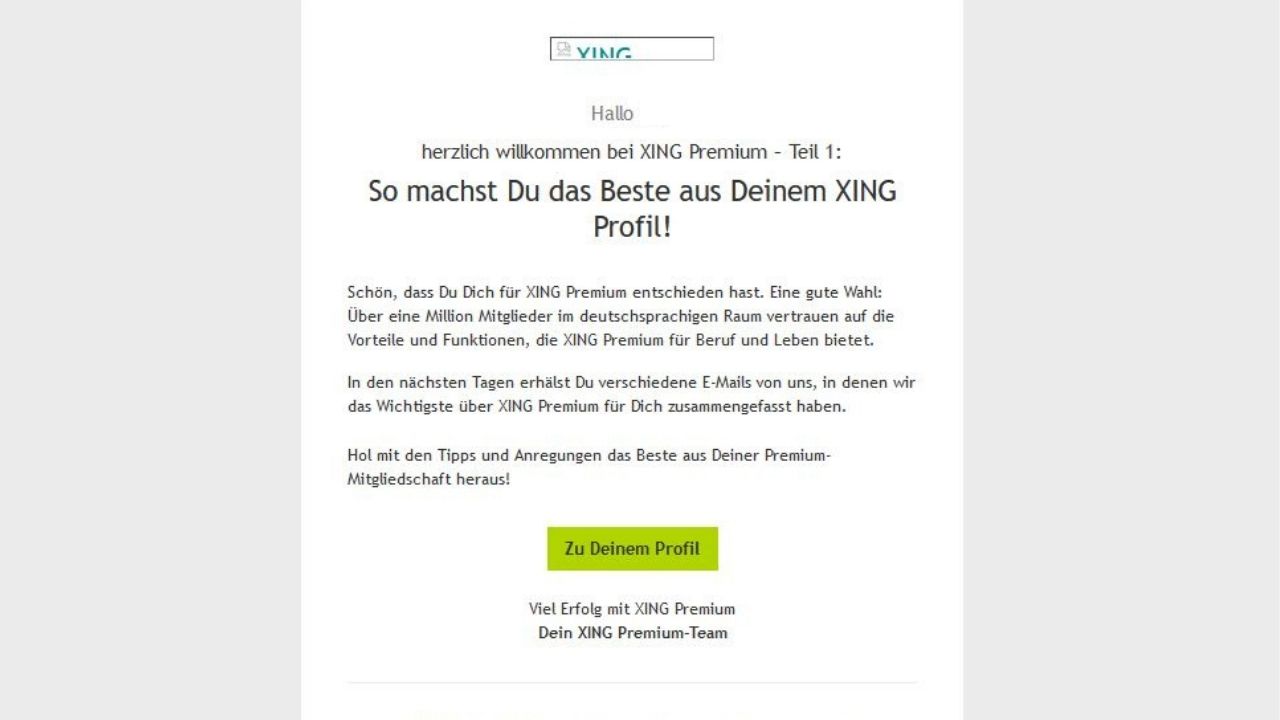
Welcome new subscriber! The welcome email is a sign of gratitude and attention. Many companies reward with a little taste of what’s in store for the new subscriber and include a welcome gift at the point. This could be discount code, for example. In this example, Xing welcomes the new Xing Rewards account user and announces emails to help them get the most out of their account.
2. Feedback emails
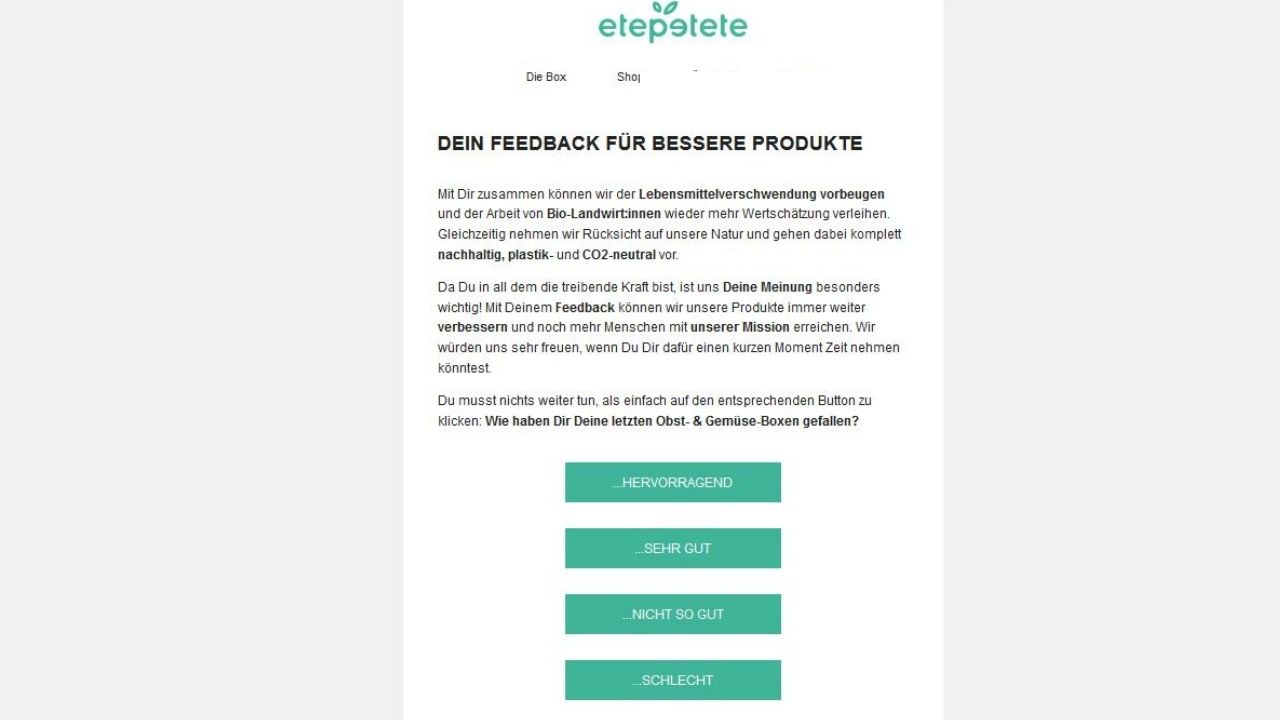
Feedback emails ask subscribers for their opinions. They are not only used to draw attention to the company. With the feedback you can improve yourself and your offer. In this example, Etepete goes about its mission and emphasizes appreciation towards the subscriber. With one click you can express your opinion. By the way, by clicking on the button, one lands directly at the ratings and can still give a written feedback there.
3. Confirmation e-mails
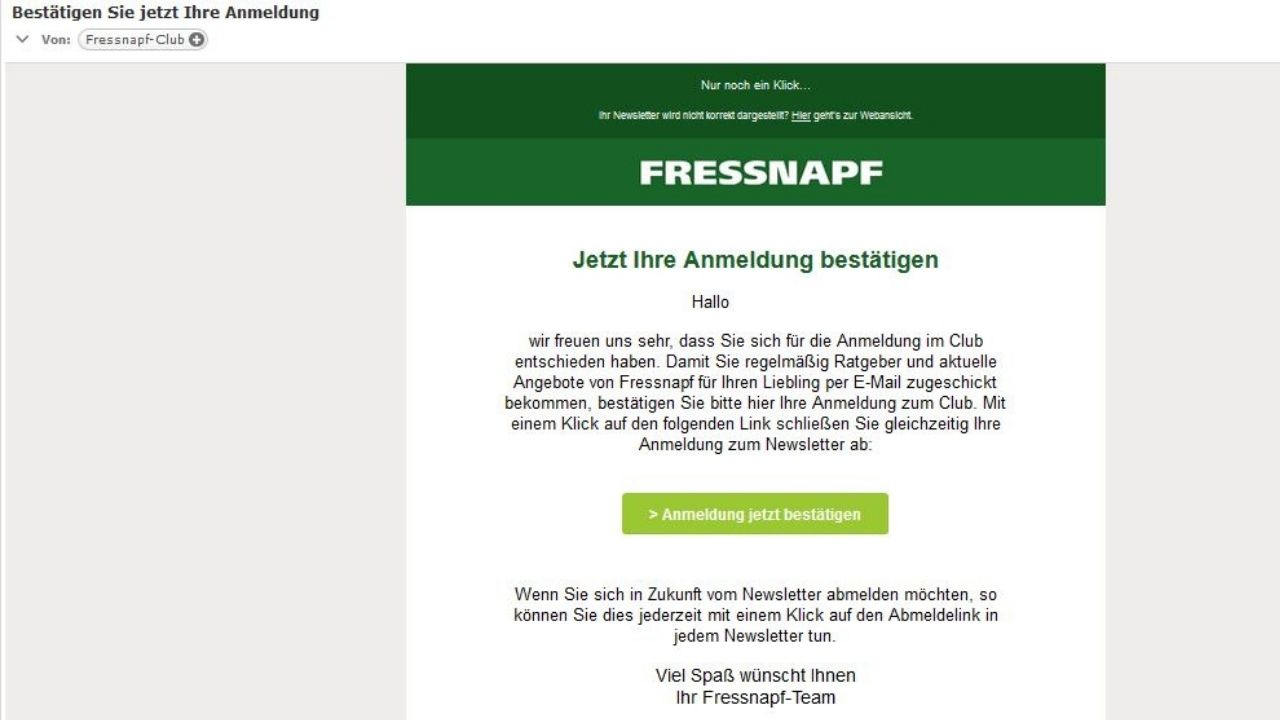
The confirmation email is a popular method of providing legal protection. Users agree to be interested in the mailing both when they sign up for the newsletter and in this email. Small icons below the text allow the new Fressnapf Club member to directly see the benefits of membership.
4. Reminder e-mails

Many online stores use reminder e-mails for shopping cart abandonments. The e-mails are intended to remind the prospective customer of items that have been left in the shopping cart, so that the order can still be successfully completed. This can also be combined directly with a discount code or similar to increase the motivation to continue the abandoned purchase process. In this example, Google is enticing subscribers with a credit worth €80. In return, however, subscribers have to put €40 into Google Ads.
5. Emails on special occasions and holidays
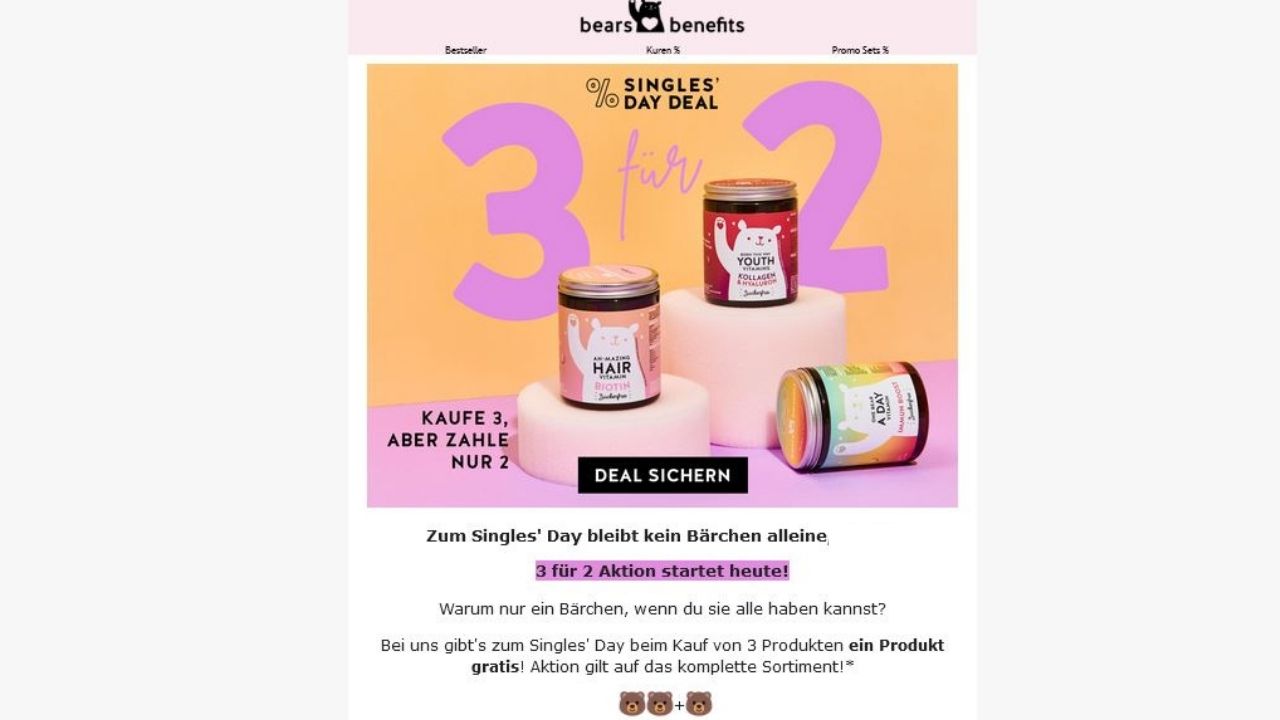
“No bear is left alone on Singles’ Day”. Subscribers’ hearts go out right then and there. The best thing about emails for special occasions and holidays? You don’t have to think of a theme. There’s always something to celebrate. Take advantage of this and develop a creative email that fits the occasion and entertains your subscribers.
6. Survey emails

Especially in B2B, people like to talk about their opinions. Take advantage of that and start communicating! The survey can either consist of concrete questions that are answered with a click. But all other formats are also common. LinkedIn briefly and concisely states the reason and duration of the survey in this survey email.
7. Thank you emails
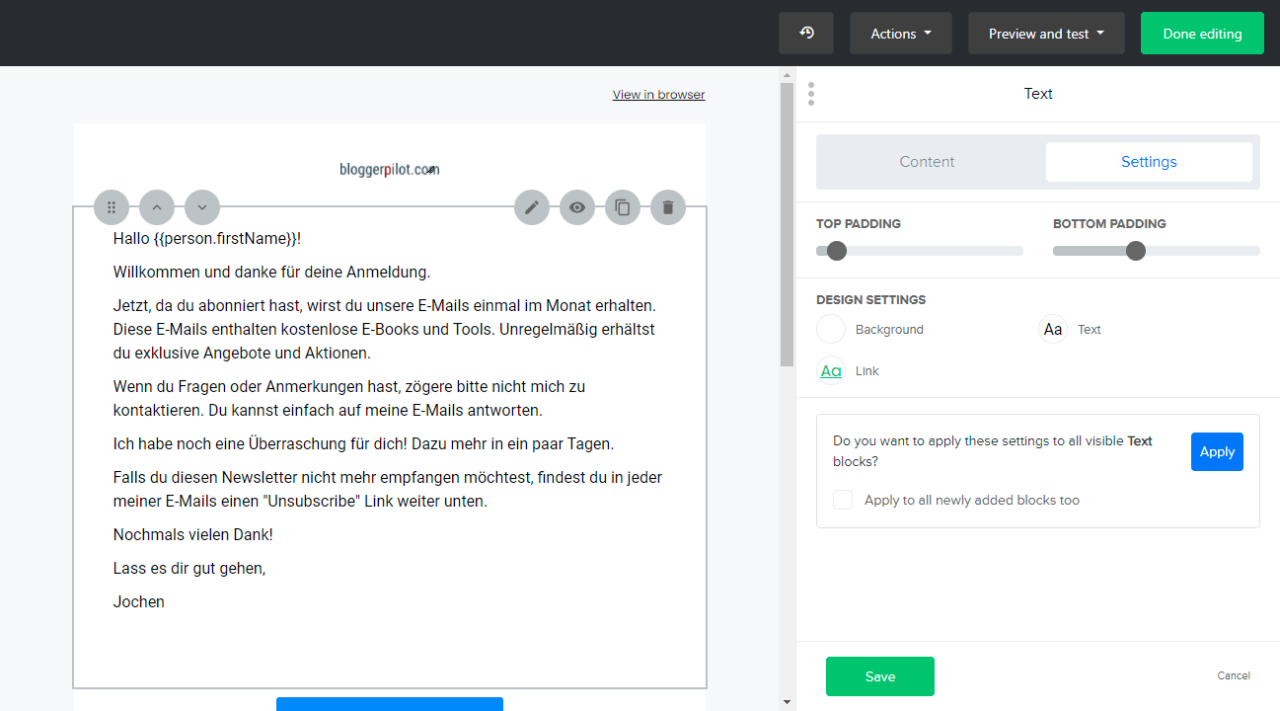
A thank you email is a nice gesture. You can say thank you in a friendly way and feel free to add a small gift on top. In this case, I personally introduce myself to my prospect and emphasize that I’m happy about their interest in the editorial plan.
15 tips for implementing e-mail marketing
For successful email marketing, you need a clear strategy, a recipient list with as many qualified leads as possible, and possibly email marketing software. After all, you don’t want your emails to end up in the spam folder. You want your subscribers to enjoy reading your emails. Here are a few tips to get you started.
1. Use a simple signup form
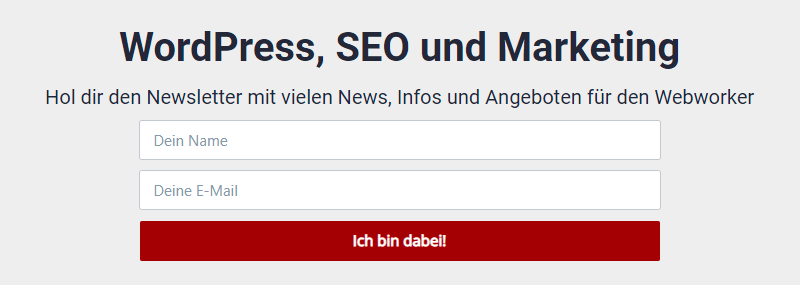
Just recently, I rolled my eyes while filling out a contact form. Their lead magnet had worked, so I wanted to enter my contact information. But I would have had to manually jump back from 2021 each month to my birth year for the birth date. Please don’t do it that way! Make it as easy as possible for the prospect to sign up, so they don’t abandon the process.
2. Formulate unique subject lines
No one needs 0815 subject lines! Think carefully about what you want to attract your subscriber’s attention with in order to achieve the best possible open rate. When your subscriber looks in his inbox, there are certainly a lot of messages waiting for him. As the saying goes, no one has time for anything, you take it for the most important things. So give everything to arouse his interest with your exciting subject line.
3. Start your email with an exciting introduction
Congratulations, you’ve achieved your goal: your subject line makes them want to know more. Now you need to keep them interested with an interesting subject introduction.
4. Set strong call-to-actions
In the course of your email text, you can use a call-to-action. This is where good old sales psychology comes into play. For a high click-through rate, this call-to-action definitely needs to be short and snappy.
It’s best not to consider the button as a standalone element at all, but check the ad space as a whole. The customer or prospective customer must be emotionally picked up and directly understand the added value by clicking on the button. By the way, call-to-actions are excellent for evaluating how the recipients of the e-mail react.
5. Send e-mails with personalized sender names
Which sender name appeals to you more: “your XY team” or a personal contact person? Most people clearly lean toward the latter. Down to the last punctuation mark, you should do your best to create a bond or deepen it.
Some companies not only use a personalized sender name, but design their signature right away with a picture of the contact person. The more personal, the better!
6. Make sure the frequency is good
This is not so easy. You need to know what makes your customer or prospect tick to understand how often they want to receive messages from you. I would advise you to approach it carefully so that you don’t scare anyone away. If you don’t have enough time to create quality content every now and then, deviate from the plan rather than sending unnecessary content.
7. Choose the best time to send
When are your customers and prospects most likely to have the time to read your email? It turns out that opinions vary widely on this. Some check their email before work, in the bathroom or at the breakfast table. Others use their working hours to deal with their newsletters and still others check their inbox only after work or even on the weekend.
8. Place value on a clear and uncluttered design
The design of your e-mails must necessarily correspond to the taste of your target group, because what pleases the eye gets attention. The reader should have fun and enjoy dealing with your mailings.
9. Class instead of mass
Segmentation and personalization are super important. Rather categorize your contacts into different groups if they are too different and create different mailings for them before sending mass mailings that don’t really appeal to anyone!
10. Mobile view optimization
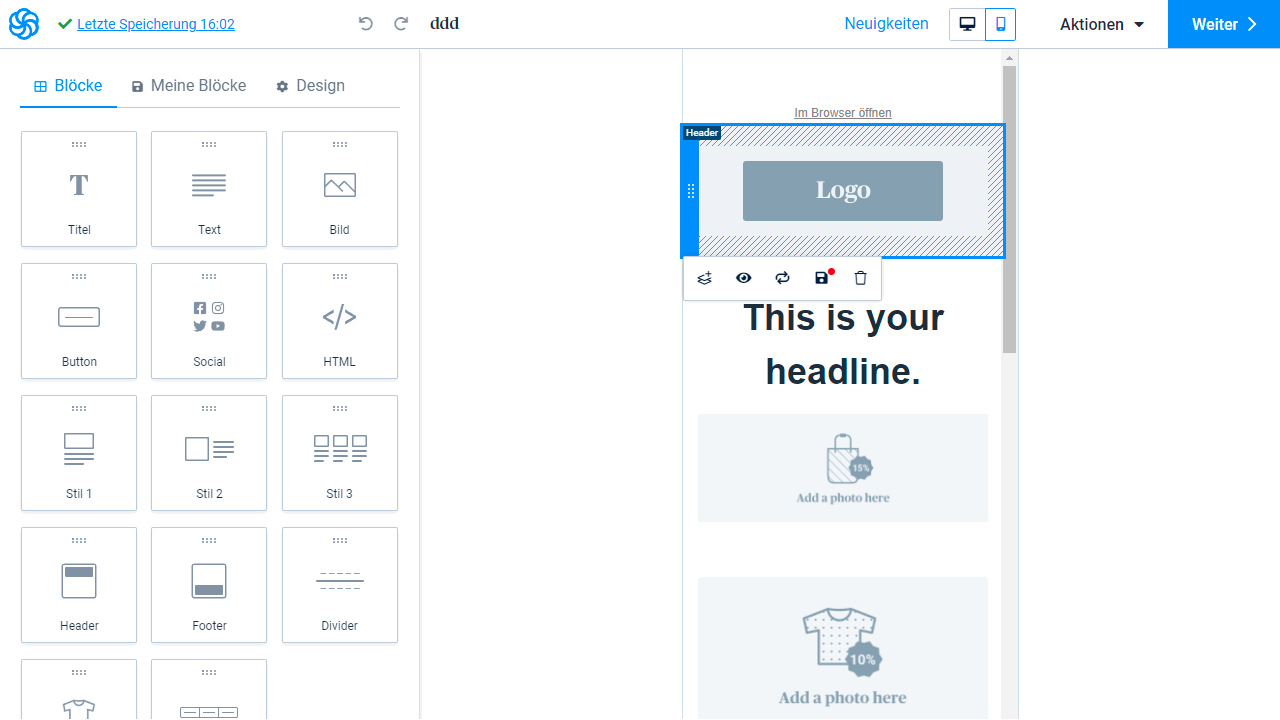
It’s no use if your emails are great on the PC, but the majority of your customers and prospects check the mails on their cell phones. Many programs already do a great job of this anyway. But be sure to check the desktop and mobile versions.
11. Put on customer glasses and check mailings in advance
Go through every single step of your email campaign from your customer’s or prospect’s point of view and check whether the focus is on added value for them – not your company. Once your campaign has passed the content check, you should also check the functionality: Play through the process completely.
12. Work with mailing systems and email marketing tools
At over 70%, 10% more companies are working with a professional mailing system than last year. 55% of companies, or about 5% more than last year, also use certified mail servers.
Mailing systems and email marketing tools help you work more securely and effectively. Recipient data is created and maintained in the tool. Processes are automated and transparent. With the analyses, you can draw conclusions based on the opening rate and unsubscribe rate, for example, and continuously improve. Especially if your contact data list is getting longer and longer, you should look into this topic. I have already written detailed articles about 4 practical email marketing tools that I can recommend to beginners and professionals.
Newsletter tools
Newsletter Tool Brevo
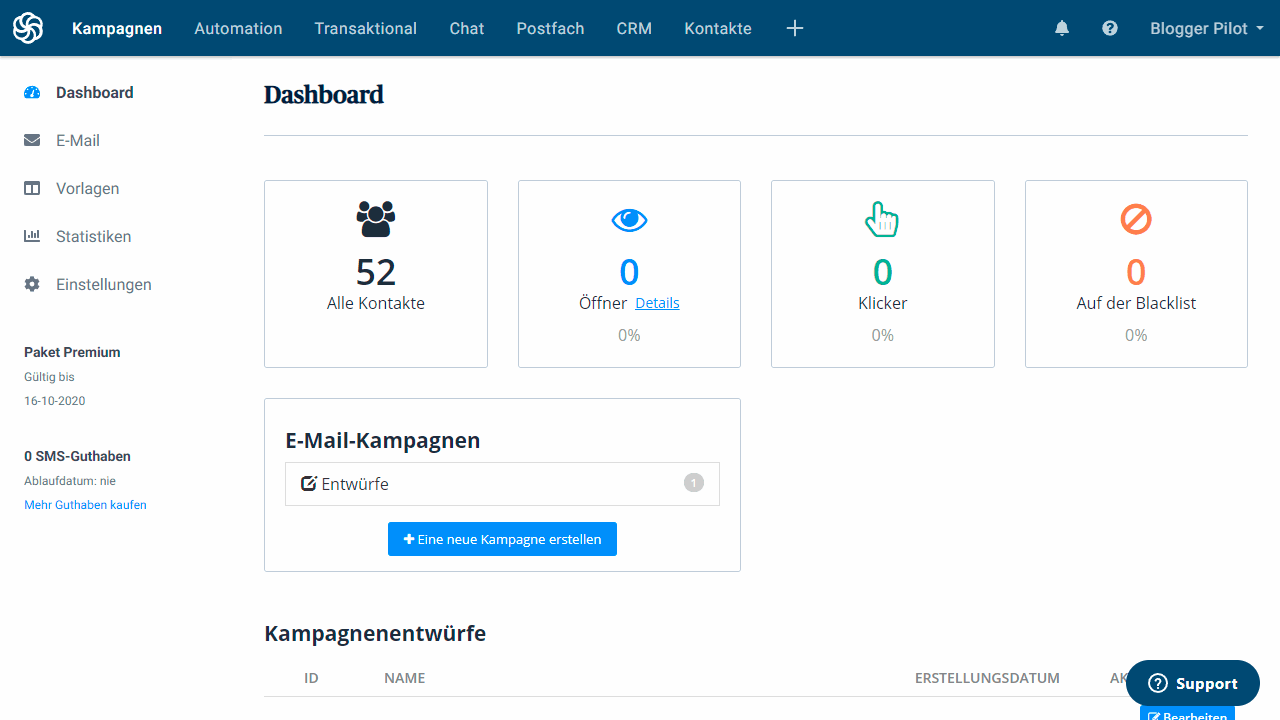
With the email service provider Brevo you can send newsletters and SMSes as well as create forms and Landing-Pages, among other things. The tool is a complete solution for your marketing and sales activities. SMEs and individuals can work with it completely free of charge. Read my review to find out in detail what the newsletter tool Brevo can do.
Newsletter tool MailerLite
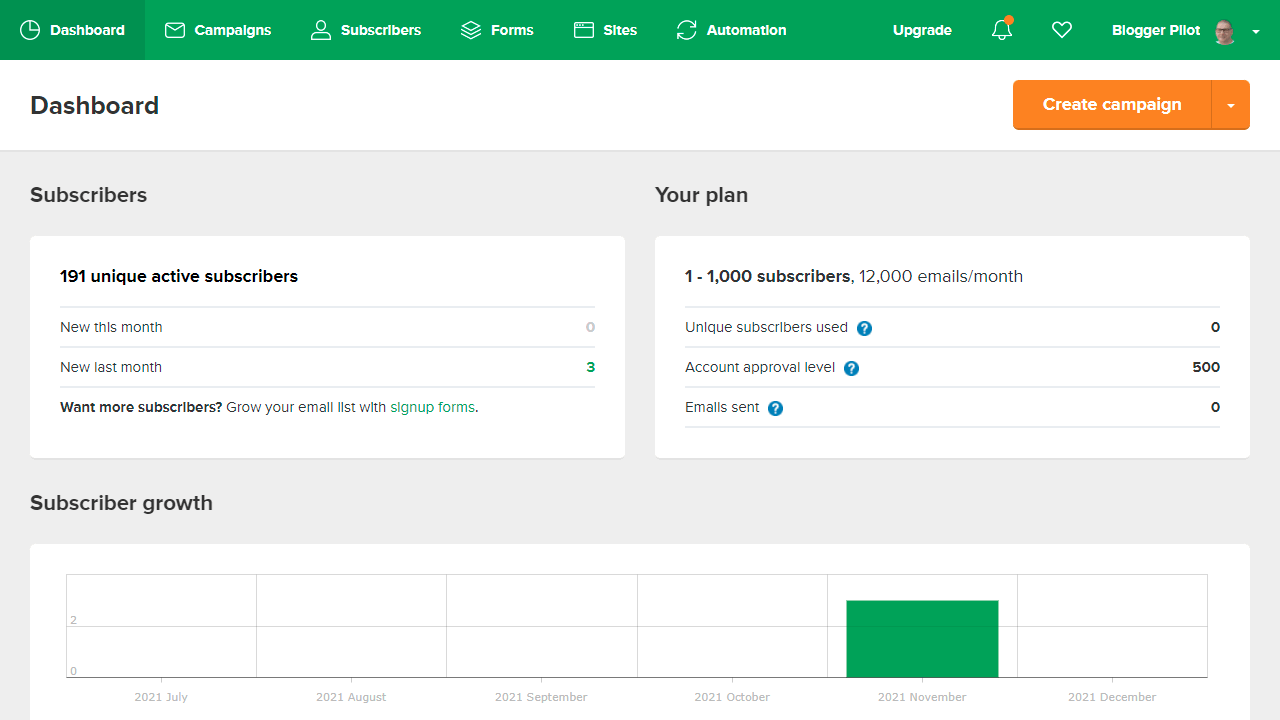
The newsletter tool MailerLite helps you run email campaigns, acquire new subscribers with forms, Landing-Pages and web pages, and analyze data. MailerLite is also free to use if you send no more than 12,000 emails to a maximum of 1,000 subscribers. Check out my detailed review of the newsletter tool MailerLite.
Newsletter Tool Encharge
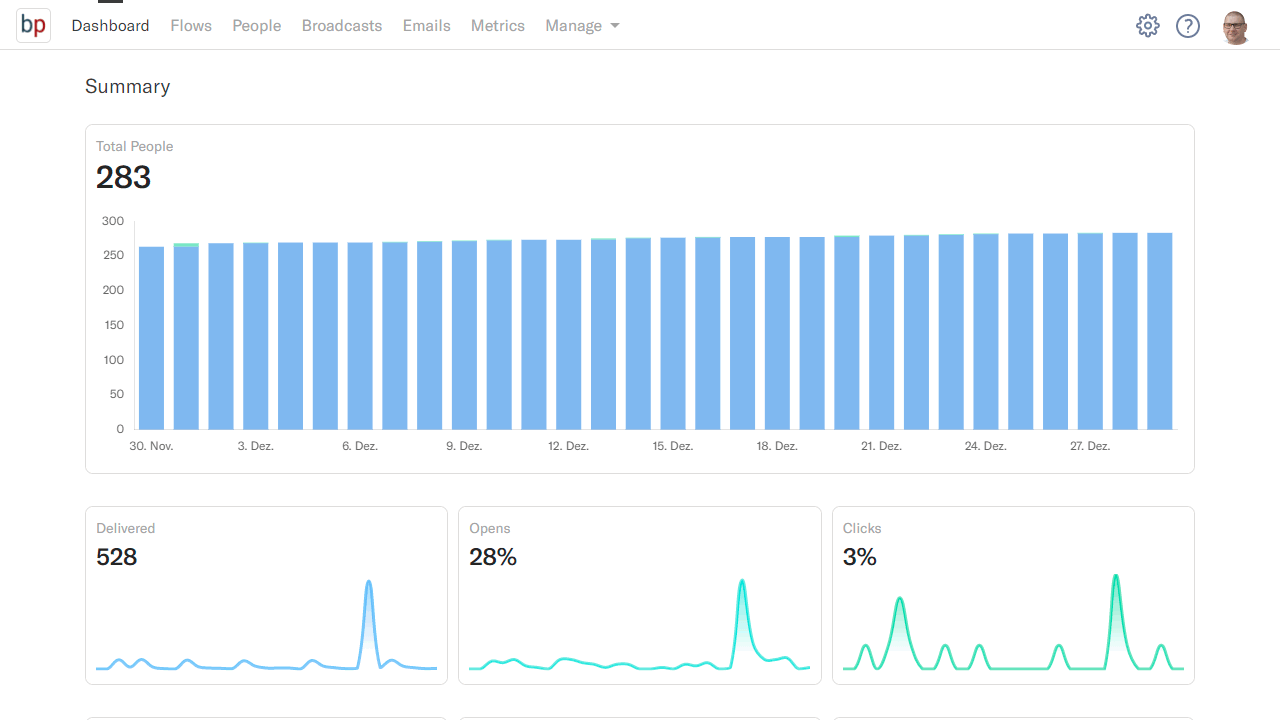
Encharge is a relatively new newsletter service. I’ve been using it for some time here on bloggerpilot.com and am very happy with it. Especially the designer for the automations or flows is well done.
I can recommend the service to you.
Form and popup tools
Many email service providers already bring simple forms and popups. I prefer to use ConvertBox.
Popup tool ConvertBox
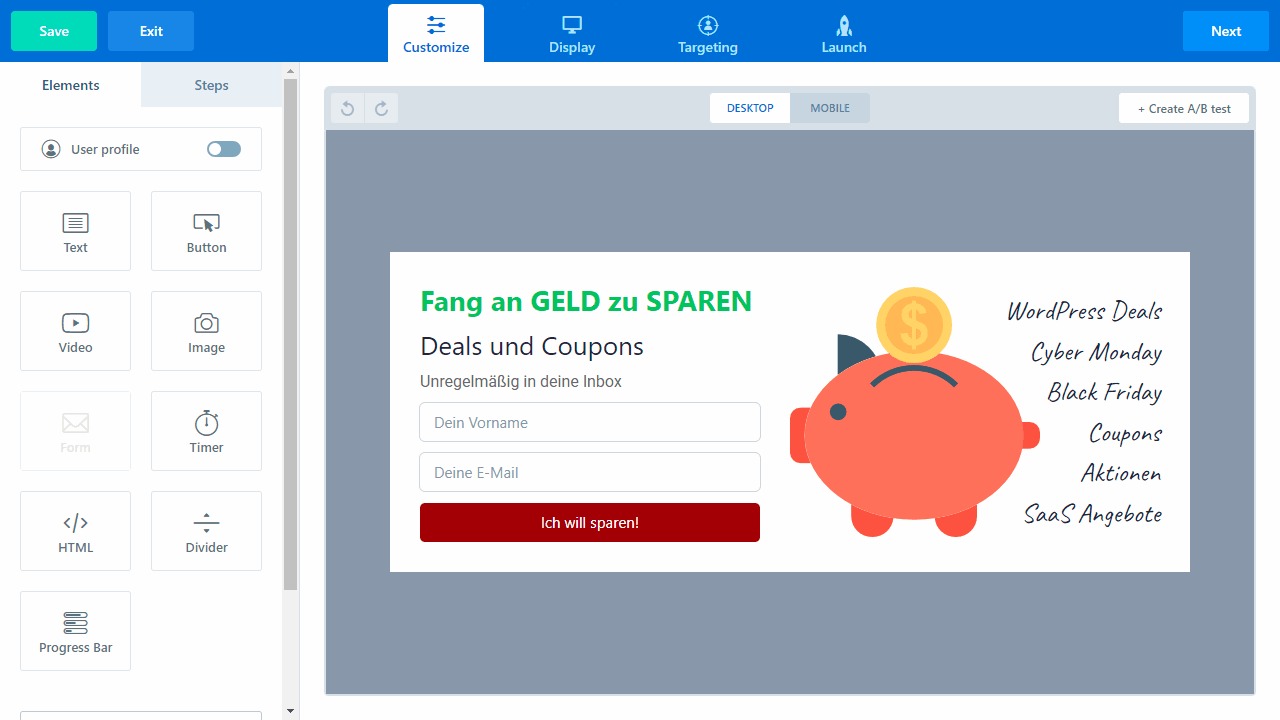
The ConvertBox SaaS tool makes lead generation easy. It helps you to enhance your website with advertising elements and other popups. In the review, you can read in detail which advantages of the ConvertBox engagement platform convinced me.
Thrive Leads popup tool
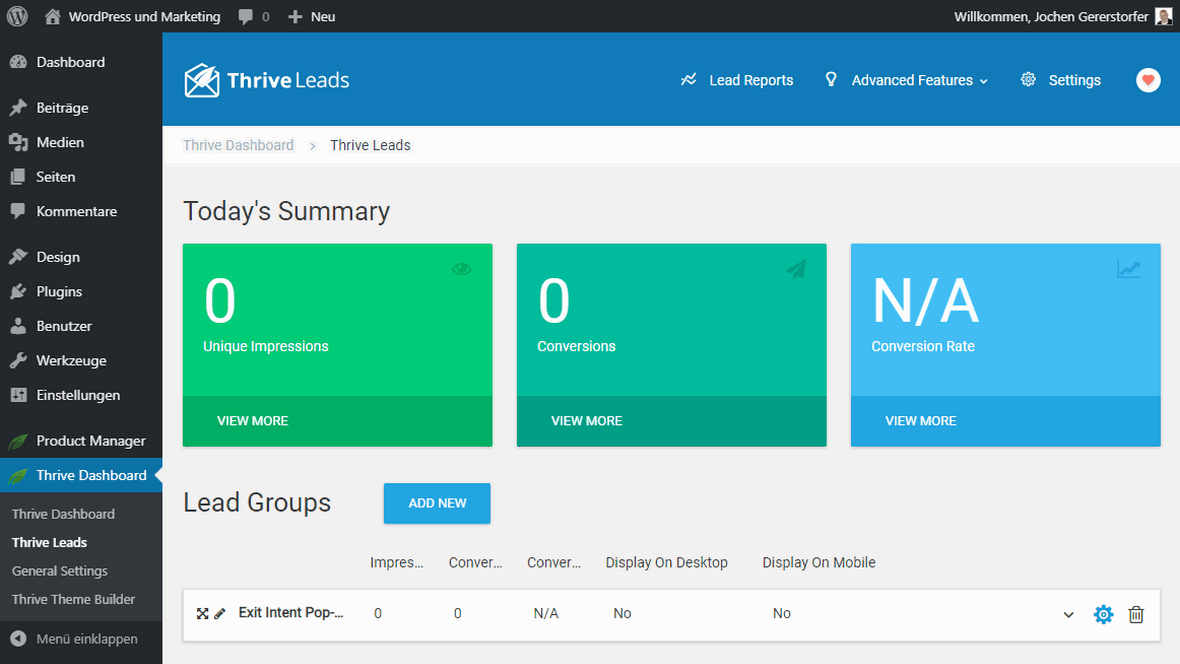
The Thrive Leads email marketing plugin from Thrive Themes helps you with email marketing, lead generation and popups. With a Thrive suite, you even have access to the complete Thrive plugins and Thrive themes for 25 websites. In a review, I covered in detail when it pays to use Thrive Leads.
OptinMonster
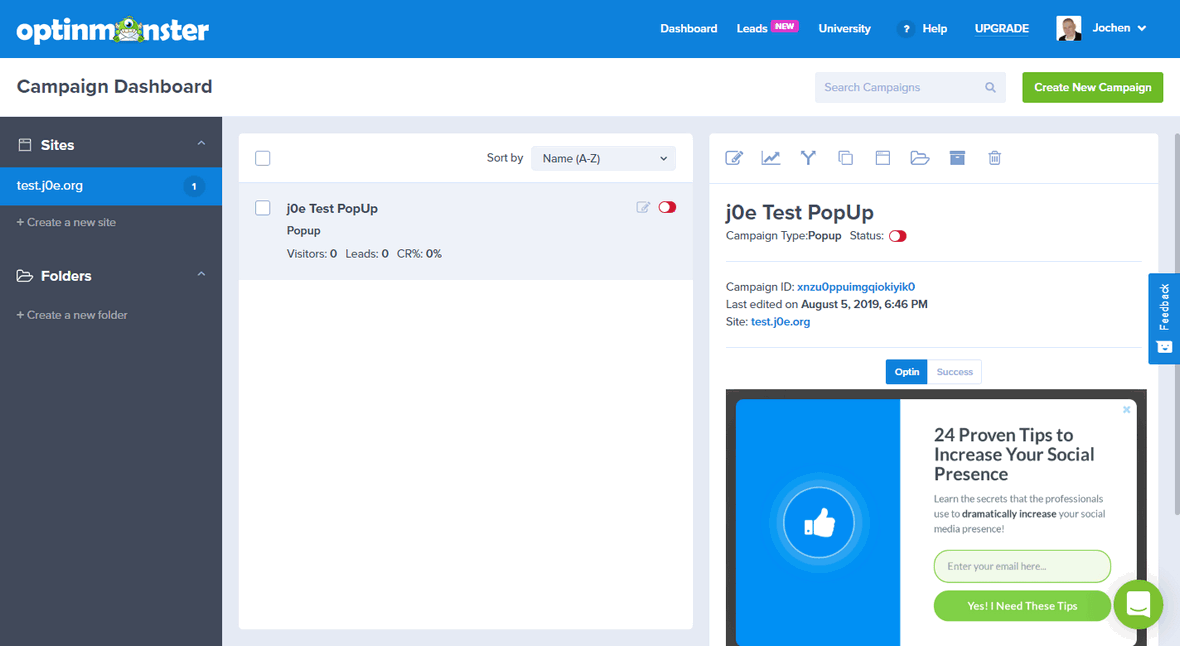
It’s hard to imagine the forms and popups market without OptinMonster. The tool isn’t necessarily cheap, but when it comes to features, few competitors can match it.
13. Comply with legal requirements
There are a few things to keep in mind to keep warnings away from you. The sending of promotional e-mails is regulated by numerous laws, such as the German Telemedia Act (TMG), the German Federal Data Protection Act (BDSG) and the General Data Protection Regulation (DSGVO).
The mandatory fields in your newsletter subscription form should really only ask for the necessary data. You should also be sure to obtain double confirmation of your newsletter subscription (double opt-in), provide your subscriber with a correct imprint as well as a privacy policy. Your newsletter must also include an unsubscribe link.
Read the above-mentioned laws and regulations to find out which obligations you have to fulfill.
14. Test diligently
You are now at the point where everything is set and you would like to start right away? Then now is the time for final testing. You’ve already put so much time and maybe money into preparing your email and newsletter marketing. It would be much too bad if nothing came of it. Find some guinea pigs to play it safe and make sure everything goes exactly as you planned
15. Analyze metrics
Perfect your email marketing campaigns using the information gained from metrics analysis. Only by constantly monitoring and analyzing the data can you improve and counteract unwanted subscriber responses.
5 tips for generating qualified addresses for e-mail and newsletter marketing
Sounds all well and good at first, but you’re wondering how to get qualified leads in the first place? Many roads lead to Rome. Which channels work best depends primarily on your target group. Here are five effective ways to get leads for your mailing list.
1. Homepage and blog with popups
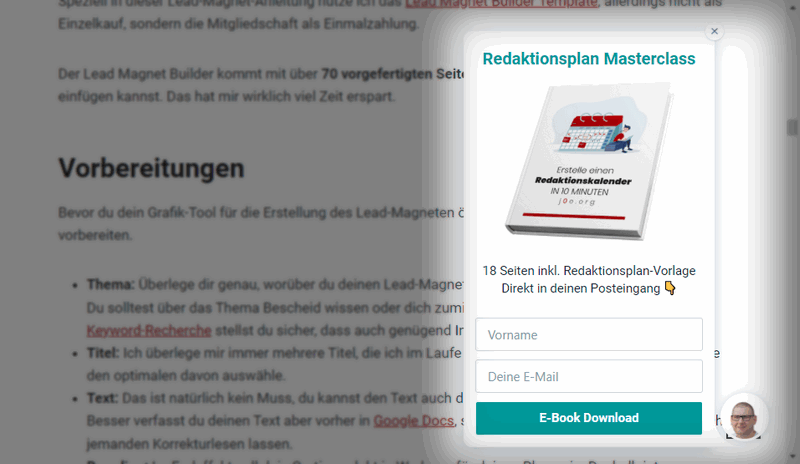
If you have a problem, ask Google & Co. for advice. With search engine optimized websites, you can direct people who need what you have to offer directly to your digital signboard. Without any pushy sales talk and especially without your active intervention in any form. With popup windows, you can set further impulses at certain points of the process completely automatically, which encourage people to contact you.
2. Lay out lists at trade fairs and exchange business cards in direct conversation
Trade shows have always been a good tool for lead generation and probably always will be. After all, a certain core topic brings all trade fair visitors together. A basic interest is therefore usually already present. In personal on-site conversations or virtual chats, you can exchange ideas with interested parties and shine with expertise and personality. This creates trust and, in the best case, catapults you directly into the next phase of the sales funnel.
3. Entering into cooperations: recommending each other or enclosing discount codes
Collaborations can be useful in many ways. Expanding your reach is definitely one of them. Especially if the cooperating companies complement each other with their offers, this can be very beneficial for both parties.
4. Paid ads
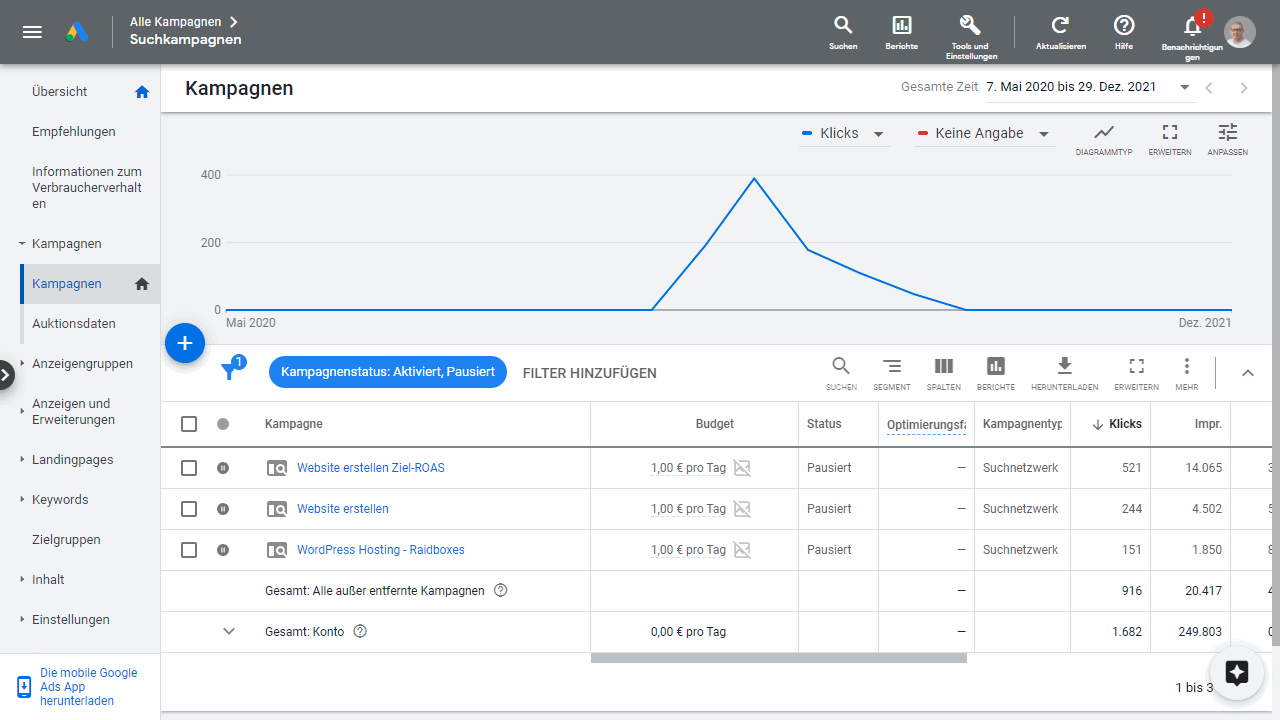
You can achieve a large reach with search engine ads, Facebook ads & Co. Another advantage: If you know your target audience very well, you can set very detailed filters so that people with a need for your offer see the ads.
5. Invite Xing/LinkedIn contacts
Build a professional network through Xing or LinkedIn. These networks give you a deep insight into the professional situation and interests of your contacts. With this information, you can make a good assessment of who should definitely subscribe to your newsletter. Simply invite your contacts to the newsletter
Conclusion Lead generation with email marketing
E-marketing is a great way to attract new customers and retain your existing customer base. There are some helpful tools on the market that you can use to do effective email marketing at a low cost. Just take my tips to heart and get inspired by the best practices.