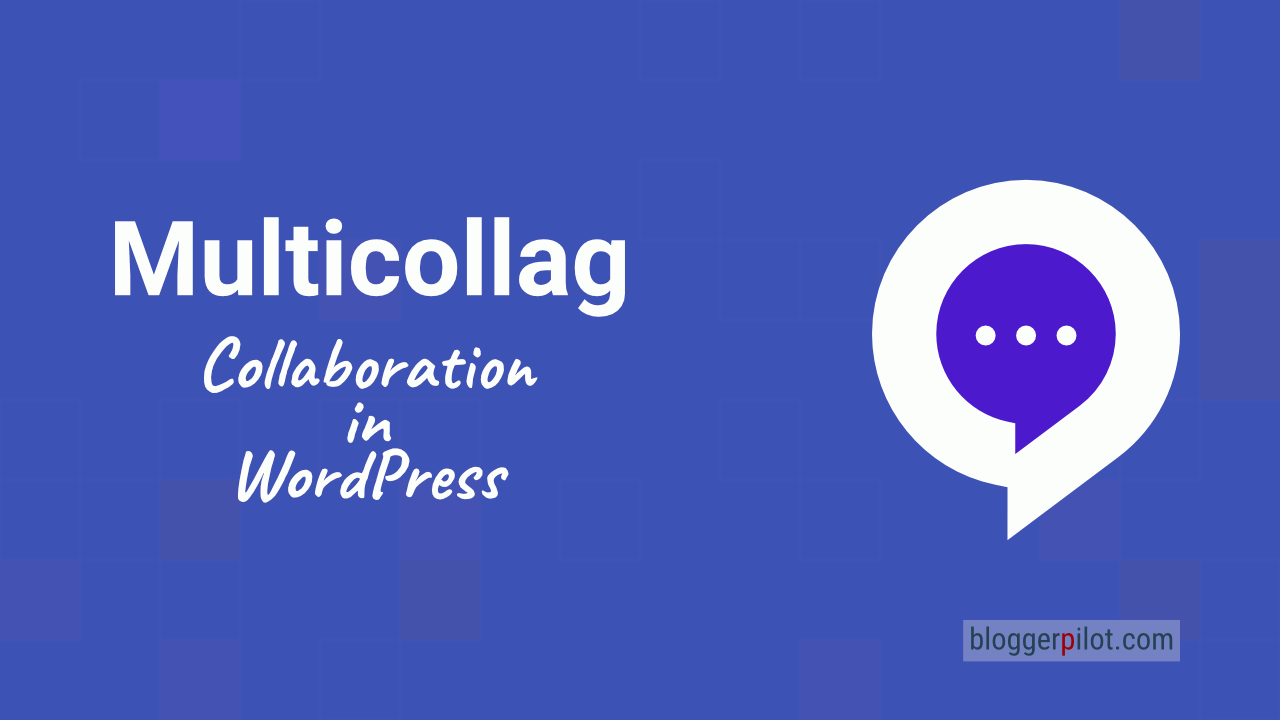Multicollab - Collaboration and Author Team in WordPress
In today’s post, I’d like to introduce you to a WordPress plugin that I recently stumbled across. Like many others, I used the quiet holidays not only to spend more time with my family, but also to try out all kinds of new plugins for WordPress. One of them goes by the name of Multicollab and has been a lasting inspiration to me.
How you can collaborate on content and manage a team of authors with Multicollab. Ideal for blogs with multiple contributors, it improves the editorial workflow and facilitates the coordination and quality assurance of posts.
Multicollab delivers what WordPress has needed for a long time. Namely, whenever a blog is run by more than one person and collaborations inevitably occur. In other words, articles on which several authors are working simultaneously or which must first be approved by a corresponding blog manager. Less professionally speaking, however, a few friends who run a blog together also need such a plugin in order to be able to coordinate and agree on the articles accordingly. Multicollab is therefore basically useful for anyone who blogs with more than one person.
But I don’t want to go into too much detail here. Instead, I’m going to introduce you to the Multicollab plugin in this in-depth article and explain why I think it’s a real highlight among WordPress plugins of this kind. Whenever you blog in a team, Multicollab is the right answer to your questions and problems.
What exactly is Multicollab?
The WordPress plugin Multicollab is a tool for collaboration in an editorial workflow. For larger blogs, it is almost impossible to create all articles yourself, which is why a team of authors is usually available to write content for the blog. However, this content is usually not published just like that, but has to be corrected, proofread and, in some cases, revised again in advance.
Perhaps you are already familiar with the comment function in Microsoft Word, Apple Pages or the collaboration options in Google Docs? There, you can mark and comment on lines and areas of text, to which another author can then respond or correct the relevant passages as best as possible following remarks. Multicollab works similarly. Here too, authors and team members can mark text passages to leave feedback or change requests.
With this inline commenting, authors are directly shown the passages that have been criticized. At the same time, collaboration with several authors can be realized and invitations by e-mail are also possible. But let’s take a closer look at the features of Multicollab.
What features does the Multicollab plugin have?
As already mentioned, Multicollab is primarily used to create content together. The workflow that it integrates into your WordPress blog therefore deals with the fundamental question of how to work together on the same content. This is done using cleverly integrated features that make exactly that possible.
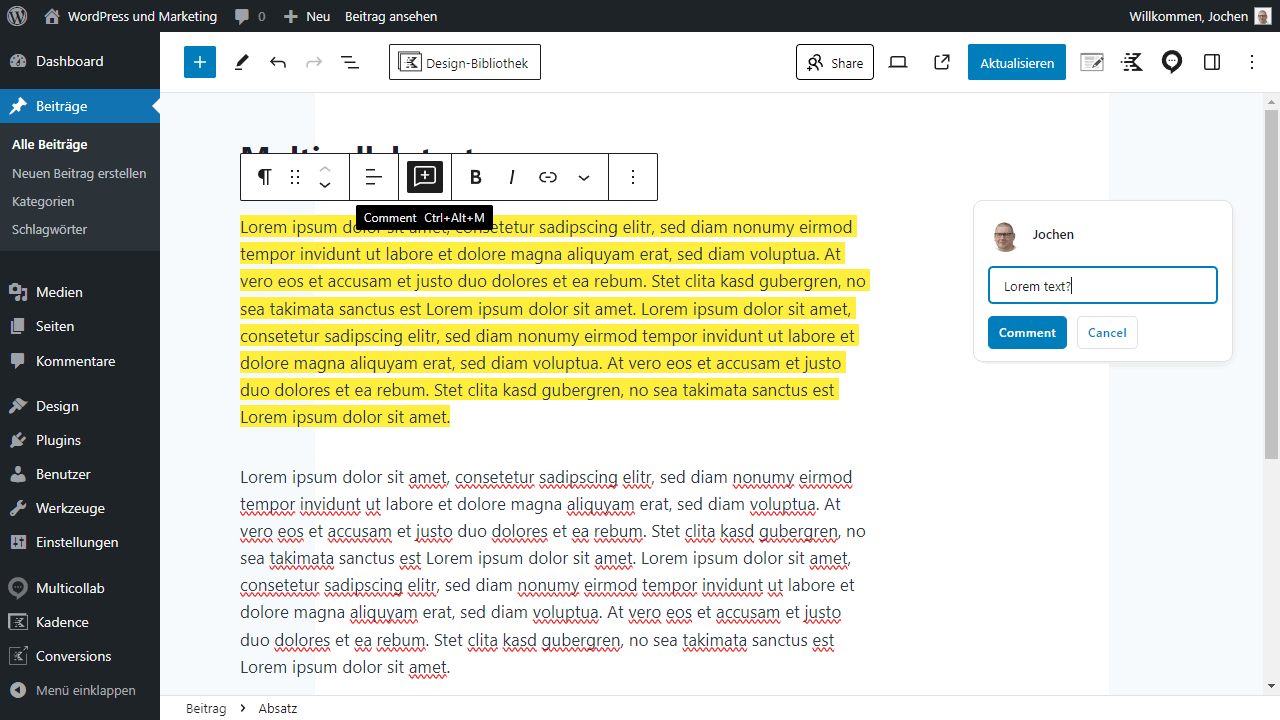
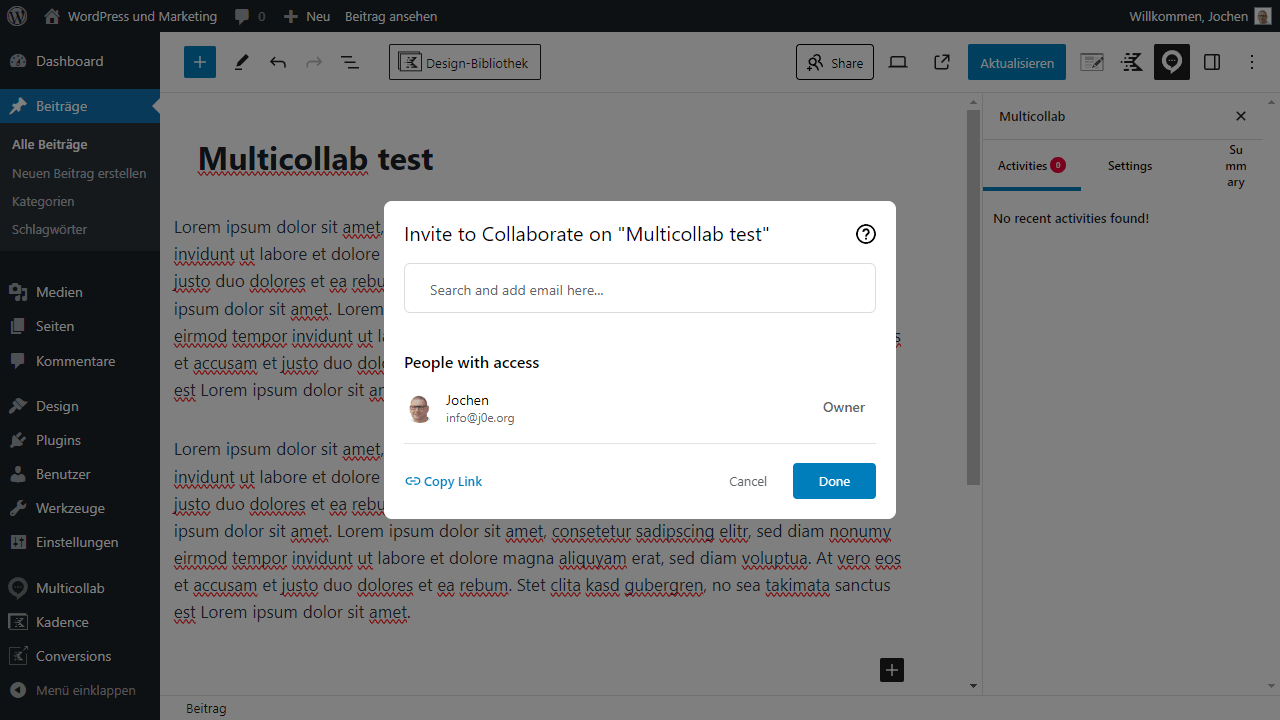
- Comments: Users can add comments to text and media blocks to leave direct feedback for them. Authors can then immediately see where other team members have made comments, which makes collaboration much easier and can greatly speed up the optimization of content.
- Teamwork: Users can be invited to collaborate editorially and always remain part of the editing process through regular email notifications and notifications of mentions within the comments. This makes teamwork extremely efficient.
- Collaboration: Several users can work together at the same time and write posts in real time. This works particularly well because the team members currently working are also displayed in real time. This means it is always clear who is currently working on what. Activities are also visible in the activity stream at all times and are also highlighted or marked accordingly in the editor.
- Guest authors: The Magic Links function is ideal for guest authors. These can be used to invite users who do not have their own user account in your WordPress blog. This means you don’t have to create one for them. Instead, they are sent the link and can use it to actively edit content in the editor.
- Reports: All changes and current activities as well as progress can be tracked at any time and across all pages and posts. With various filters, you can also quickly find specific changes made by a user or changes that were made at a specific time. No change is lost, no correction cannot be assigned to a specific author.
Multicollab has a few more features, but the ones mentioned above are certainly decisive for the usefulness of the plugin. They are representative of what the extension aims to achieve. An editorial workflow that works in the best possible way and revolutionizes collaborative work on content in a team. If you ask me, there’s really hardly anything left to be desired.
How does Multicollab perform in everyday use?
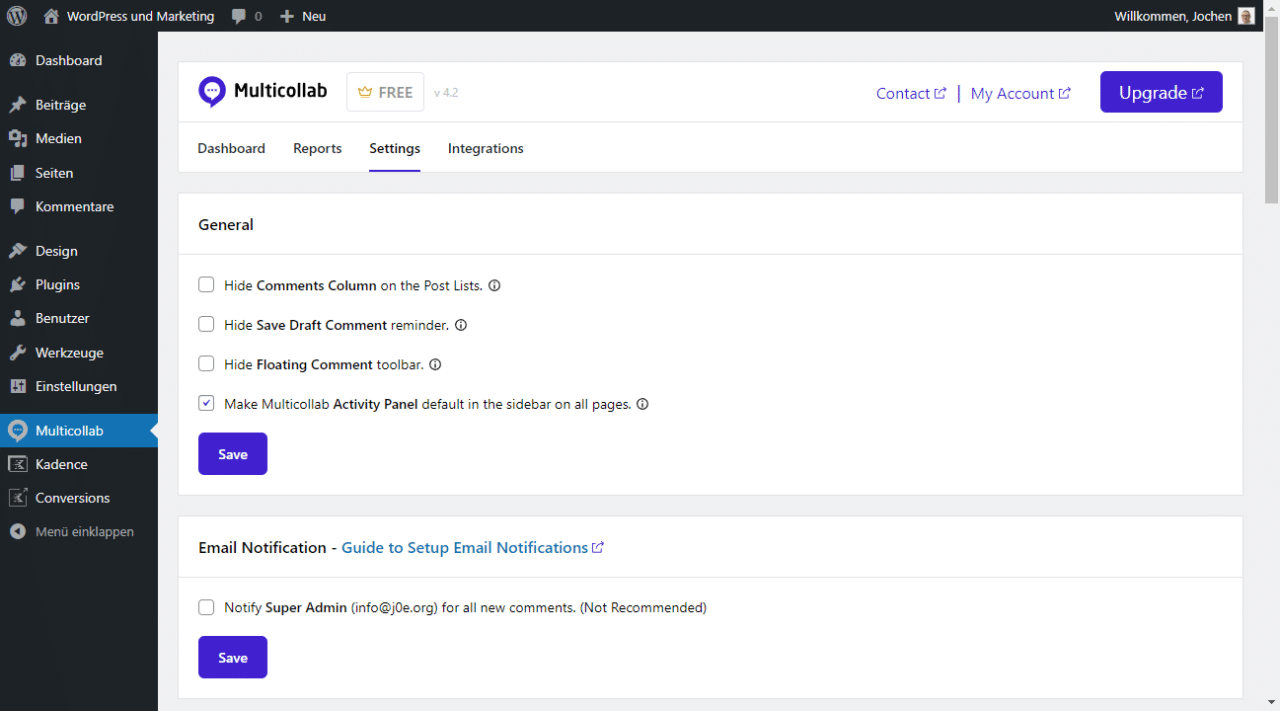
The reason I’m mentioning the WordPress plugin here is that I learned to appreciate it over the holidays on a larger blog. Several authors work on the content there at the same time, who previously had to laboriously coordinate via email. Suggested topics, change requests, ideas for longer series of articles – all communication always took place via email in a compartmentalized and delayed manner.
Multicollab now removes precisely this bottleneck. Live comments and direct editing of content allow the team to work together at all times. If someone has an idea, they leave it in a comment and someone else takes it into account or questions it with a further comment.
The ingenious thing is that this creates a whole new dynamic. Whereas before it was a delayed reaction, where everyone was already one step ahead and no longer thought about the previous one, now it’s a joint consideration and expansion of content. This works surprisingly well. This is clearly the advantage of Multicollab. It creates a new kind of collaboration that is less reminiscent of WordPress and more of a comprehensive editorial system.
Does Multicollab also work without Gutenberg?
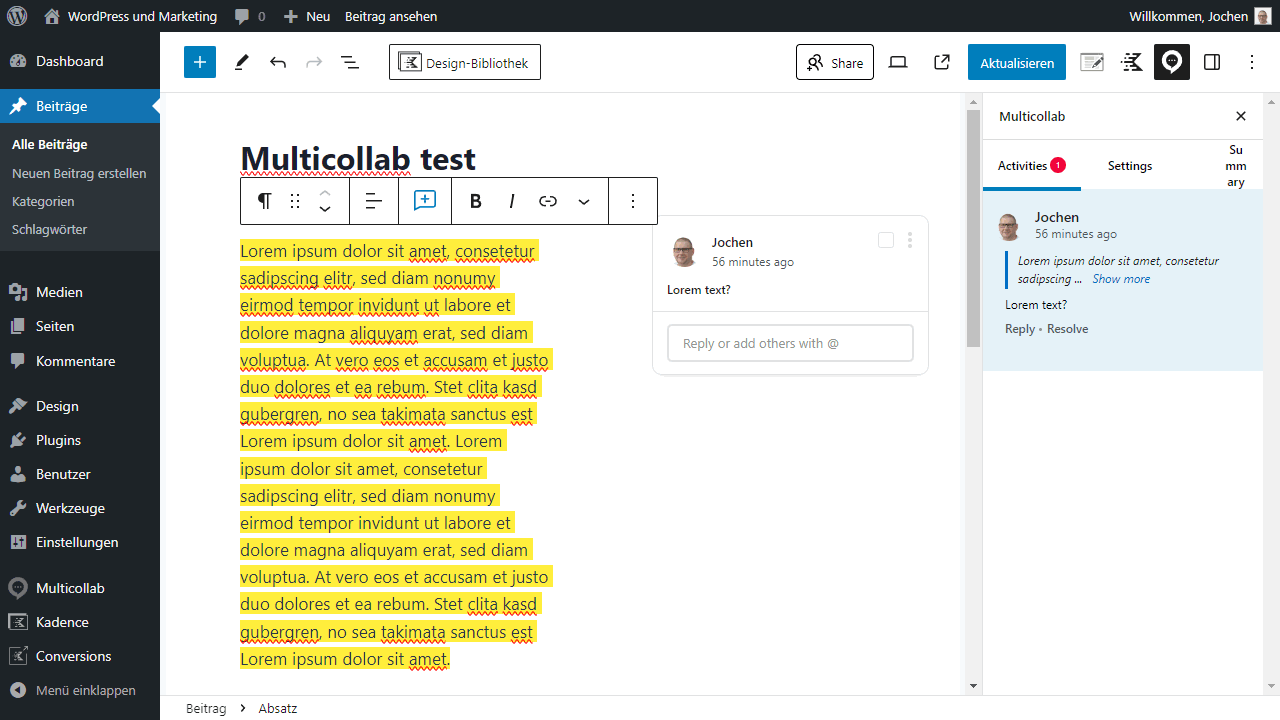
No. Multicollab is completely designed for the Gutenberg editor and does not work with the WordPress Classic Editor. There is a logical reason for this because Multicollab takes the blocks and displays the corresponding edits based on them. The Multicollab WordPress plugin therefore relies entirely on the new editor and also focuses exclusively on modern technologies instead of supporting old systems.
It therefore effectively replaces collaboration via Google Docs or other online document management systems. Especially as it basically works in the same way and the work steps from Google Docs and the like can be easily adopted. This is also one of the big plus points. For many, collaboration via Google Docs has now become the norm. Here, people now find a similar workflow, but natively in the Gutenberg Editor of WordPress itself.
However, you cannot use an alternative with Multicollab. If you use a different editor or use plugins that change it significantly, there will always be a problem with Multicollab. You should therefore be familiar with Gutenberg if you decide to use Multicollab.
My opinion on Multicollab
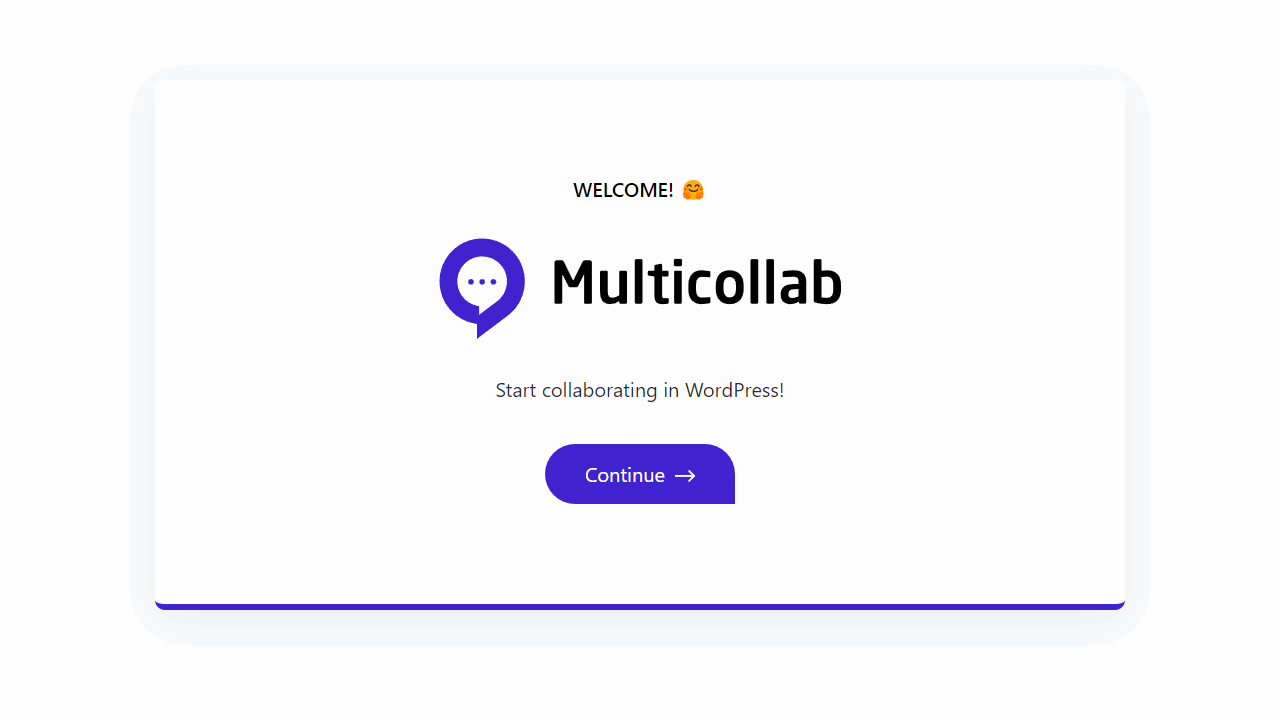
Multicollab is one of those WordPress plugins that seems to be very specific in its purpose. I wouldn’t have tried it myself if I hadn’t had some time over the holidays and if a large blog I know hadn’t been working successfully with the extension for some time. Once tested, it quickly becomes clear where Multicollab’s strengths lie. Namely in the native functionality with Gutenberg. Everything works out of the box, exactly as you would expect or are already used to from systems such as Google Docs. Nothing seems complicated or even annoying; on the contrary, the developers have integrated very intuitive mechanics here. It simply feels good to work together on content.
This takes collaboration with multiple authors directly within WordPress to a whole new level. This was very surprising for me, as I also like to take the classic and familiar route. With this extension, however, content creation in a team is something completely normal, which doesn’t work much differently than I’m used to. This is not only convenient for me, it also simplifies all processes in this often very complicated field of content collaboration.
I like the quick setup and, above all, the fact that guest authors no longer need a user account on my WordPress blog. In such cases, I simply invite them by email so that we can work together on the content. For me, Multicollab is an insider tip for anyone who wants to work with more than one person on posts within WordPress and who has not yet found a practical way to do so. Or for those who want to move away from Google Docs and collaborate directly in WordPress.
Incidentally, WordPress core will have its collaboration functions in 2024. However, it is not yet known what these will look like or how extensive the collaboration with the in-house tools will be.
Conclusion
Multicollab is a revolutionary solution for collaboration on WordPress that simplifies the editorial workflow and makes it more efficient. It enables seamless and intuitive teamwork by offering features such as inline commenting and real-time collaboration. This plugin is a must-have for anyone who works in a team on a WordPress blog and wants to improve the quality and coordination of their content.
👉 Here’s what to do next
- Try Multicollab for your next team project and experience how it simplifies collaboration and content production.
- Share your experience with Multicollab in the comments to help other users make a decision.
- Read the article 40 content ideas for absolutely successful blog articles to gain inspiration for your next blog posts.