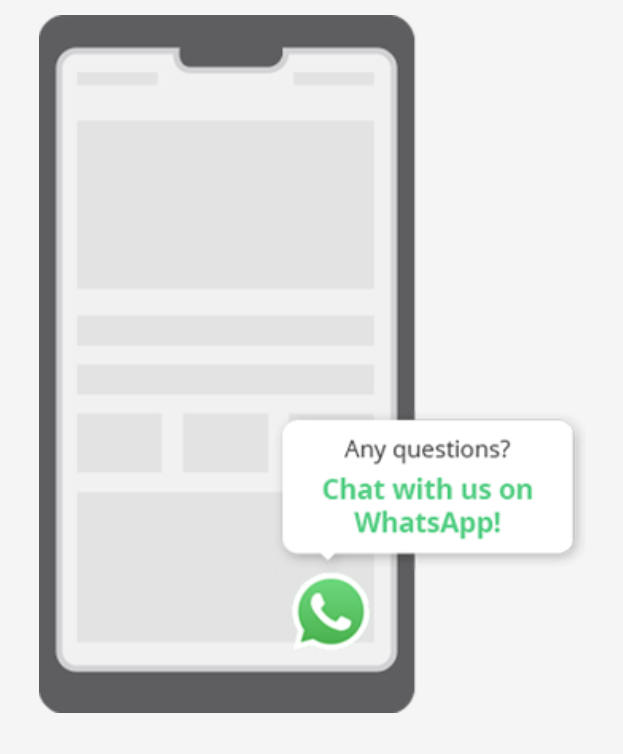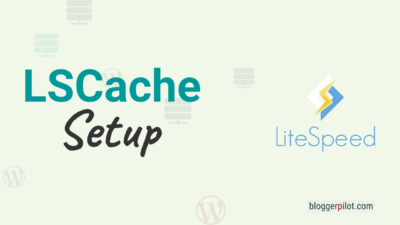If-So Review - Dynamic Content and WordPress Automation
Use a data-driven marketing strategy with If-So. This way you can increase conversions on your website, because dynamic content can change the perspective of your visitors.
With If-So, you can dynamically add or change information on your website. This means your visitors will be more engaged and buy more accordingly. Achieve more goals with dynamic content and WordPress automation.
Every visitor to your website is unique. To offer your surfers material tailored to them, this Plugin is optimal. Moreover, If-So is compatible with any Page-Builder. Furthermore, you can edit every element on your page. Create a customized result for your visitors. Because of this way, the conversion rate increases significantly.
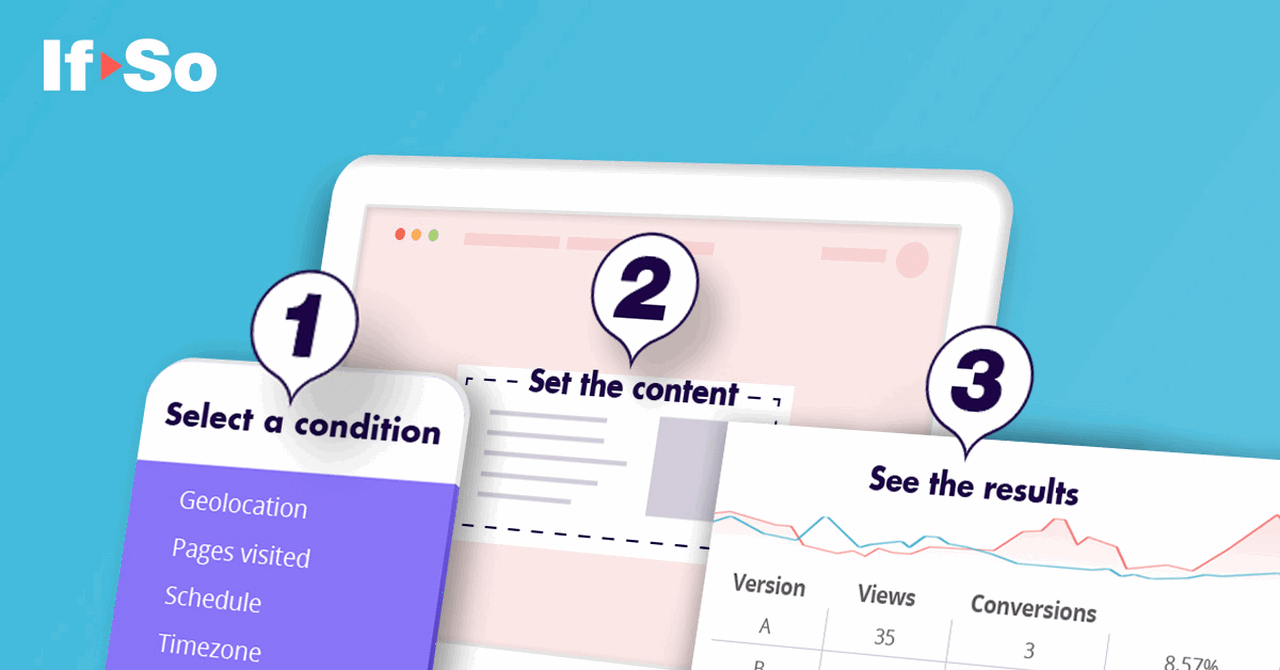
What is If-So?
If-So is a WordPress-Plugin that allows you to insert and display dynamic content. That means you can add content to your website. And you can do this based on the visitor profile or the interaction of the visitor. This means, for example, you customize content for your visitors based on the following:
- State
- Country
- Nation
- City
- Continent
However, the content of the schedule varies between dates. Furthermore, you should schedule content by time of day and time of week. But you want to arouse the interest of the visitors even more? Then create messages that are written in the native language. Or you can display relevant content by displaying it through a custom link.
You can also customize content for users. This is when they access your site from a specific website. Likewise, you have the ability to have different information displayed to your audience on devices. Such as on tablets or smartphones.
Also, provide visitors from different time zones with customized material. You can substitute calls to action based on frequency of visit. If visitors have visited a specific page on your website, personalize the content accordingly.
If-So Prices
| Free | Personal | Agency | Enterprise | |
|---|---|---|---|---|
| Website | 1 | 1 | 5 | 100 |
| Support | Basic | Premium/1 year | Premium/1 year | Premium/1 year |
| Updates | 1 year | 1 year | 1 year | |
| Geolocation | 250 sessions/month | 1.000 sessions/month | 1.000 sessions/month | 1.000 sessions/month |
| free of charge | $ 139,00 / month | $ 199,00 / month | $ 497 / month |
Among the important functions in the paid versions are for example:
- Repetition
- User role
- Page URL
- dynamic links
- Google ads
- Groups and many more.
How If-So works!
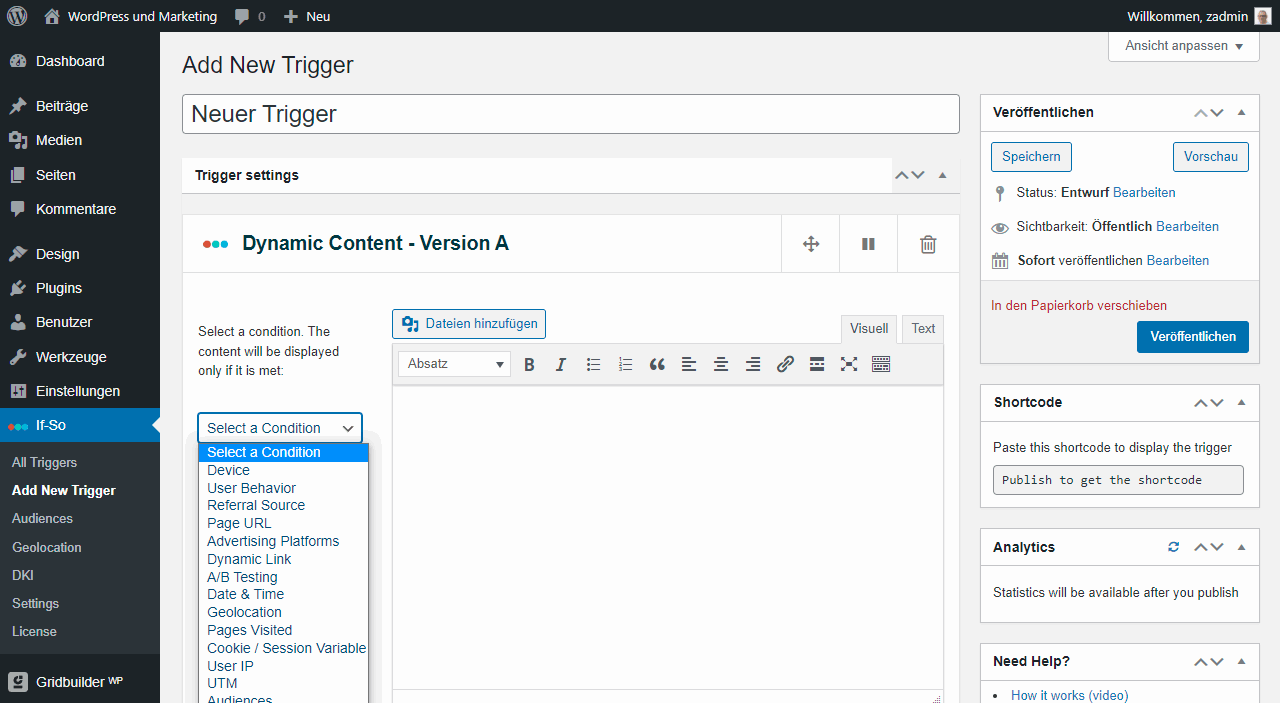
For the visitors of your website, this means that the content is tailored to them. This ensures a much higher conversion rate, for example. But that’s not all. There are more features listed below:
- Dynamic calls to action can be developed. So you can change them by time of day or business.
- You can segment consumers. This allows you to provide them with information based on common characteristics.
- Providing visitors with a more relevant and consistent experience will improve conversions accordingly.
- If-So can remember which website your visitors have previously viewed.
- Include a selection box with If-So. Here, your users are then allowed to select the most relevant information.
How does conditional content work?
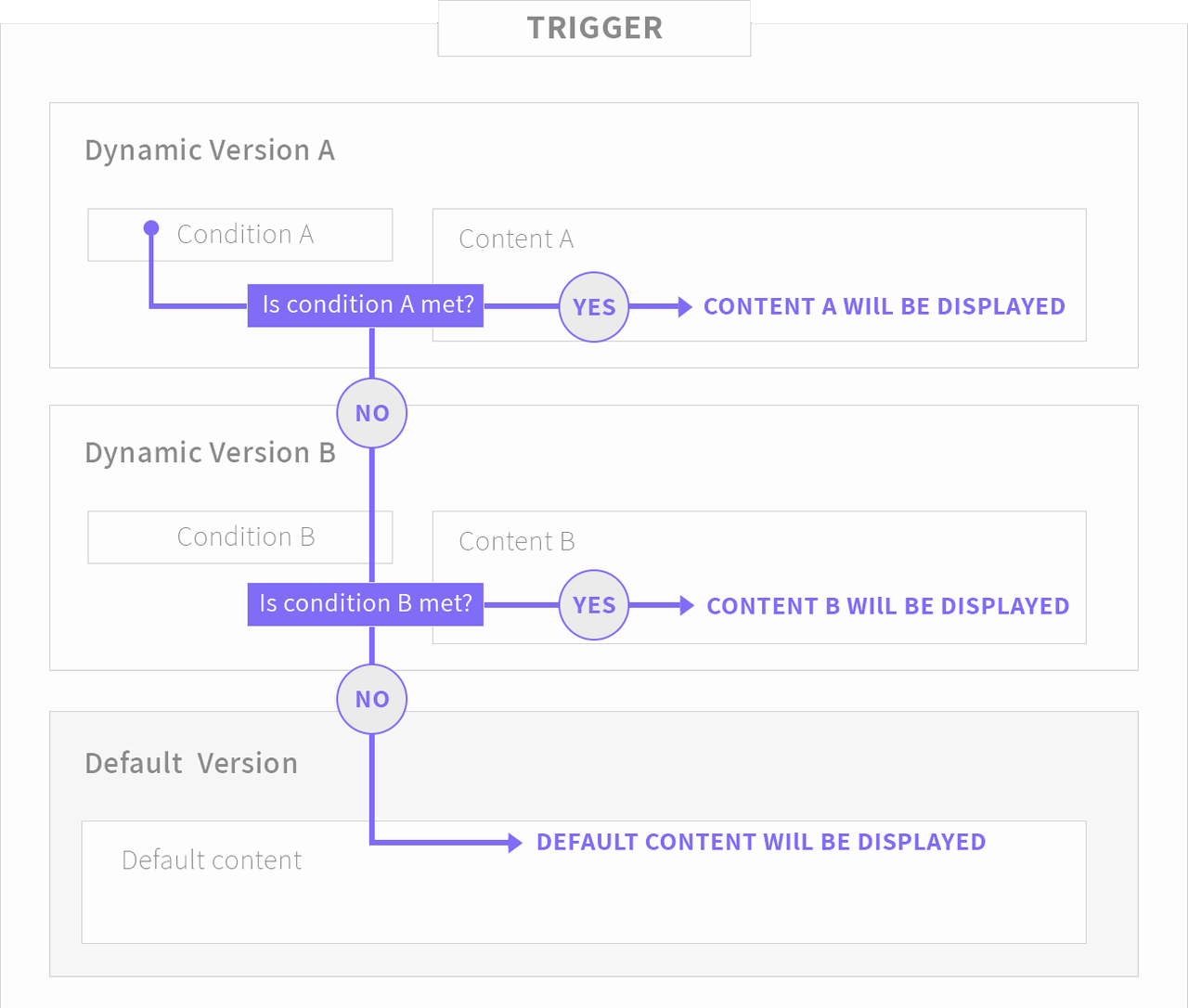
In principle, conditional content is easy to set up. Moreover, no coding is necessary for this. For all Page-Builders, you first need to create a trigger. Then you select a condition and set the version of the personalized content.
To do this, you have the option to extend more dynamic versions and set the default content. Furthermore, you insert the shortcode. This is done at the place where you want to display the content. This way, every time you load a page with the shortcode, one of the content versions will be displayed.
However, Gutenberg and Elementor users can create this content in an alternative way. In the first step, you select the block or element. Then you set the appropriate condition in the page menu.
You can set these conditions!
There are a lot of conditions you can set. We will show you what they are below.
- Geolocation
Here you can set content like country, state, city or continent. - Start and End Date
Schedule changes to the content. Between the date range.
- Schedule
This condition is used to schedule the content by day of week and time of day. - Browser Language
This is where you attract attention. Because you send messages in the language of your visitor. - Dynamic Link
This condition is for displaying specific content. This applies to visitors who come through a custom link. - Refferal Source
Customize the content to your audience. This is for people coming from a selected website or domain. - Device Type
This condition optimizes the content experience on different devices. For example, tablets or cell phones. - Returning Visitors
With this condition, you are able to add or replace content. However, this depends on the number of times a user visits your website. - Time zone
Display appropriate content to your visitors from different time zones. - Pages Visited
You can customize the content to the selected pages of your visitor. - UTM Parameters
Allows you to set content changes. These are based on the UTM parameters. - A/B Testing
You can use this to optimize content. This is done by splitting 2 to 4 content variations. - Logged-In
With this condition you can hide or show content. But only if your visitor is or was logged in on your website. - Search Term / Google Ads
Adjust the target times of your visitor. And this to the search term of the user. - Cookies
Allows you to add or replace content. Provided they are based on a cookie name or value. - User Details (Logged in users)
Here you can show or hide content. But only if the user was or is logged in on your website. - User IP (IP)
Change content based on the user’s IP address. For example, offer a greeting in the appropriate language. - User Role
Display content based on the user’s role.
What are the main features of If-So?
The main features of If-So include:
- Dynamic Triggers
- CSV (Bulks)
- DKI (Dynamic Keyword Insertion)
- Conditional Elementor widgets (Beta)
- Conditional Gutenberg blocks
Dynamic Triggers
With If-So Plugin you can create different versions of your content. Also, you can create versions where each version consists of a condition with the corresponding content. If the condition is met, the content of this version can be displayed. However, if the condition is not met, If-So checks the state of the following content version. Then the Plugin displays this content.
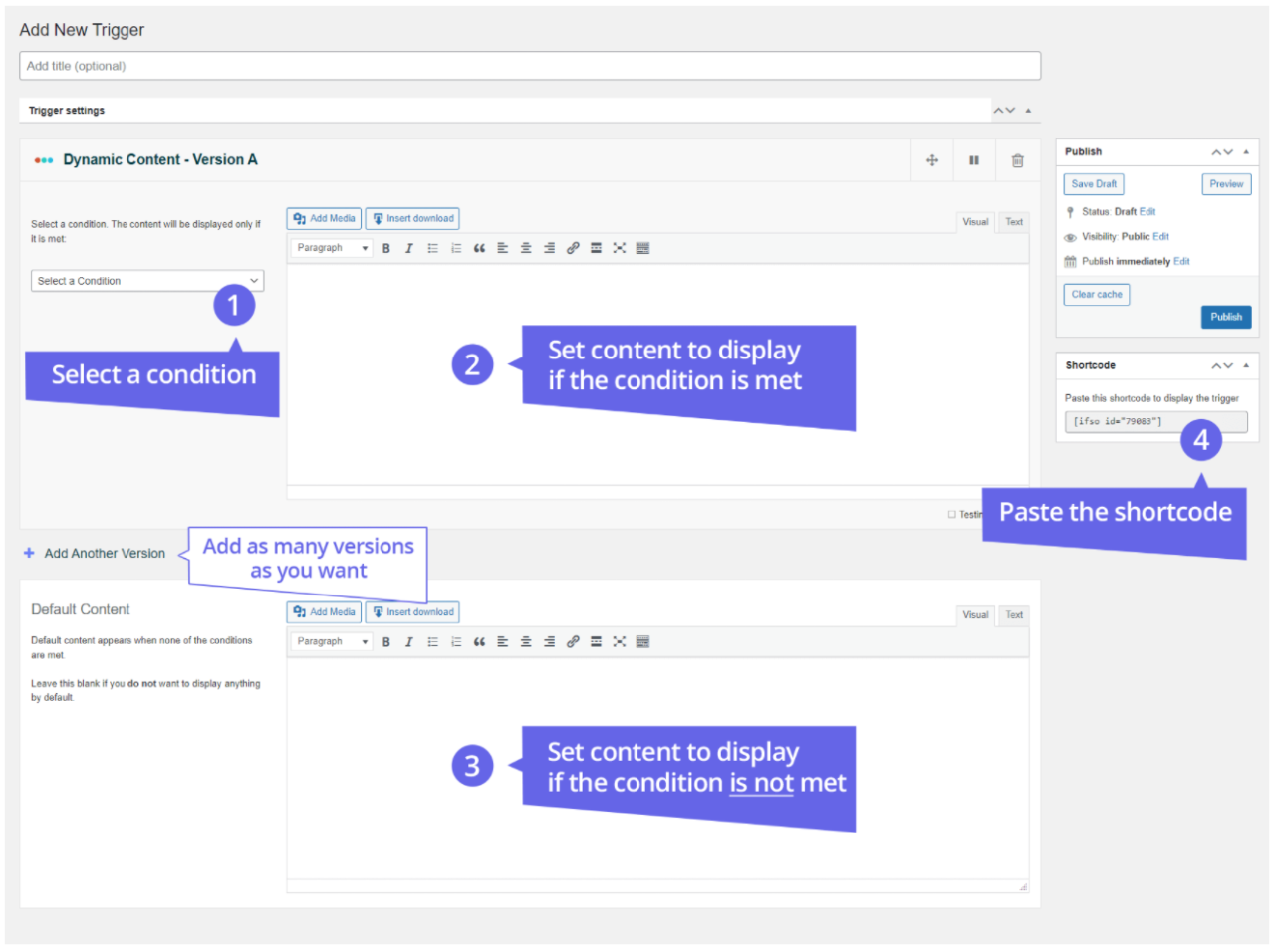
Trigger here means a basic unit of dynamic versions and a standard version. Triggers can be inserted anywhere on your website using the shortcode. Moreover, each trigger has its own shortcode. Whenever you change a page with a trigger, If-So checks the conditions. After that, the content will be displayed accordingly. How to apply a trigger is shown below.
Applying a trigger with a shortcode
The most common way to use a trigger is to insert its shortcode on your website. This is done in any field. But only in a field that accepts shortcodes. If you use the Page-Builder, you can insert shortcodes in the following:
- Text
- Title
- Shortcode blocks or shortcode widgets
- HTML blocks or HTML widgets
Applying a trigger with a PHP code
Another way to apply a trigger is to do it in the page template. But then this is done with a PHP code. This variant is very helpful. For example, if you want to insert a trigger on all or several pages. But it also works if you want to include content in fields that do not accept shortcode.
Worth knowing: You have no limit on the number of dynamic versions in a trigger.
CSV (Bulks)
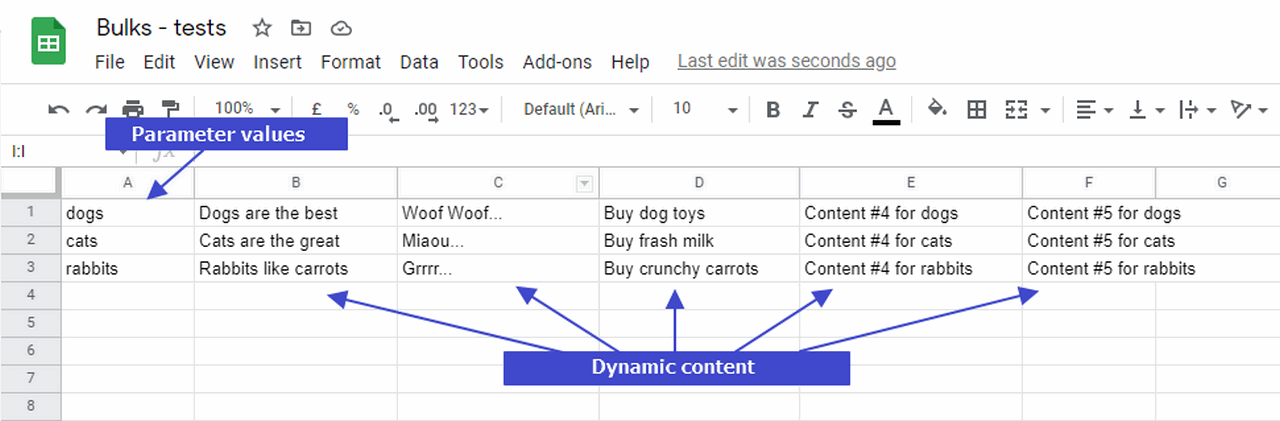
With the If-So CSV, you can easily create and manage dynamic content. Even though creating dynamic content with the If-So trigger is super easy, it becomes cumbersome when you apply thousands of dynamic versions. This is because in addition to the time involved, you may well notice delays in loading your page.
If-So CSV offers so much flexibility that it is compatible with HTML as CSV content. Moreover, it can be used with page caching and shows content that you can apply anywhere on your page templates or website. You can set the following conditions with If-So CSV:
- Query string (URL parameter)
- Geolocation
- User time zone
- Page URL
- Post ID
- User IP
- User details such as username or email address
- Reference source
Dynamic Keyword Insertion (DKI) Shortcodes
With simple shortcodes you can insert keywords into your website. For example, you can display the user’s location. Or the username and an event time.
Example of Geolocation DKI:
Show the user’s location: Country, City, State, Continent or Timezone.
[ifsoDKI type='geo' show='country']The above shortcode inserts the user’s country, other information can be displayed by substituting the value of the show parameter.
Below are the available DKI shortcodes for you:
- Geolocation DKI
- Google Ads DKI
- Query String DKI
- Automatic local time display
- User details for logged in users
- Login link
- Referral Source DKI
- Browser language DKI
- Total number of pages visited by the user
- Post ID
- WooCommerce DKI shortcodes
Conditional Elementor widgets (beta)
With Elementor integration, you can set a condition for each Elementor section. The same is true for each Elementor element. However, the element will be displayed only if the condition is met. With elementor integration, you can set any if-so condition.
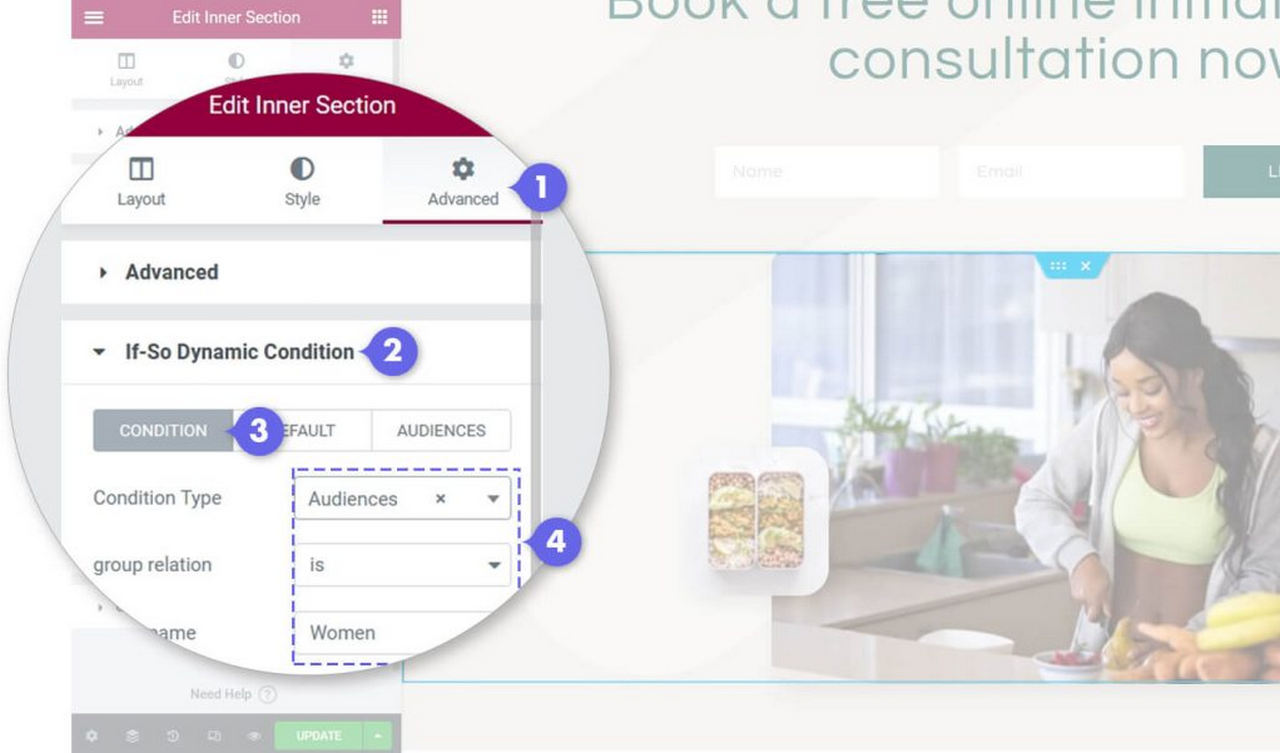
This also applies to terms added with other integrations. Such as for WooCommerce or LearnDash, for example.
Conditional Gutenberg blocks
With If-So you can also set a condition for any Gutenberg blocks. To set a conditional Gutenberg block, you must first click on the block. This is the one you want to change. Then select Dynamic Content in the right column. Now select a condition. However, this block will only be displayed if the condition is met.
If this is not the case, you have two options. You can set the default content. To do this, simply activate the Standard content checkbox. You will find it directly under the condition. Then a field appears in which you can set the default content. However, this field only accepts HTML. The second possibility is the following: duplicate the block and set a condition. It is important that this condition is exactly the opposite of the first one
If-So extensions for additional functionality
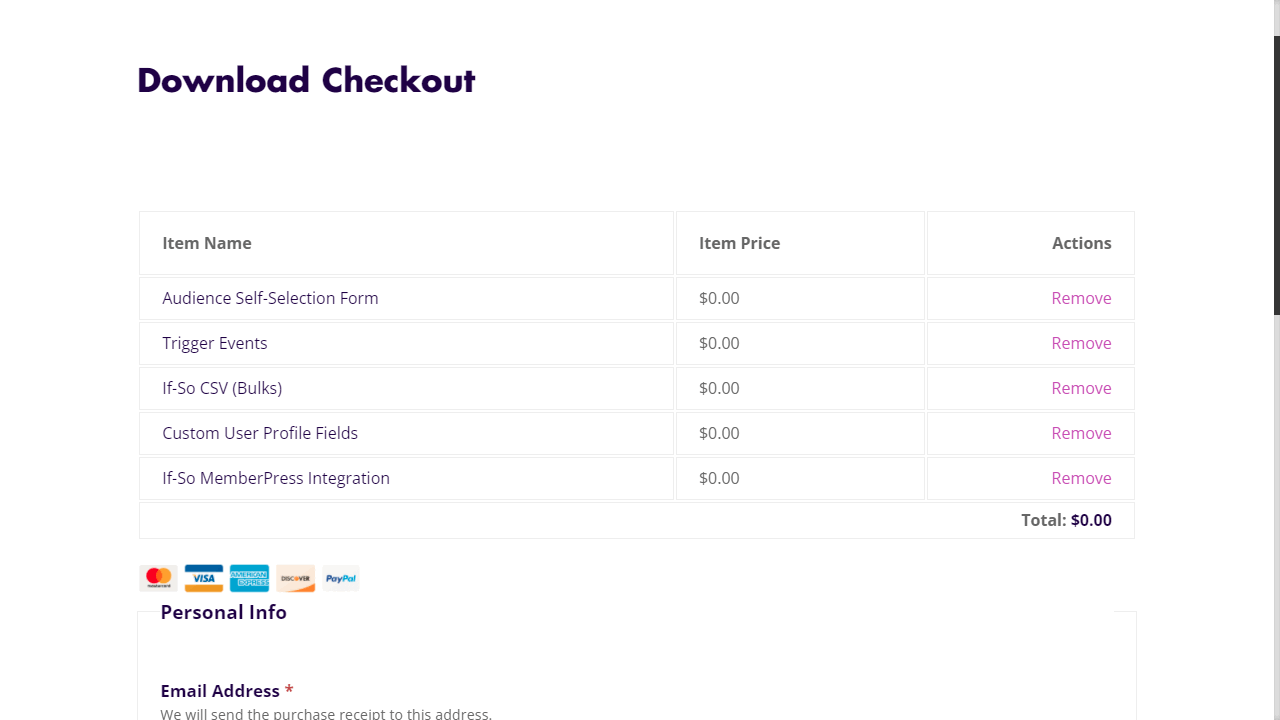
There are extensions and integrations that have been developed specifically for If-So. This way you can add additional functionality to your website. These are categorized as extensions/additional functionality, integrations and additional conditions
For example, the form for target group self-selection belongs to this category. This gives non-logged-in users the ability to select content with a self-selection form. Other enhancements include the following:
- Trigger events
- If-So CSV (Bulks)
- Custom user profile fields
We’ll explain what these extensions can do in detail in the paragraphs below.
Audience Self-Selection Form
This extension is useful when your user can select different options. For example, interests, age or gender. If he chooses one of these options, the page reloads and displays relevant content accordingly.
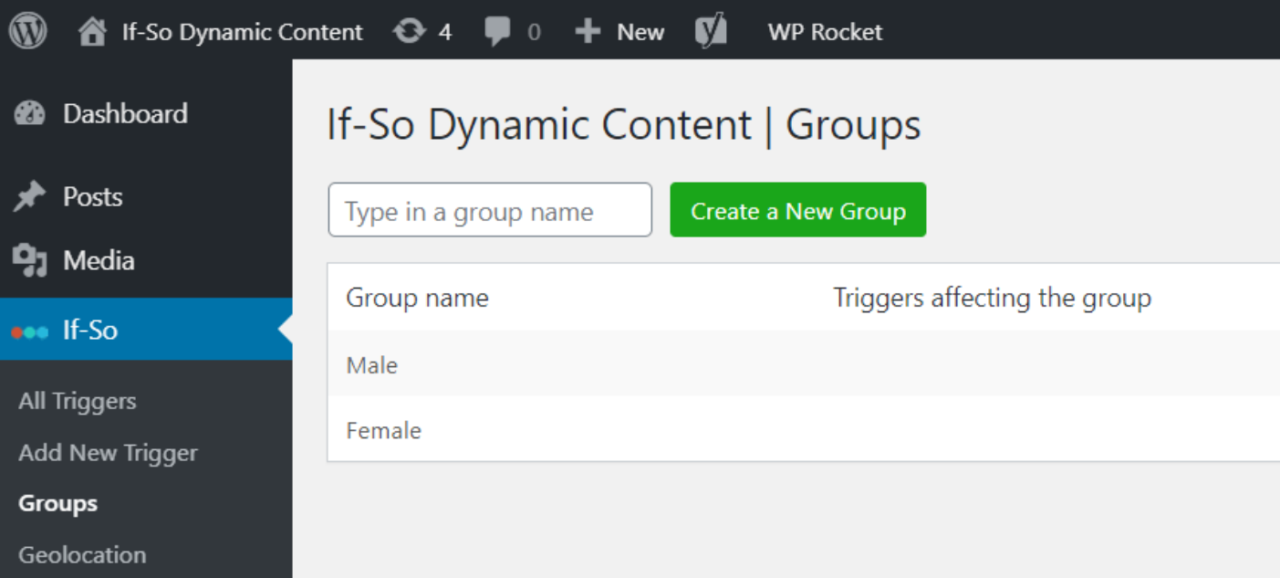
Trigger Events
With the trigger event extension, you have the following options, for example
- You display the If-So trigger as a popup.
- You show your users the dynamic content when they perform certain on-page actions. This is for example scrolling or clicking.
If-So CSV (Bulks)
As described in the beginning, you create and manage dynamic content. And this in a very simple way. If-So CSV is especially useful if you use thousands of dynamic versions.
Custom User Profile Fields
This is a complete solution. Because it is about collecting data of the logged-in users. In addition, dynamic data can be collected here. These are based on the data of the users. This extension allows you to do the following:
- Create a custom field in the user’s visitor profile.
- Then assign a specific value to the custom field. This is either done automatically when the user visits a page on your website, or you allow them to set the value themselves.
- Display dynamic content based on the value of the custom field.
Additional conditions of If-So
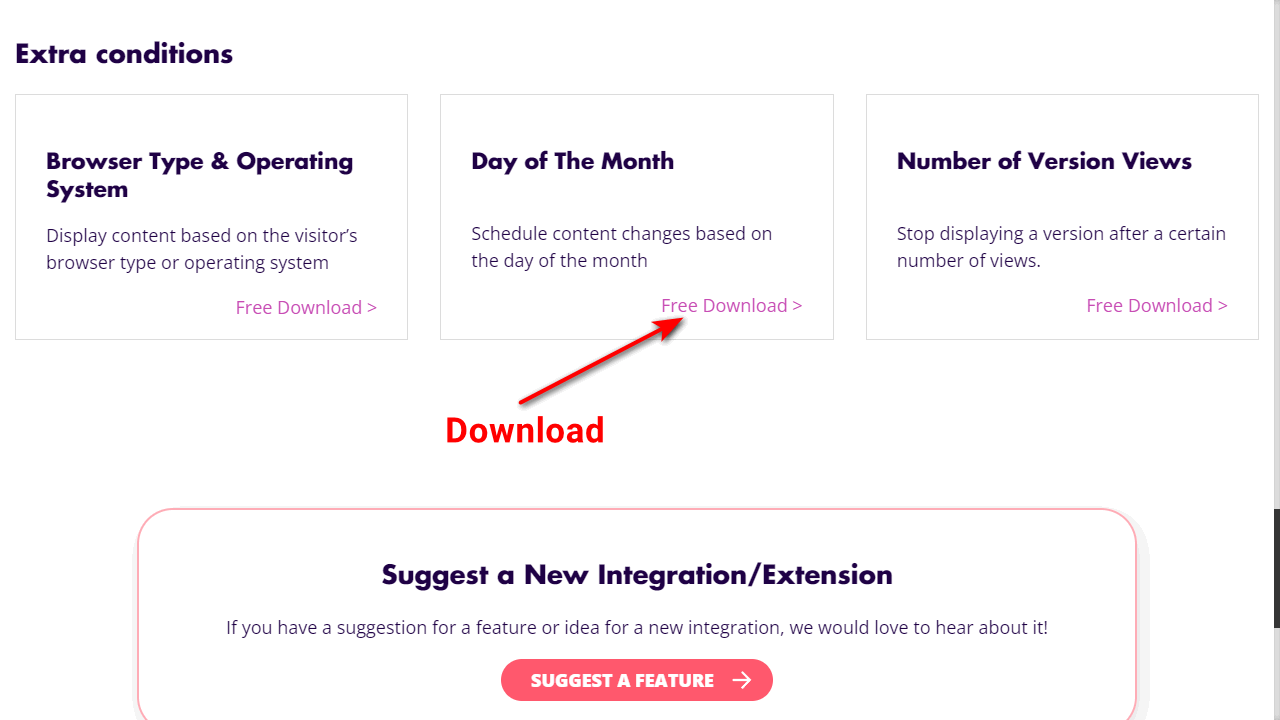
Under the extra conditions you can find browser type and operating system. Furthermore, day of the month and number of version views can be found here. The former displays content based on the browser type or the operating system of the user. With the day of the month, on the other hand, you can make content changes that fall on the corresponding day. With the number of version views, you end a display of one version. This is done after a specified number of views.
You can download the additional conditions as a plugin for free.
Geolocation prices
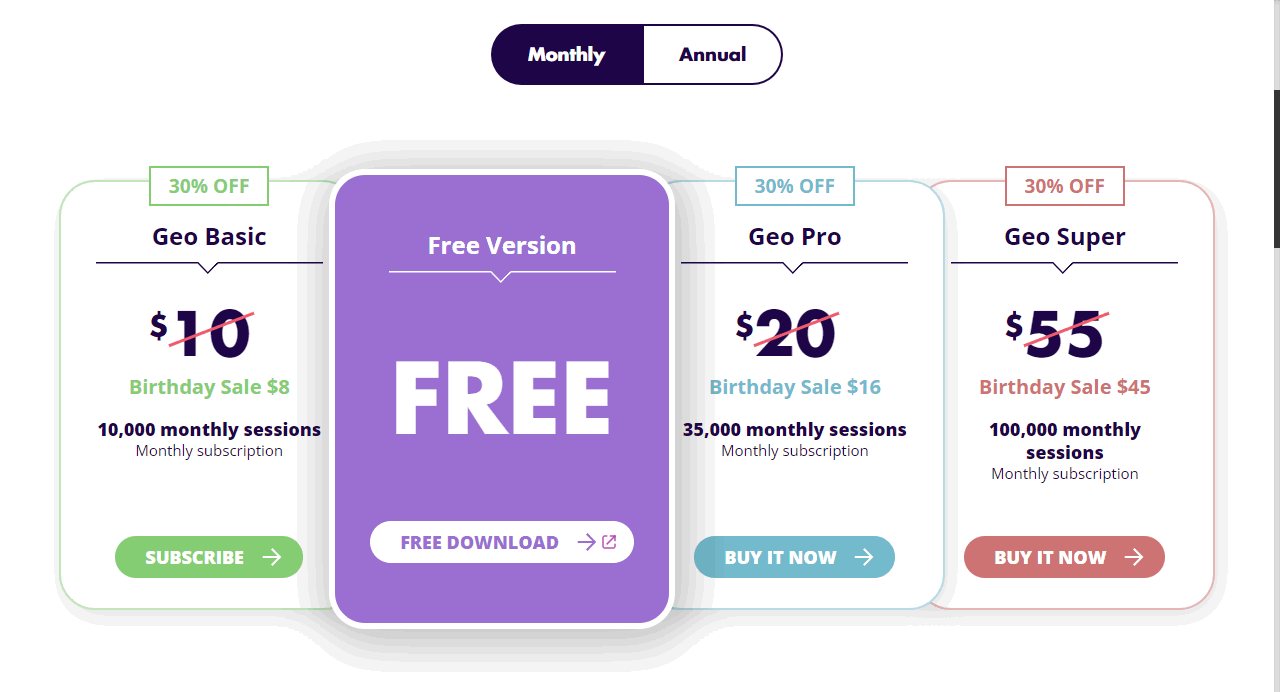
With geolocation you can find out exactly from where the surfer is visiting your website. Based on this data, you can then target your visitor much more personally. This is very useful for delivery services, for example.
The geolocation service is unfortunately only very limited included in the plugin. This is due to the fact that If-So must certainly also pay these data monthly at an external service provider. So you only have 250 free sessions available each month.
Everything above that you have to pay with additional packages. If a promotion or discount coupon is currently active, 10,000 monthly sessions cost $8.00, otherwise $10.00.
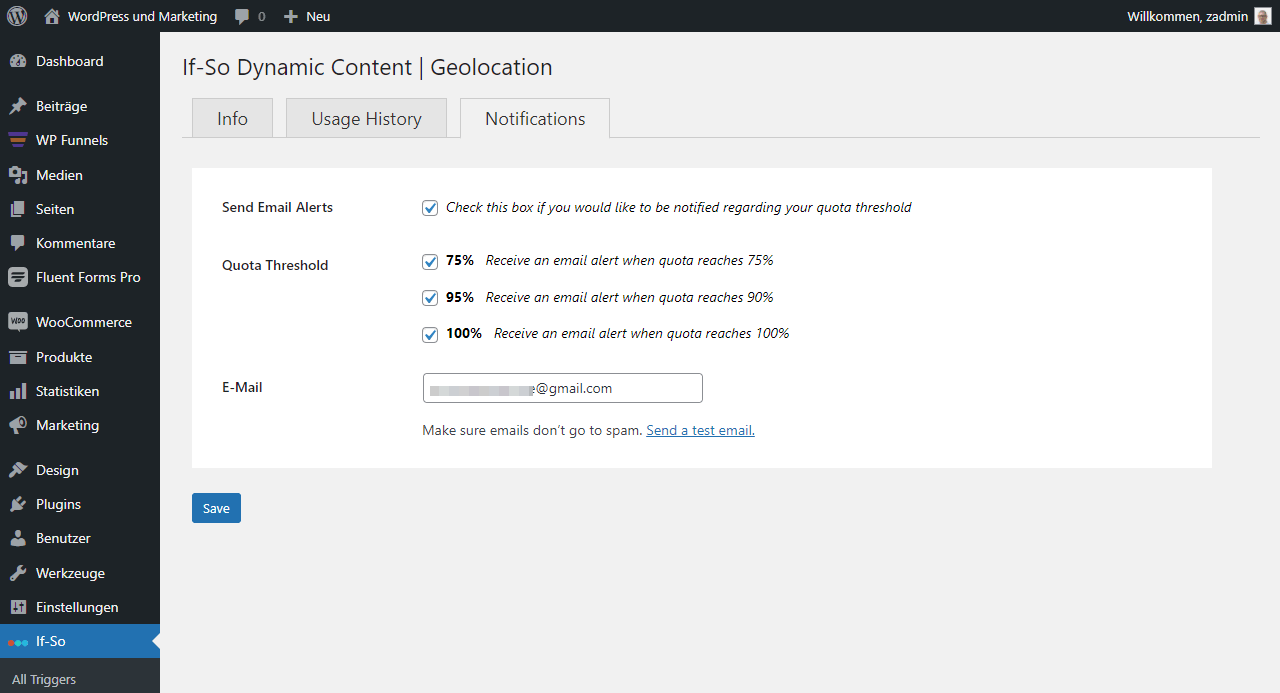
In the settings you can specify if you want to receive notifications when your quota runs empty.
Tip: You can also create conditional headers with Kadence
Integrations
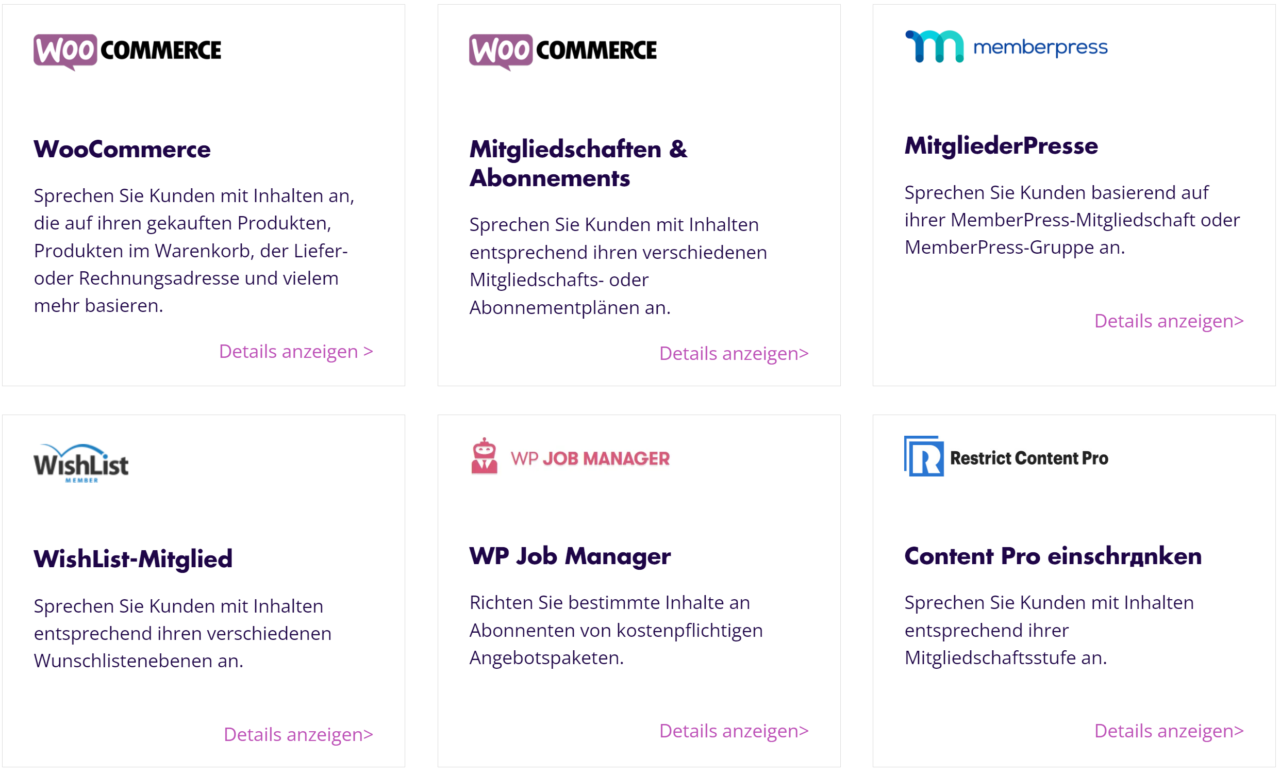
The list of integrations is long. Among others, WooCommerce is one of them. With this, you show your customers content based on the products in the cart. For example, if your customer adds a smartphone to the cart, you offer the corresponding accessories. Other integrations include the following:
- WooCommerce
- WooCommerce – Memberships & Subscriptions
- MemberPress
- Wishlist-Members
- WP Job Manager
- Restrict Content Pro
- Paid Memberships Pro
- AffiliateWP
- Easy Digital Downloads
- Weglot
- LearnDash
Settings
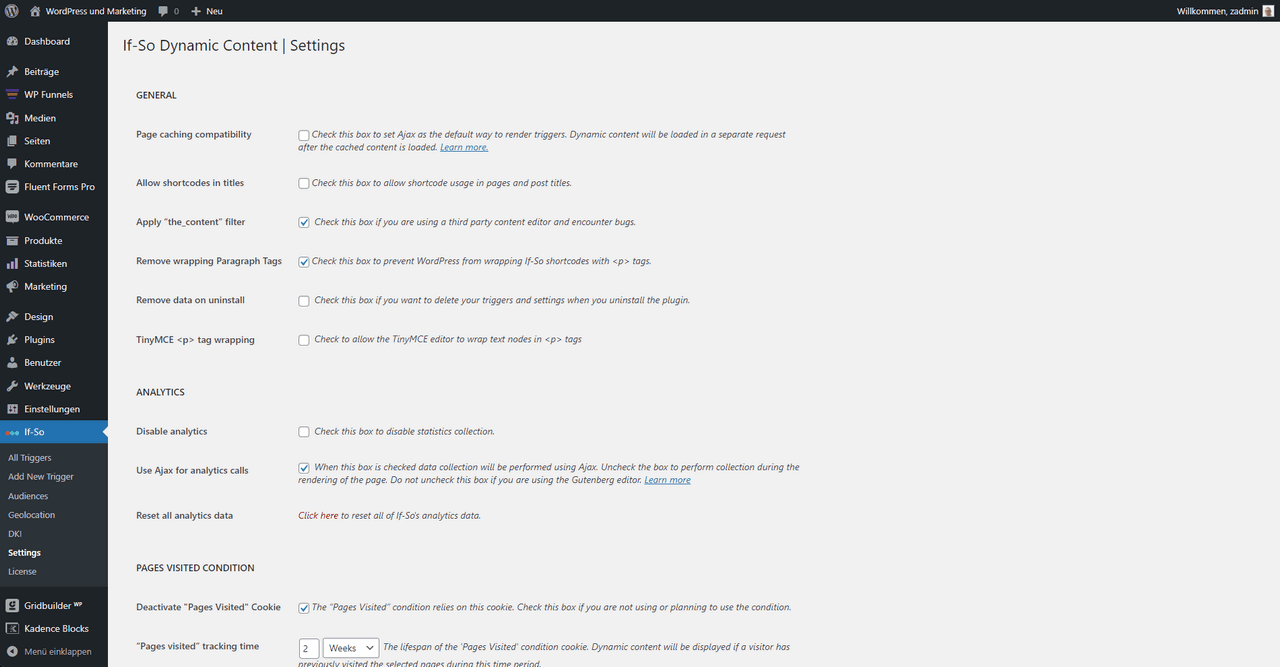
In fact, the plugin has a not so small settings section. Unfortunately, it wasn’t exactly given design love.
Although there are simple headings, but otherwise all settings are listed in a sausage. The developers could still do something about that.
The settings deal with data logging, cookies, cache and PHP sessions. All in all, it’s very technical.
More articles about the plugin If-So
Conclusion
Now you have read all the important facts about If-So. But here are once again the most compelling reasons why you should use If-So
Apart from the geolocation condition, there is no session limit. If-So is also compatible with all Page-Builders. Gutenberg, Elementor and Divi are included here
You can do a complete redesign of your website’s content
You can get geolocation-based content after only 2 minutes of effort
But with If-So, you don’t just increase sales. It also significantly improves user engagement on your website. The same applies to the conversion rate.
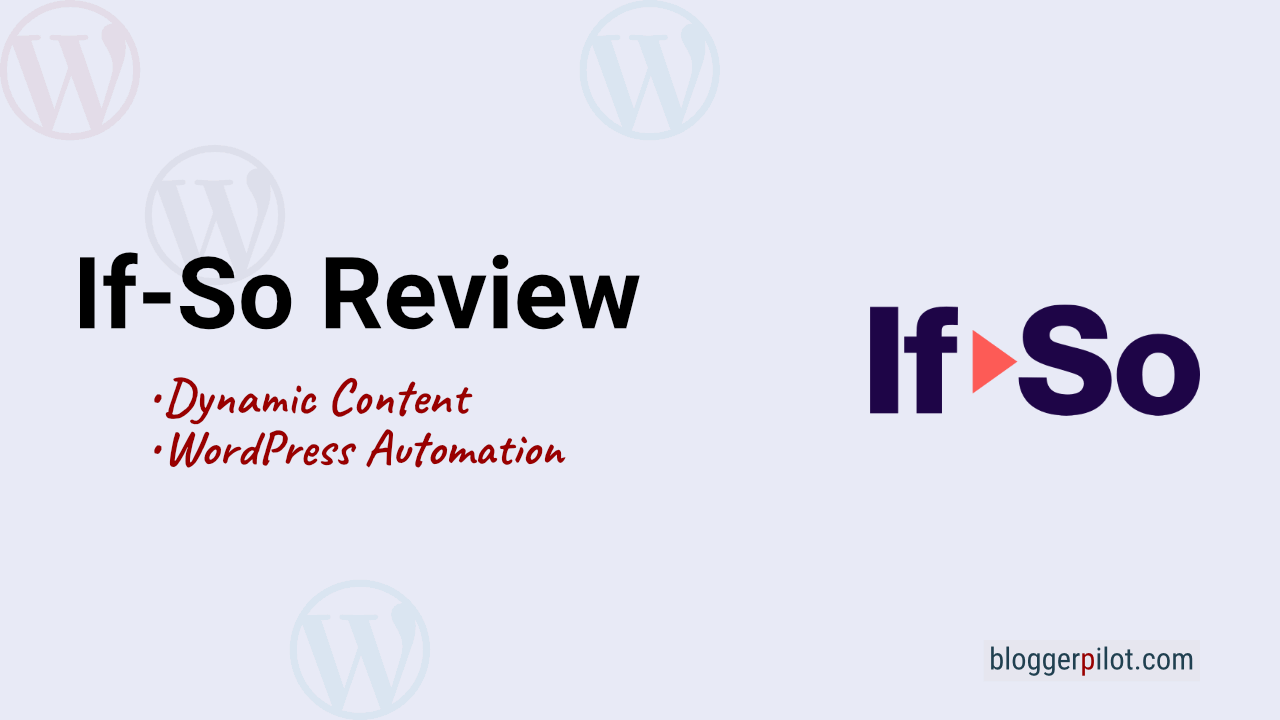
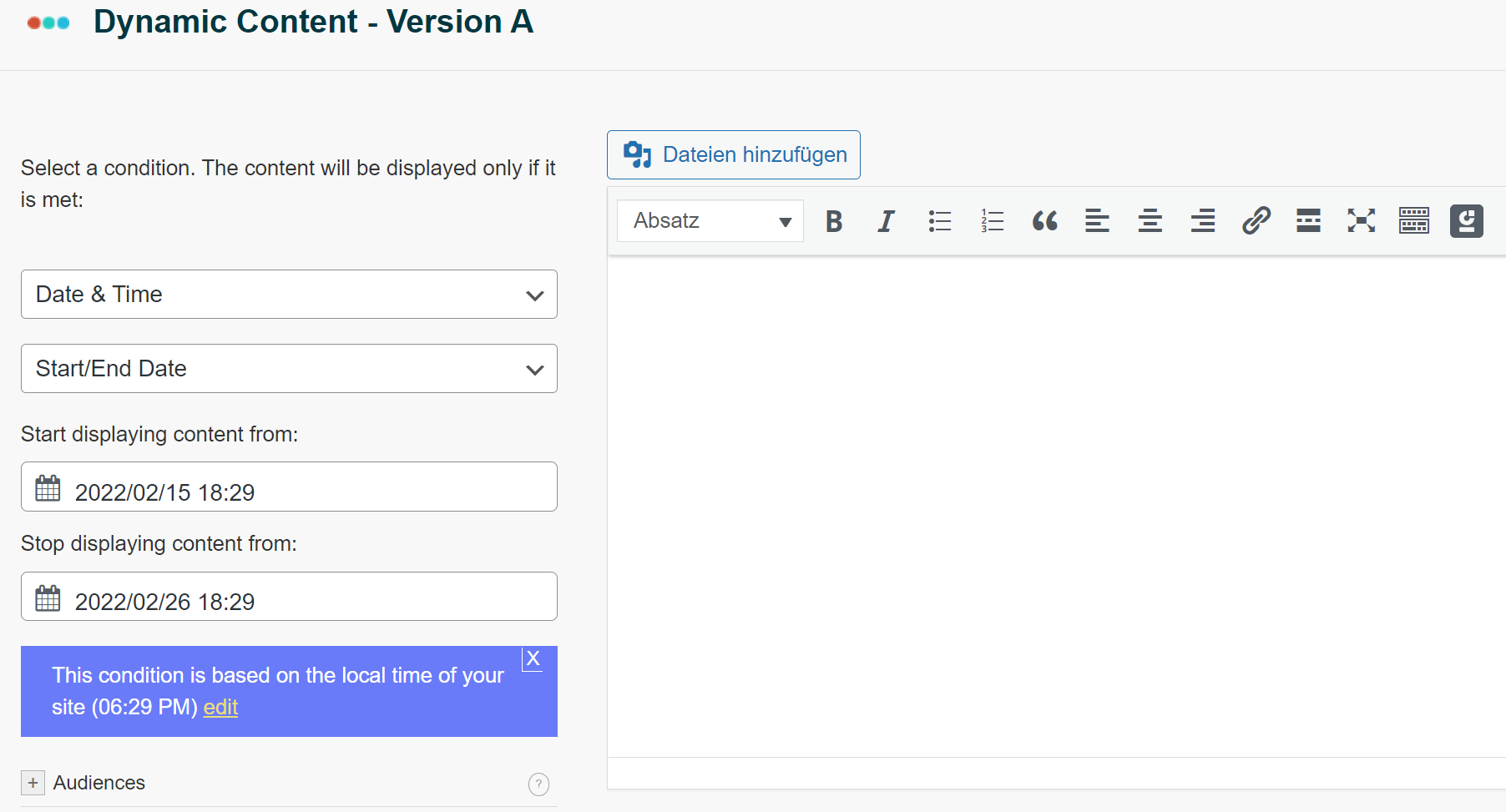 Schedule changes to the content. Between the date range.
Schedule changes to the content. Between the date range.